Image Processing with Python PIL

Why take this course?
📚 Course Title: Master Image Processing with Python - Harness the Power of PIL
🎓 Course Headline: Introduction to Images with Python
Unlock the Secrets of Image Processing with Python!
Are you ready to embark on a journey through the world of digital images and their transformations? Whether you're an aspiring data scientist, a software developer, or simply an enthusiast eager to explore the capabilities of Python, "Image Processing with Python PIL" is your ultimate guide. 🚀
Why Choose This Course?
- No Prior Expertise Required: You don't need to be a Python guru or a mathematical wizard. This course is designed for learners of all levels, making complex concepts accessible and easy to understand.
- Hands-On Learning: Through practical examples and real-world applications, you'll apply your knowledge immediately, turning theory into tangible skills.
- User-Friendly Approach: With clear explanations, step-by-step instructions, and visual aids, you'll navigate the Python Imaging Library (PIL) with confidence.
Course Highlights:
🖼️ Python Mastery: Learn Python scripting for image processing without feeling overwhelmed. Understand how to handle images like a pro, using the Python Imaging Library (PIL), which is now known as Pillow.
✅ Load and Manipulate Images: Discover how to load images from various sources, manipulate their formats, and display them in your applications.
✨ Image Transformations: Explore techniques to transform, crop, rotate, resize, and composite images with just a few lines of code.
🎨 Apply Image Effects: Enhance your images with color adjustments, sharpening effects, blurring, and more, to create stunning visuals.
🔍 Dive into Pixel Manipulation: Gain insights into pixel-level editing, histogram equalization, filters, and other essential image processing tasks.
🚀 Real-World Applications: From simple image editors to complex machine learning pipelines, the skills you learn in this course can be applied to a myriad of projects and industries.
Course Structure:
- Python Basics for Image Processing: Get up to speed with the essential Python commands and data types used in image processing.
- Exploring PIL/Pillow Library: Familiarize yourself with the PIL (Pillow) library, its modules, and how to install it.
- Working with Image File Formats: Learn about different image formats such as JPEG, PNG, GIF, and more.
- Basic Image Operations: Understand how to perform basic operations like opening, closing, and saving images.
- Image Transformations: Master image transformations with cropping, rotating, resizing, and flipping.
- Color Manipulation: Explore the world of colors by learning color conversion, thresholding, and histogram equalization.
- Applying Effects: Create visually appealing images using sharpening, blurring, noise addition, and other effects.
- Advanced Topics: Dive into more complex subjects such as drawing shapes, text, and annotations on images.
- Final Project: Bring your new skills together in a final project that showcases your understanding of image processing with Python.
Your Instructor: 👩💻 Peter Acourse Instructor, an experienced developer and educator, will guide you through each lesson with clarity and enthusiasm. With a passion for teaching and a knack for breaking down complex concepts into digestible pieces, Peter is committed to ensuring your success in this course.
Enroll now to transform your approach to image processing and unlock the full potential of Python in handling visual data! 🌟
Course Gallery
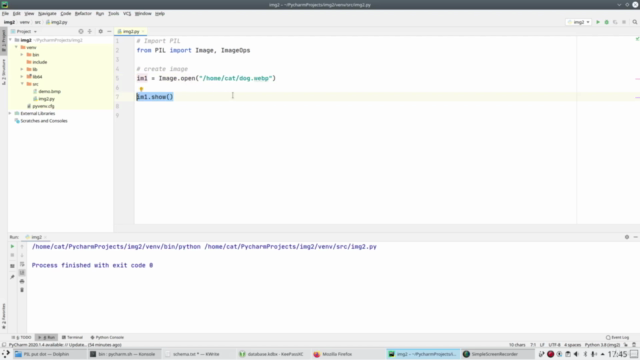
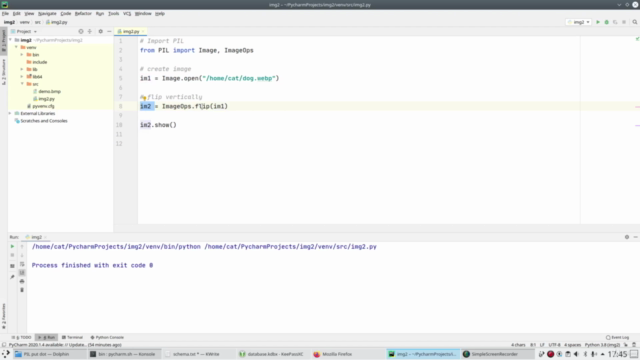
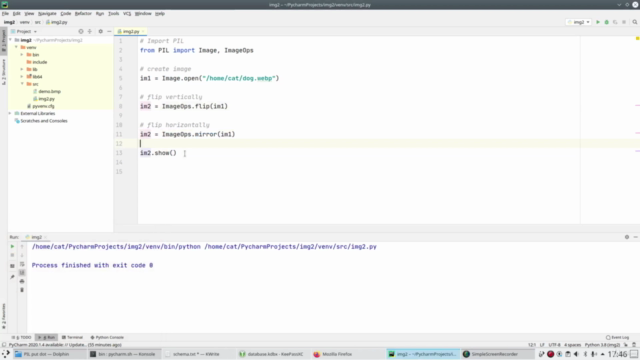
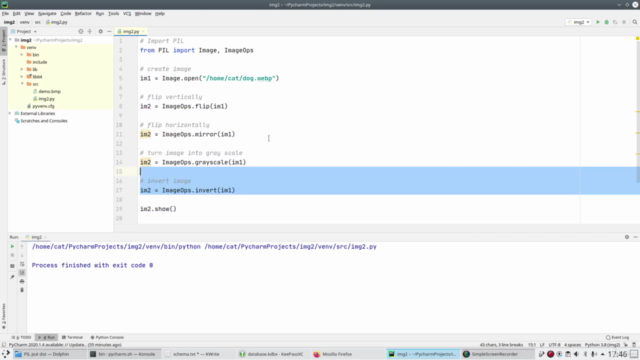
Loading charts...