Python GUI Programming With TKinter | Build 10 GUI Projects

Why take this course?
🌟 Course Title: Python GUI Programming With TKinter | Build 10 GUI Projects from Scratch 🛠️
Course Headline: Level up your Python programming skill by building awesome ten Python GUI applications from scratch using Python Tkinter! 🚀
About the Course:
Dive into the world of desktop application development with Python and Tkinter! This course is designed to take you from a beginner to an advanced user in Python GUI programming, leveraging the powerful Tkinter library. By the end of this course, you'll have created ten fully-functional projects that will showcase your new skills in developing GUI applications.
Why Choose Tkinter for GUI Development?
Tkinter is more than just a library; it's an essential tool for Python developers looking to create graphical user interfaces (GUIs). It's the most popular and widely-used GUI toolkit for Python, and here's why:
Tkinter is included with your Python installation, making it accessible and convenient for all levels of developers. It acts as a wrapper around the Tk library, allowing you to create complex, interactive applications that look and feel like they belong on your operating system.
What You'll Learn:
-
Tkinter Core Widgets: Understand the building blocks of Tkinter applications with widgets such as
Button,Label,Entry,Canvas, and many more. These are the foundation for creating interactive and user-friendly interfaces. -
Pop-Up Dialogs: Master dialog creation with
tk.messageboxfor various alerts,tk.filedialogfor file operations, andttk.Colorchooserfor customizing aesthetics in your applications. -
Themed Tk (ttk) Widgets: Explore the enhanced widgets provided by ttk, such as
Combobox,Progressbar, andTreeview, which are designed to seamlessly integrate with the native look of your OS. -
GUI Programming Best Practices: Learn how to structure your code, manage application state, and handle events efficiently to create robust applications.
Course Structure:
The course is divided into comprehensive modules, each focusing on a different aspect of Tkinter GUI development:
-
Getting Started with Tkinter: Learn the basics of setting up your development environment and creating simple windows and widgets.
-
Advanced Widgets and Concepts: Dive into more complex widgets like
Combobox,Treeview, andCanvas. Understand how to handle user events and manage application state. -
Event Handling: Grasp the concepts of event loops, callback functions, and learn how to respond to user actions effectively.
-
Data Visualization in Tkinter: Create charts, graphs, and visual representations of data within your Tkinter applications.
-
Custom Widgets Creation: Learn how to combine existing widgets or even create custom widgets from scratch to suit your application needs.
-
Application Layout: Understand the role of
Frame,LabelFrame, andPanedWindowin organizing complex user interfaces logically. -
Dialogs and File Operations: Use dialogs to interact with users and manage file operations within your applications using
tk.messageboxandtk.filedialog. -
Final Projects: Apply all the skills you've learned by building ten practical projects that demonstrate your mastery of Tkinter GUI development.
By the End of This Course, You Will Be Able To:
- Create sophisticated Python GUI applications from scratch.
- Understand and apply GUI programming concepts in real-world scenarios.
- Develop cross-platform applications that are visually consistent with native OS designs.
- Troubleshoot and optimize your Tkinter applications for better performance.
- Add a powerful GUI component to your Python skill set, opening up new possibilities in software development.
Enroll Now and Start Your Journey Towards Mastering Python GUI Programming with Tkinter! 🐍✨
Course Gallery
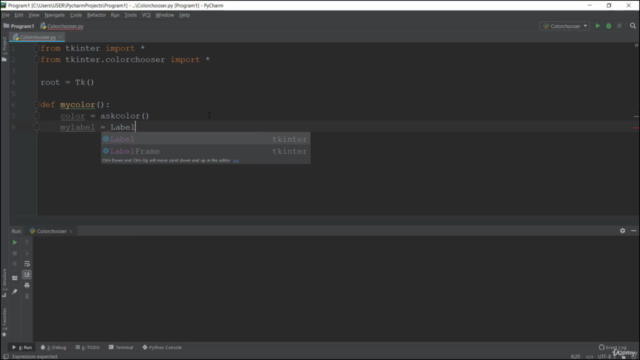
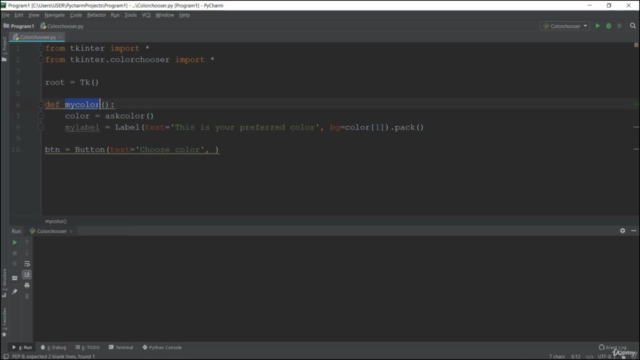
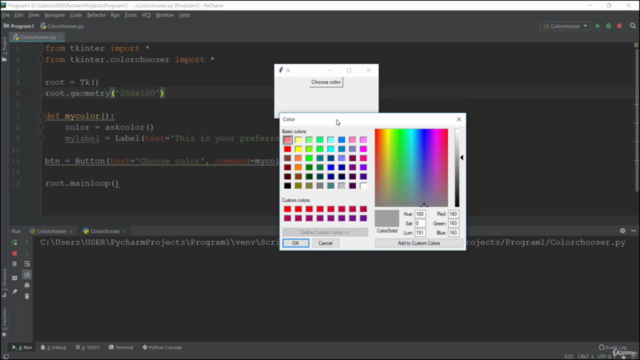
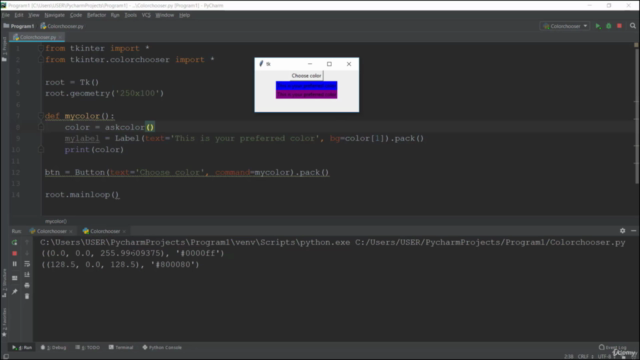
Loading charts...