Python GUI Programming with Tkinter | 30-Day challenge
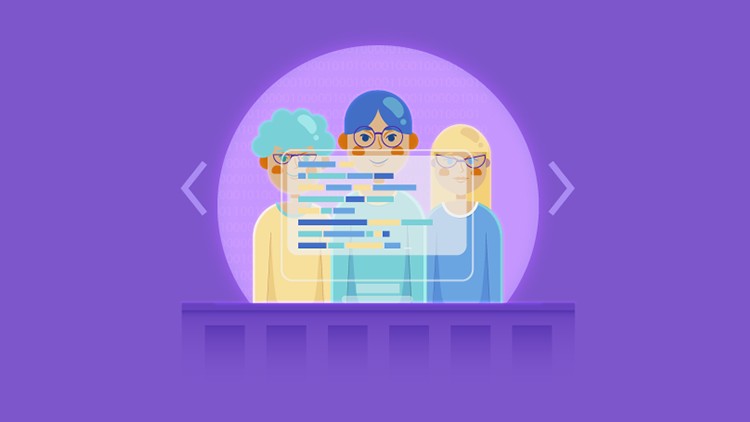
Why take this course?
🚀 Python GUI Programming with Tkinter | 30-Day Challenge 📚
Course Headline:
In-depth Tkinter Training to Create Python GUI
Course Description:
Are you ready to transform your Python scripts into sleek, user-friendly applications? If you've been navigating through command-line tools and dreaming of a graphical interface that your users can interact with, this is the course for you! 🖥️✨
What You'll Learn:
- ✅ Python GUI Basics: Dive into the fundamentals of Python programming, tailored for creating graphical user interfaces.
- ✅ Mastering Tkinter: Gain a deep understanding of Tkinter, the powerful and versatile toolkit for building desktop applications with Python.
- ✅ UI Design: Learn how to design intuitive and visually appealing interfaces that engage and captivate your users.
- ✅ Widgets & Beyond: Discover the various widgets available in Tkinter and how to utilize them effectively in your projects.
- ✅ Bonus Skills:
- Control audio playback with Pygame: Play, stop, pause, unpause, and mute music within your GUI.
- Implement multithreading: Learn the intricacies of creating and managing multiple threads to enhance application performance.
- Create a complete Music Player from scratch: Combine all you've learned to build a functional and stylish music player application.
- Styling & Theming: Add a touch of class to your Python projects with beautiful styling and custom themes.
Why the 30-Day Tkinter Challenge?
Learning by doing is an effective method to ensure knowledge retention. By dedicating just 30 minutes daily to watch one video and implement what you've learned, you'll complete the course with a solid understanding of Tkinter and its applications. It's the same approach I used to learn Python – concise, focused, and effective!
Why Choose This Course & Instructor?
As an instructor, my passion for technology began when I was a kid, fascinated by a YouTube video on making a folder invisible on Windows. That spark ignited a lifelong journey into the world of coding and development. 🎬🔥
I understand the excitement and curiosity that drives you to learn new skills. With my guidance, you'll not only build a project from scratch but also gain confidence in your Python GUI development abilities.
At the end of each section, we'll test your skills with a quiz. This ensures you're ready for the next step and fully comprehend the concepts before moving on.
Ready to Embark on Your GUI Programming Journey?
If this course resonates with your learning style and goals, click on “Take this Course” and join us today! With a 100% money-back guarantee, you have nothing to lose but everything to gain. Let's build something incredible together! 🚀💪
Enroll now and start your 30-day challenge with Python and Tkinter. Your journey towards creating stunning GUIs is just a click away! 🌟🎉
Course Gallery
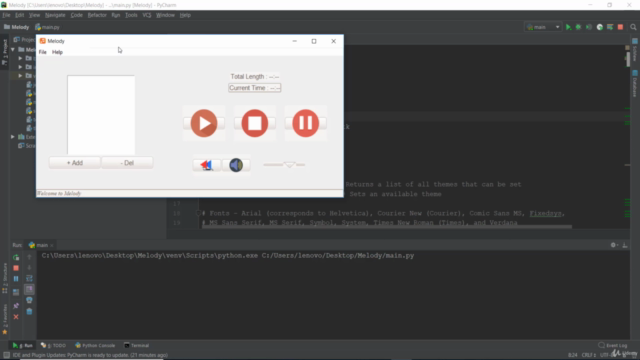



Loading charts...