Python GUI Programming
python: Learn how to create a window, buttons, menu bar using tkinter module in python
4.11 (200 reviews)
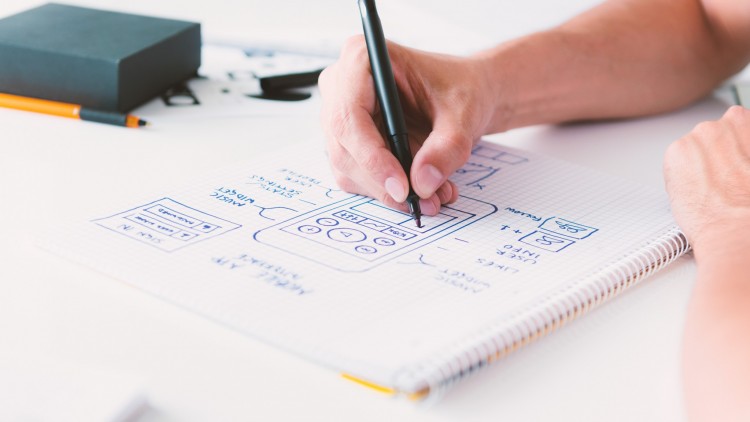
11 690
students
2.5 hours
content
Nov 2018
last update
$19.99
regular price
Why take this course?
🌟 Python GUI Programming with Tkinter: Bring Your Ideas to Life! 🌟
Course Instructor: DoEdu IT Education
Course Title: Python GUI Programming Mastery with Tkinter Module 🚀
Why Enroll in This Course? 🤔
- 💲 Limited Offer! Actual price of the course is $127, but you have an exclusive opportunity to join at a potentially lower price. Don't wait—it could increase as soon as tomorrow!
- For Python Enthusiasts and Beginners Alike: Whether you're already familiar with Python or just starting out, this course caters to all levels of programming knowledge.
- Comprehensive GUI Mastery: Learn how to create compelling graphical user interfaces (GUIs) using the versatile Tkinter module.
- Real-World Applications: From simple windows and buttons to complex menu bars and interactive components, this course covers it all.
Course Highlights: 🎓
- Foundation of GUI with Python: We'll begin by exploring the basics of creating a window using Tkinter.
- Widgets Workshop: Dive into the world of buttons, checkboxes, sliders, and more—everything you need to create responsive interfaces.
- Layout and Organization: Master the art of organizing your GUI components with layout managers like pack(), grid(), and place().
- Event Handling: Learn how to handle events efficiently to ensure a smooth user experience.
- Menu Bars and Context Menus: Create intuitive menu systems that enhance user navigation and interaction.
- File Dialogs: Understand how to manage file dialogs for open, save, and other common operations within your GUI applications.
- Advanced Topics: Explore options for integrating with databases, handling threading for complex applications, and customizing Tkinter elements.
What You'll Learn: 📚
- How to create and configure a basic window.
- Techniques for adding and managing different types of widgets.
- Methods for organizing your GUI components effectively.
- Strategies for handling user inputs and events.
- Ways to enhance user interaction with menu bars and context menus.
- Best practices for creating file dialog interfaces.
- Insights into more advanced topics like database integration, threading, and custom Tkinter elements.
Who This Course Is For: 👨💻👩💻
- Aspiring Python developers looking to expand their skill set.
- Software programmers who want to learn GUI programming in Python.
- Individuals who are interested in creating desktop applications.
- Those aiming to enhance their Python programming knowledge with practical, hands-on experience.
Take the Next Step in Your Coding Journey! 🚀
Join this course today and transform your Python skills into a visual reality. Learn how to create dynamic, interactive programs that capture user attention and engage users in meaningful ways. With Tkinter at your fingertips, the possibilities are endless!
👉 Enroll Now and Secure Your Spot Before the Price Goes Up! 👈
Don't miss out on this opportunity to elevate your Python programming skills and step into the world of GUI development. Let's get started!
Course Gallery
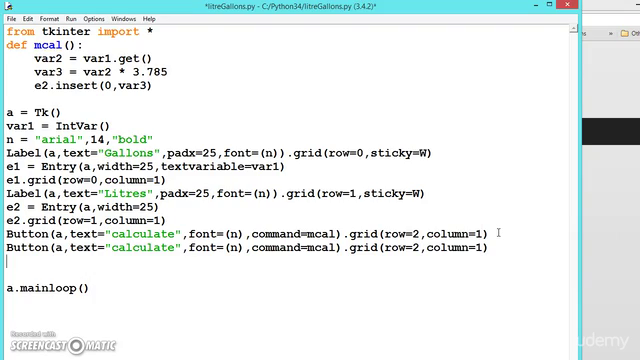
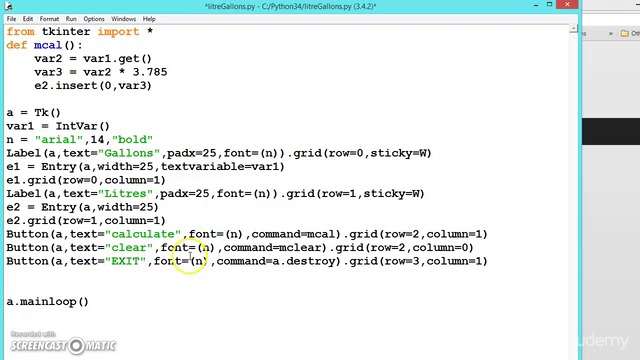
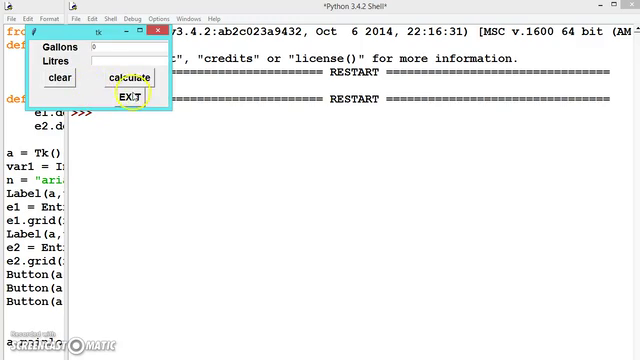
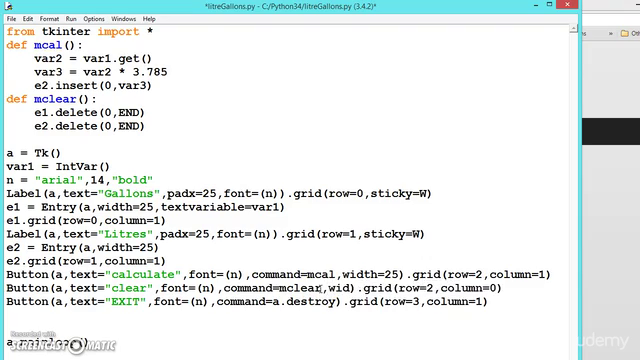
Loading charts...
Related Topics
443858
udemy ID
10/03/2015
course created date
20/11/2019
course indexed date
Bot
course submited by