Python GUI Master Class with Tkinter: Create 25 Python GUIs

Why take this course?
🌟 Python GUI Master Class with Tkinter: Create 25 Python GUIs 🎓
Welcome to the Python GUI Master Class with Tkinter: Create 25 Python GUIs course! This comprehensive learning journey is designed to transform you into a confident Python GUI developer, enabling you to craft your own Python GUI applications and games. 🚀
Till now, you might have been accustomed to running Python scripts in a monotonous command prompt or terminal. But it's time to elevate your Python skills and dive into the world of GUIs! Let's bring your code to life with engaging interfaces.
What You'll Learn:
-
Setup & Configuration: We'll kick off by getting your development environment ready with Python, pip, and PyCharm IDE, ensuring you have all the tools needed for GUI development.
-
Tkinter Widgets: Master all the essential Tkinter widgets such as
MainWindow,PhotoImage,Label,Entry,Button,messagebox,Checkbutton,Radiobutton,Scale,Listbox,colorchooser,Text,filedialog,Menu,Frame,Toplevel,Progressbar,Canvas,Scrollbar,ScrolledText,ComboBox,TreeView,Spinbox,LabelFrame,Menubutton,Separator,Sizegrip,tkcalendar, andtkPDFViewer. Plus, we'll exploreCheckboxTreeviewandtkPDFViewerfor advanced functionalities. -
Real-World Applications: You'll apply your new skills by building 20+ practical applications, including a Digital Clock & Calendar, Color Picker, Image Viewer/Resizer, Morse Code Translator, and much more!
-
Fun with Games: Bring some playfulness into your GUI development with games like Rock paper scissors, Tic Tac Toe, Color ball finder, and more.
Course Highlights:
-
Hands-On Learning: Dive deep by actually building 25+ applications and games as you learn. This isn't just theory; it's about creating real, functional interfaces.
-
Comprehensive Lectures: Get lifetime access to all the lectures, ensuring you can revisit and master each concept at your own pace.
-
Project-Based Approach: Learn by doing! The project-based curriculum is designed to reinforce your understanding and build a robust portfolio of projects.
Who This Course Is For:
This course is perfect for beginners to intermediate Python developers who want to expand their skills into GUI development with Tkinter. Whether you're looking to enhance your resume, start a new hobby, or develop commercial applications, this course will provide you with the knowledge and practical experience needed to succeed.
Enroll Now!
Don't wait to bring your Python scripts to life. Enroll in the Python GUI Master Class with Tkinter: Create 25 Python GUIs today and join a community of learners who are eager to master GUI development with Python.
Let's embark on this exciting journey together! I can't wait to see your creations. Enroll now and let's turn your coding skills into visual experiences that engage and excite users. 🖥️✨
Enroll Now and start making creative and useful Python GUI Applications with confidence! 💻🚀
Course Gallery
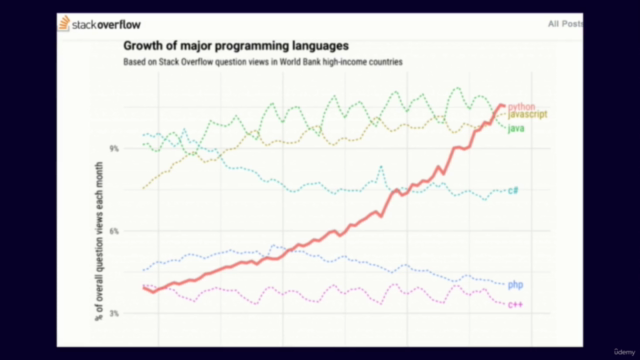
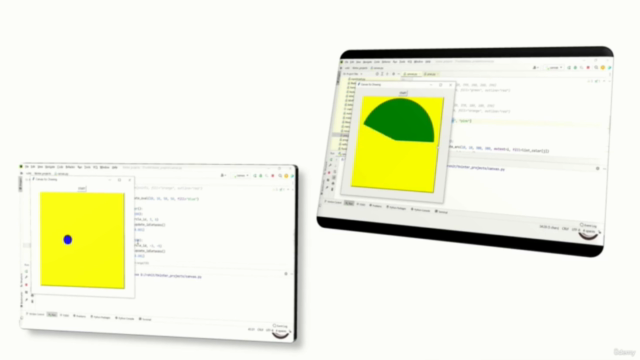
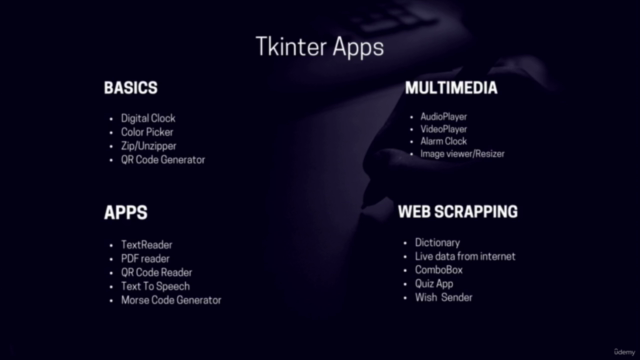
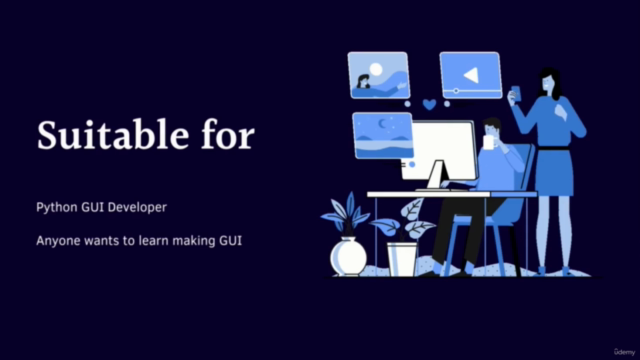
Loading charts...