Python GUI Development with tkinter: Build desktop Apps
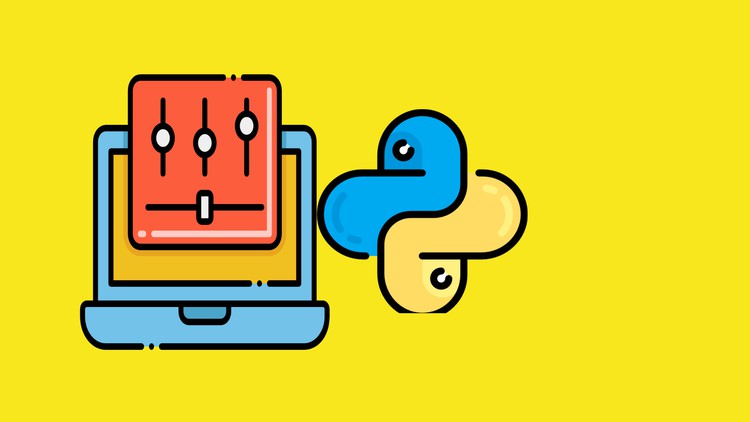
Why take this course?
🧐 Hands-On Python GUI Programming 🚀
Dive into the world of desktop application development with Python GUI Development with tkinter: Build desktop applications at Bluelime Learning Solutions! This comprehensive course is designed for individuals looking to expand their programming skills, focusing on creating user-friendly and responsive graphical interfaces using Python's powerful tkinter library.
Why Choose this Course?
- Essential Skills: Master the essentials of GUI development with Python, a language known for its simplicity and versatility.
- Tkinter Mastery: Learn to harness the full potential of
tkinter, which is readily available in all standard Python distributions. - Cross-Platform: Create applications that work seamlessly across different operating systems.
- Industry-Relevant: Gain skills that are highly sought after in the tech industry, where desktop applications continue to play a crucial role.
Course Highlights
- Introduction to tkinter: Get started with the basics of
tkinterand understand how it integrates with Python's core functionality.- Understand the event-handling loop
- Create basic widgets like buttons, labels, and entry fields
- GUI Components: Explore a variety of widgets and their uses in building interactive UIs.
- Buttons, Checkboxes, Radio Buttons, Sliders, Menus, Canvas, etc.
- Layout Management: Learn to effectively manage the layout of your application with different strategies.
- Pack, Grid, and Place options for widget arrangement
- Advanced Features: Discover how to enhance user experience with advanced features.
- Multiple window management
- File handling (open, save, and read files)
- Event Handling: Write functions that respond to user input, making your applications dynamic and interactive.
- Bind methods to events like mouse clicks, key presses, etc.
Course Outline
-
Introduction to tkinter
- What is GUI Development?
- The role of
tkinterin Python programming.
-
Basic Widgets and their attributes
- Creating windows, buttons, labels, and entry fields.
-
Layout Management
- Organizing your application's UI using Pack, Grid, and Place.
-
Advanced Widgets and Features
- Exploring more complex widgets like Canvas, Scrollbars, Frame, etc.
-
Event Handling
- Binding functions to user events for a responsive interface.
-
File I/O in GUI Applications
- Handling files within your Python desktop applications.
-
Project Work
- Apply your skills to build a complete application from start to finish.
By the end of this course, you will be able to:
- Design and implement your own GUI applications in Python using tkinter.
- Create a user interface that is both functional and aesthetically pleasing.
- Develop applications that handle user events effectively.
- Understand and apply layout management techniques to organize widgets efficiently.
- Use file I/O operations within your desktop application to enhance functionality.
Don't miss this opportunity to become a proficient Python GUI developer with Python GUI Development with tkinter: Build desktop applications. 👨💻✨ Enroll now and transform your coding skills into stunning desktop applications!
Loading charts...