Python GUI and Games with Tkinter: Build 5 GUI Games
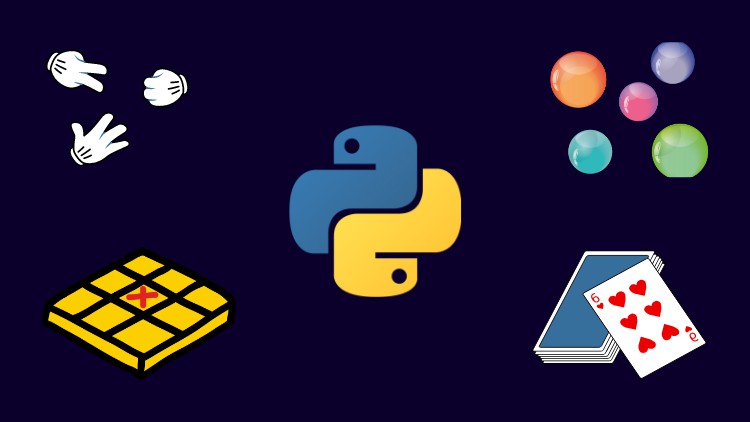
Why take this course?
🎓 Python GUI and Games with Tkinter: Build 5 GUI Games
🚀 Course Headline: Dive into the world of Python GUI development with Tkinter and create engaging games from scratch! 🎮✨
Course Description:
Welcome to the "Python GUI and Games with Tkinter" course, your gateway to crafting captivating GUI applications and fun-filled games using Python's most versatile library for creating graphical user interfaces. Whether you're a seasoned coder who's dabbled in PyQt or another framework, or a complete newbie to the realm of GUI development, this course is meticulously designed to cater to your learning journey at every step.
Why Choose This Course?
- Ease of Learning: Crafted to be accessible for beginners, with clear explanations and practical examples.
- Versatile Skills: Master Tkinter, a powerful tool that can be used for both GUI applications and game development.
- Step-by-Step Guidance: From setting up your environment to deploying fully functional games.
- Engaging Content: Learn through the process of building real-world applications and games.
- Lifetime Access: Gain unlimited access to all lectures, ensuring you can revisit concepts at your own pace.
What You'll Learn:
Tkinter Widgets Explored:
- MainWindow: The canvas of your application.
- PhotoImage: Display images within your app.
- Label, Entry, Button, messagebox: Essential for user interaction and feedback.
- Checkbutton, Radiobutton, Scale, Listbox, colorchooser, Text, filedialog, Menu, Frame, Toplevel, Progressbar, Canvas, Scrollbar, ScrolledText, ComboBox, TreeView, Spinbox, LabelFrame, Menubutton, Separator, Sizegrip: A comprehensive look at all the widgets Tkinter has to offer.
Event Handling Mastery:
- Key Events: Interact with the user via keyboard input.
- Mouse Events: Enhance your application's responsiveness to mouse actions.
Hands-On Games Projects:
Get ready to apply your newfound knowledge by building 5 exciting games:
- Game - 01: Rock, Paper, Scissors
- Game - 02: Tic Tac Toe
- Game - 03: Color Ball Finder
- Game - 04: Make an Image from a Part
- Game - 05: Flip a Card (Card Pair)
Course Structure:
- Setting Up Your Development Environment: We'll start by ensuring you have Python, pip, and PyCharm IDE ready to go.
- Understanding Tkinter Widgets: A deep dive into the various components that make up a Tkinter application.
- Catching Events: Learn how to handle user input through keyboard and mouse events.
- Building Games with Tkinter: Transition from static applications to interactive games.
- Finalizing Your Projects: Bring your games to life with the guidance of this course.
What's in It for You?
- Practical Skills: Turn theory into practice by creating real GUI applications and games.
- Career Boost: Stand out in the job market with a diverse skill set in Python and Tkinter.
- Fun Learning: Enjoy the process of learning through hands-on game development.
- Lifetime Access: Revisit lectures to reinforce your knowledge or to help others level up their skills.
So, are you ready to embark on this exciting journey with Python GUI and Games with Tkinter? Let's build something amazing together! 🐍🖥️🎮
Course Gallery


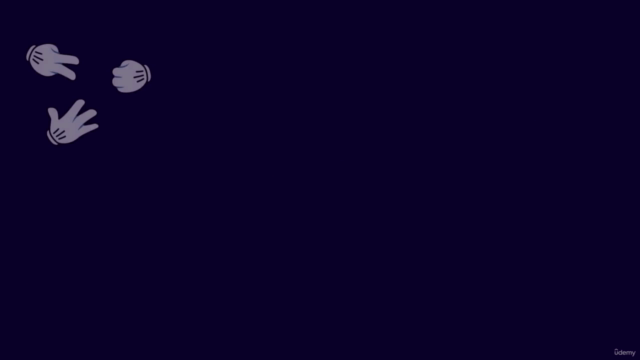

Loading charts...