Python Desktop Application Development with PyQt
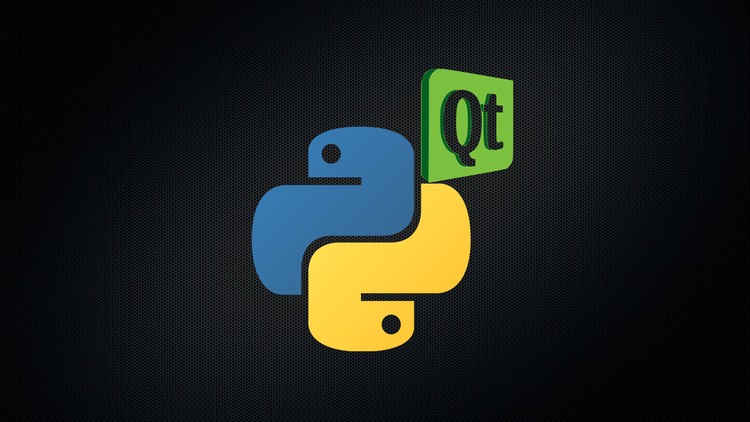
Why take this course?
Master Python Desktop Application Development with PyQt 🌍🐍
Course Title: Python Desktop Application Development with PyQT
Headline: A-Z Guide to Creating Powerful Desktop Applications Using Python and the Qt Framework - From Scratch to Advanced Projects!
Course Description:
Are you ready to unlock the full potential of Python and dive into desktop application development? Python Desktop Application Development with PyQT is your ultimate guide to mastering the craft with the powerful Qt Framework. This comprehensive course is meticulously structured from scratch, covering all the fundamental concepts and culminating in advanced topics.
Why Choose This Course? 🚀
- In-depth Coverage: Begin with the basics of the Qt Framework and gradually delve into complex functionalities.
- Hands-On Learning: Engage with practical exercises and real-world examples that solidify your understanding.
- Complete Project Approach: Bring your learning to life with a complete project at the end of the course, designed to challenge your skills and inspire you to think bigger.
- Expert Guidance: Learn from industry expert Mahmoud Ahmed, who brings years of experience to the table.
- Skill Enhancement: Not just for beginners! Advanced users will also find this course invaluable for deepening their understanding of PyQt and the Qt Framework.
What You Will Learn:
📚 PyQt Fundamentals: Get to grips with the essentials, including UI design, signals & slots, and handling user interactions.
✨ Advanced Topics: Explore topics such as custom widgets, networking, and database integration.
🛠️ Development Best Practices: Learn about application design patterns, optimization techniques, and deployment strategies.
🔍 Real-World Applications: Create functional applications like a web browser or a download manager from scratch.
🤔 Critical Thinking: Develop the ability to approach complex problems methodically and come up with innovative solutions.
Key Features:
- Expert Instruction: Learn from an experienced professional who has successfully developed applications using PyQt.
- Interactive Content: Access videos, quizzes, and interactive coding exercises designed to enhance your learning experience.
- Community Support: Join a community of like-minded learners who are as passionate about Python and the Qt Framework as you are.
- Project-Based Learning: A capstone project that will serve as a testament to your newfound skills and knowledge.
- Lifetime Access: Revisit course materials anytime to reinforce your learning or catch up on missed content.
Bonus: 🎁
After completing this course, you'll not only be proficient in building desktop applications with PyQt but also be well-prepared for upcoming courses by the same instructor, including:
- Developing Android Apps with Python and Qt
- Building 20+ Projects with Python and Qt
- And much more!
Enroll Now! 🎫
Take the first step towards becoming a proficient PyQt developer. Sign up today and embark on a journey to create powerful, beautiful, and functional desktop applications. Your feedback and progress are highly valued as we continue to enhance this course and introduce new ones. Let's build the future of desktop software together!
Feedback & Reviews: 💬
Your feedback is crucial to improving this course and ensuring it meets your learning needs. After completing the course, please share your thoughts and experiences. Your input directly contributes to the success of future learners.
Stay Tuned: 🔄
Don't miss out on Mahmoud Ahmed's upcoming courses on Udemy, where you can continue to expand your skills with the Qt Framework and Python!
Ready to transform your coding skills and create stunning desktop applications? Enroll in "Python Desktop Application Development with PyQT" today and begin your journey towards becoming a PyQt pro! 💻✨
Loading charts...
Comidoc Review
Our Verdict
This PyQt course is a decent starting point for beginners, offering comprehensive coverage of the framework and coding explanations. However, it falls short in providing practical examples and real-life applications for learned concepts and has apparent sound issues and language barriers. Consider improving English pronunciation, organizing content more effectively, and incorporating practical, interactive lessons.
What We Liked
- Comprehensive coverage of PyQt and Qt Framework, great for beginners
- Instructor explains coding first before introducing PyQt designing portion
- Visual aids help in understanding the lessons despite language barriers
- Students learn to create executable files and installation wizards for code distribution
Potential Drawbacks
- Sound issues between videos; inconsistent volume levels
- Some repetition in the course content, such as retyping python importing
- Lack of practical examples and real-life applications for learned concepts
- Instructor's strong foreign accent and pronunciation can make understanding lessons difficult