Python Automation for Network Engineers

Why take this course?
🌟 Master Python Automation for Network Engineering✨
Course Title: 🚀 Python Automation for Network Engineers
Headline: 🧠 Transform Your Network Tasks with Python's Power!
Course Description:
Embark on a journey to streamline your network automation tasks with our comprehensive Python course tailored specifically for Network Engineers. Dive deep into the world of Python 3.8, where you'll learn to automate the mundane and complex aspects of configuring routers, switches, and Cisco ASA firewalls. Say goodbye to manual configuration and hello to efficient, error-free network management with the help of telnetlib, Paramiko, and Netmiko modules.
Why Take This Course? 💡
- Latest Python Version: Learn with the most up-to-date Python 3.8, ensuring your skills are current and applicable in modern networking environments.
- Hands-On Learning: From setting up commands on single devices to managing multiple switches with various VLANs, this course is packed with practical exercises.
- Comprehensive Coverage: Master the art of using
telnetlibfor initial device connections,Paramikofor SSH-based cryptography, andNetmikofor advanced network configurations. - Real-World Applications: Learn to take backups of switch configurations, configure routers and switches, and much more.
- Resourceful Learning Materials: All scripts used throughout the course are available in the Resources section of each lecture for your convenience.
What You Will Learn:
-
Getting Started:
- Configuring a single router using
telnetlib. - Utilizing
telnetlibfor multiple devices. - Setting up a single switch and managing multiple VLANs.
- Configuring a single router using
-
Advanced Techniques:
- Connecting to a Cisco ASA firewall via
telnetlib. - Taking backup of switch configurations into files.
- Downloading essential libraries like
PIP,Paramiko, andNetmiko.
- Connecting to a Cisco ASA firewall via
-
SSH Configurations with Paramiko:
- Configuring routers and switches using SSH (Secure Shell) with
Paramiko.
- Configuring routers and switches using SSH (Secure Shell) with
-
Flexible Network Management with Netmiko:
- Configuring routers with reference to an external file.
- Handling multiple VLANs on a switch with
Netmiko. - Managing complex networking scenarios across multiple switches with various VLANs using
Netmiko.
Course Highlights:
- Step-by-Step Guidance: Each concept is explained in detail, ensuring you understand the underlying principles.
- Practical Examples: Real-world examples bring abstract concepts to life, allowing you to see how they apply in your field.
- Downloadable Scripts: All scripts are available for download, so you can practice and learn at your own pace.
- 30-Day Money-Back Guarantee: Your satisfaction is our priority. If you're not satisfied with the course within 30 days, you can request a full refund, no questions asked (as per Udemy policy).
Join Us and Elevate Your Networking Skills to New Heights! 🌟
With over 40,000+ students worldwide already benefiting from this course, it's time for you to take control of your network automation tasks. Enroll now and become a master of Python in networking, reducing the time and effort required to manage your networking devices. Let's make network automation not just easier, but also more efficient and fun! 🎓🎉
Course Gallery
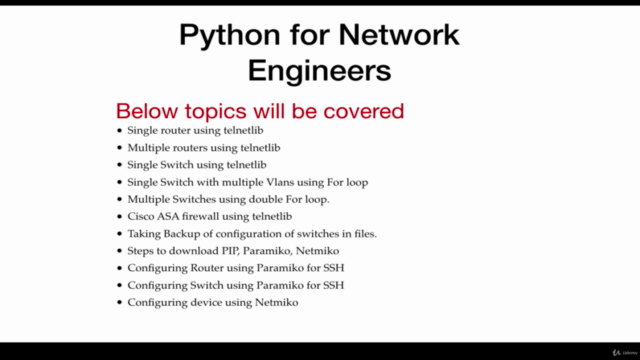
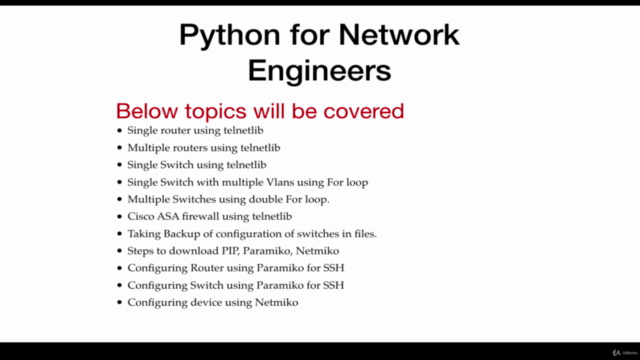
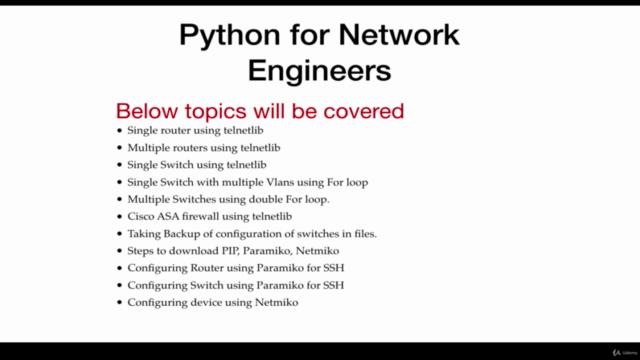
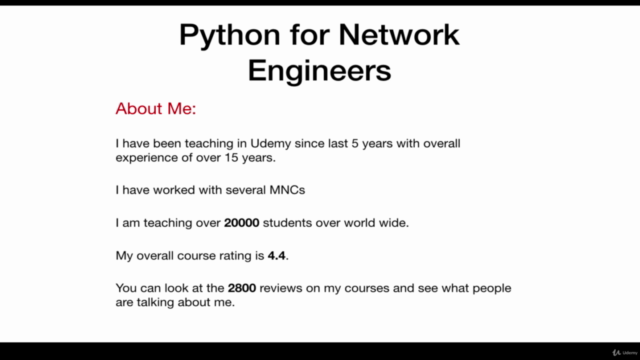
Loading charts...