Python and Excel Programming With OpenPyXL

Why take this course?
🧠 Master Python and Excel Integration with OpenPyXL
🚀 Course Headline: "Use OpenPyXL To Connect Python And Excel - Unlock The Power Of Python Programming and Excel Spreadsheets!"
🎉 Course Description: Are you ready to bridge the gap between the dynamic capabilities of Python and the versatility of Excel spreadsheets? In this comprehensive course, Python expert John Elder guides you through the powerful OpenPyXL Library, enabling you to seamlessly integrate your Python code with Excel for a range of data management and visualization tasks.
🛠️ What You'll Learn:
-
Getting Started: Install Python, set up your development environment with Sublime Text and Git Bash Terminal, and learn to manage a virtual environment.
- Install Python
- Install Sublime Text and Git Bash Terminal
- Set up a Virtual Environment
-
Exploring OpenPyXL: Understand the basics of installing OpenPyXL and how it can transform your Python-Excel interaction.
- Install OpenPyXL
- Create a First Python Program
-
Data Manipulation: Learn to interact with Excel data, from loading workbooks to updating spreadsheets with new information.
- Load an Excel Spreadsheet Workbook into a Python Program
- Grab a Spreadsheet Cell Programatically
- Grab whole Columns and Rows from a Spreadsheet with Python
- Change the Data in your Spreadsheet using Python
- Save Changed Spreadsheets from your Python Program
-
Programmatic Exploration: Discover how to loop through spreadsheet data and perform operations directly from your Python code.
- Loop Though A Spreadsheet programatically with Python
-
Creating Spreadsheets: Start from scratch or enhance existing files using Python, including the ability to use Excel formulas within your scripts.
- Create an Excel Spreadsheet from scratch with Python
- Use Excel Formulas in your Python Code
-
Styling and Formatting: Enhance your spreadsheets with Python by changing font colors, sizes, boldness, italics, and adding borders to cells.
- Change The Font color, size, boldness, italics and more With Python
- Add Borders to Cells in your Spreadsheet with Python
-
Data Visualization: Turn your data into visual stories by creating charts and graphs such as pie charts, bar charts, and line charts directly from your Python scripts.
- Create Pie Charts With Python
- Create Bar Charts With Python
- Create Line Charts With Python
📈 Why Take This Course? By the end of this course, you'll have unlocked a new level of efficiency and data handling prowess. You'll be able to use Python to automate Excel tasks, analyze data, create reports, and visualize information all from within your Python environment. Whether you're a business analyst, data scientist, or just someone who loves to combine the power of code with spreadsheet capabilities, this course will equip you with the skills needed to impress and innovate.
👩💻 Who is This Course For?
- Data Analysts
- Excel Users looking to automate tasks
- Python Programmers seeking to integrate with Excel
- Students of data science and business analytics
- Anyone interested in data manipulation, analysis, and visualization
🚀 Join the Community! Embark on this exciting journey with John Elder, where you'll not only learn but also become part of a vibrant community of like-minded individuals. Dive into the world where Python meets Excel, and start creating, analyzing, and visualizing data in ways you never thought possible!
See you inside, and let's make your data come to life with OpenPyXL! 🐍✨
Course Gallery
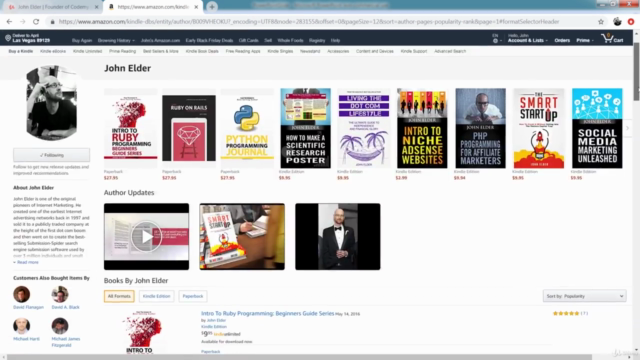
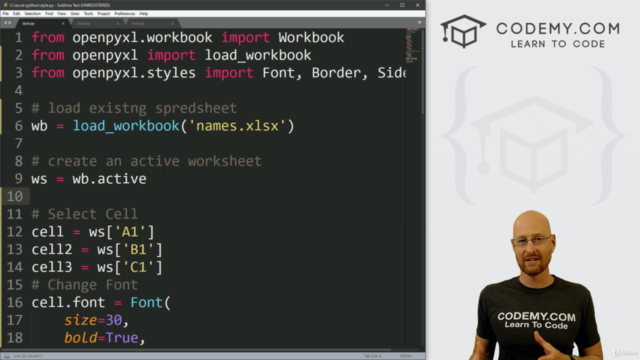
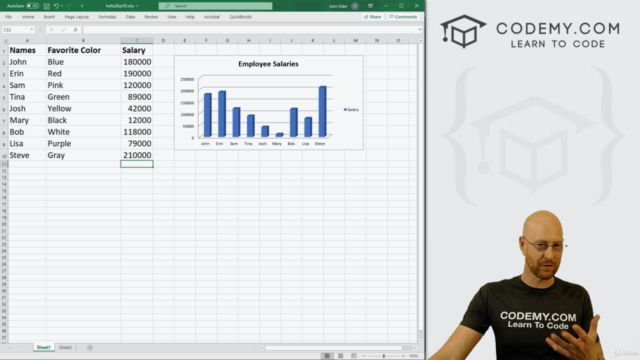
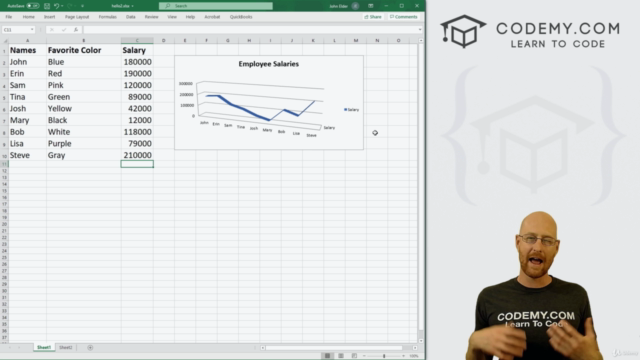
Loading charts...