PyQt Desktop Apps with Python
Start making Desktop Apps with Python PyQt
4.28 (83 reviews)

11 012
students
1 hour
content
Dec 2018
last update
$19.99
regular price
Why take this course?
🚀 Course Title: PyQt Desktop Apps with Python 🚀
Unlock the World of Desktop Applications with Python PyQt! 🐍💻
About the Course: Dive into the realm of desktop software development with Python PyQt – a powerful and versatile toolkit that empowers you to create professional-grade applications for Windows, macOS, and Linux. This comprehensive course is designed to take you from a beginner to an expert in crafting your own Desktop Apps using Python.
Why Take This Course?
- User-Friendly Learning: We simplify the complexity of PyQt so you can focus on learning and application development without getting bogged down by intricate details. 🎓
- Hands-On Projects: Bring your learning to life as you build three complete projects: a versatile Text Editor, an interactive Web Browser, and a practical BMI Calculator. 🛠️✨
- Coverage of Core Concepts: Master the essentials of PyQt, including the creation of user interfaces with signals and slots, and learn how to enhance your applications with custom functions and complex behaviors.
- Visual Design Tool Integration: Get hands-on experience with the Qt Designer tool, which will streamline your development process and allow you to design intuitive UI layouts visually.
Course Highlights:
- Beginner to Expert Track: Start from the basics of PyQt with buttons, labels, and user interactions, and progress to more advanced features like custom widgets and network integration. 🚂➡️🚀
- Comprehensive Curriculum: Each aspect of PyQt development is covered, from initial setup to deploying your applications for various operating systems.
- Real-World Applications: Learn best practices by developing functional applications that you can showcase in your professional portfolio or even publish!
What You'll Learn:
- PyQt Basics: Understand the core concepts of PyQt, including its event loop and object-oriented principles.
- Designer Mastery: Use the Qt Designer to design elegant UI interfaces with drag-and-drop components.
- Advanced Interface Elements: Work with complex elements like menus, dialogs, and toolbars to create rich user experiences.
- Application Integration: Connect your applications with external libraries for enhanced functionality, such as displaying web content or calculating BMI.
- Cross-Platform Compatibility: Develop applications that are compatible across different operating systems without significant alterations.
Who Is This Course For?
- Aspiring developers who want to venture into desktop application development.
- Current Python programmers looking to expand their skill set with a robust GUI toolkit.
- Anyone interested in learning PyQt and creating functional, real-world applications.
Join us on this journey to master PyQt Desktop Apps with Python and take your programming skills to the next level! 🌟
Course Gallery

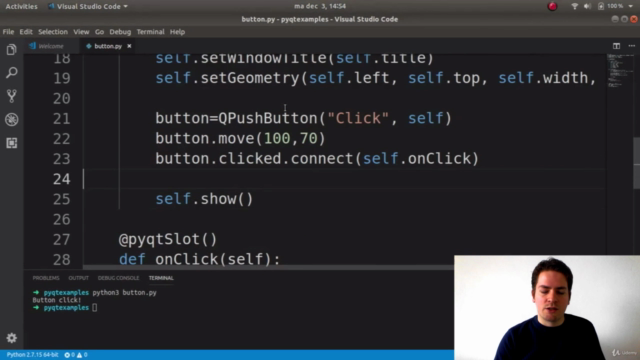
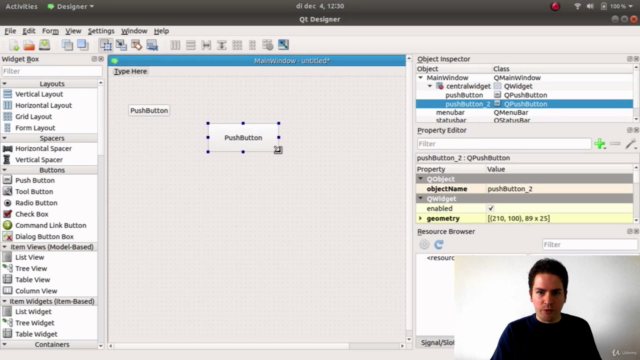

Loading charts...
Related Topics
2065219
udemy ID
03/12/2018
course created date
20/11/2019
course indexed date
Bot
course submited by