Automate with Pyautogui. Even python beginners can use it.

Why take this course?
First Steps to Automation in Python: Mastering PyAutoGUI with 翔太の
🚀 Course Headline: Automate your mouse and keyboard operations and get free time! Dive into the world of automation with Python and PyAutoGUI. Even if you're a beginner in Python, this course will guide you through the essentials to start automating tasks today!
🎓 Course Instructor: 翔太の - A seasoned guitar and furniture maker turned independent producer and IT specialist with a passion for automation and IT mastery.
Course Description:
Are you ready to take the leap from coding novice to automation guru? With the fundamentals of programming under your belt, the desire to streamline your life with automation is just a click away. "PyAutoGUI" is the Python library that transforms your scripts into powerful tools for automating keyboard and mouse actions.
🖥️ What can you achieve with PyAutoGUI?
- Automate repetitive tasks, freeing up your time to enjoy coffee breaks, read books, or even get a good night's sleep while your computer works for you.
- Streamline complex workflows by removing the manual labor from routine operations.
- Enhance productivity by letting PyAutoGUI handle the tedious parts of your digital life.
What You'll Learn:
✨ Introduction to Automation: Understand the potential of automating tasks and how it can transform your workflow.
🧠 PyAutoGUI Basics: Learn the ins and outs of PyAutoGUI, from basic mouse movements to complex keyboard strokes.
🛠️ Real-world Applications: Discover how to apply what you've learned to real-world scenarios, making your computer tasks more efficient.
🚀 Automation Projects: Engage in hands-on projects that will challenge and solidify your newfound skills.
📚 Course Structure:
- 🧙♂️ Learning by Doing: Scripted reading format for an engaging learning experience, with pauses to ensure you keep up.
- 🖇️ Minimal Silence: Edited to eliminate unnecessary silences, keeping the content tight and focused.
- 🎧 Monotone Voice-over: The courses are delivered in a monotonous voice to provide a consistent learning rhythm.
Getting Started:
🔹 Make sure you have PyAutoGUI installed in your Python environment.
🔹 Allocate some time to practice and experiment with the concepts taught.
🔸 Use a Jupyter Notebook for interactive learning.
🔹 Record your screen if you're on a Mac for reference. Windows users, remember to set ctrl to ctrl and option to alt.
Learning Tips:
- 🕒 Adjust the speed of the course videos using Udemy's features if you find the pace too fast or slow for your learning comfort.
- 📚 Follow along with the scripted reading, and take notes on the key concepts and steps.
- 👩💻 Practice the examples provided to build confidence and familiarity with PyAutoGUI.
Join 翔太の on this Automation Adventure!
Whether you're a Python beginner or an IT enthusiast looking to expand your skills, this course is your gateway to the exciting world of automation. 🌟
Ready to automate? Let's embark on this journey together and unlock the time you deserve! Enroll in "First Steps to Automation in Python" with 翔太の today and start your path to a more efficient future. 🚀
Course Gallery


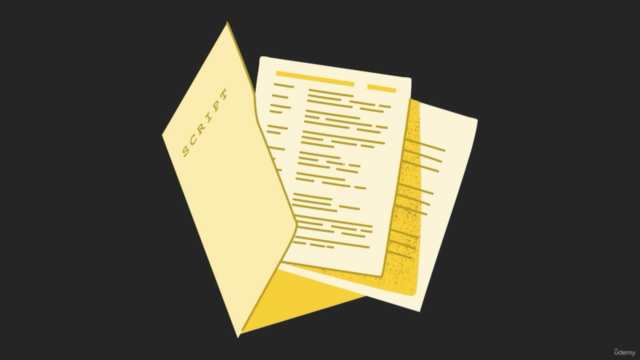
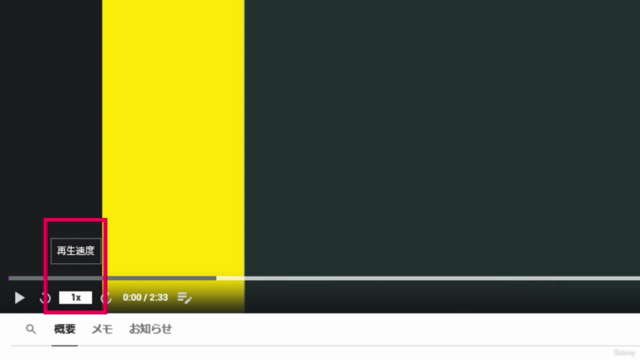
Loading charts...