Quasar V1: PWA (with Vue JS 2, Firebase, NodeJS & Express)

Why take this course?
🚀 [Quasar V1: PWA with Vue JS 2, Firebase, NodeJS & Express] 🌟
Headline: Dive into the world of single-page applications with Quasar V1 and Vue JS 2 to build a stunning Instagram-style Progressive Web App (PWA) from scratch!
Course Overview: In this comprehensive course, Danny Connell will guide you through the process of creating a beautiful and fully-functional PWA using the powerful Quasar Framework V1, combined with Vue JS 2 for the frontend, and Firebase for the backend. We'll be building an Instagram clone called "Quasagram" that leverages the latest web technologies to deliver a seamless user experience across all devices.
What You'll Build:
- Quasagram: A clone of Instagram that allows users to post images with captions, locations, and timestamps. 📸
- Responsive Design: A sleek and responsive interface that works flawlessly on both desktop and mobile devices. 📱💻
Technologies You'll Master:
- Vue JS 2: The approachable yet powerful framework for building user interfaces. 🌉
- Quasar Framework V1: A robust UI framework for Vue.js applications that offers a consistently beautiful Material Design and a large number of reusable components. ✨
- Firebase: A versatile backend platform that provides cloud firestore database, real-time databases, analytics, crash reporting, and hosting solutions. 🔥
- NodeJS & Express: Set up your own NodeJS & Express backend with custom endpoints to interact with Firebase. 🌐
Core PWA Features You'll Implement:
- Home Screen Installation: Allow users to install the app on their home screen with a single tap. 📠
- Precaching: Pre-cache all the assets required for the app to work offline. 🛠️
- Caching Strategies: Implement strategies to cache data effectively and manage storage space. 💾
- Background Sync: Store deferred tasks in the background until the user has network connectivity again. ⏳
- Push Notifications: Engage users with timely notifications about new content or events. 📢
Cross-Platform Compatibility: Ensure that your PWA works flawlessly on iOS, Android, and all the main desktop browsers—and even support older browsers like Internet Explorer. 🌍
Learning Outcomes: By completing this course, you'll have a solid understanding of how to create PWAs with Vue JS 2, Quasar Framework, Firebase, NodeJS & Express. You'll be equipped with the knowledge to build your own sophisticated web applications that offer the best of both web and native app experiences.
Important Note: This course focuses on Quasar V1, which is compatible with Vue 2. If you're interested in Quasar V2 (Vue 3), we recommend our other courses specifically tailored for those versions.
Join Danny Connell on this exciting journey to create a beautiful and fully-featured PWA. Enroll now and take the first step towards becoming a master of modern web application development! 🛠️🚀
Course Gallery
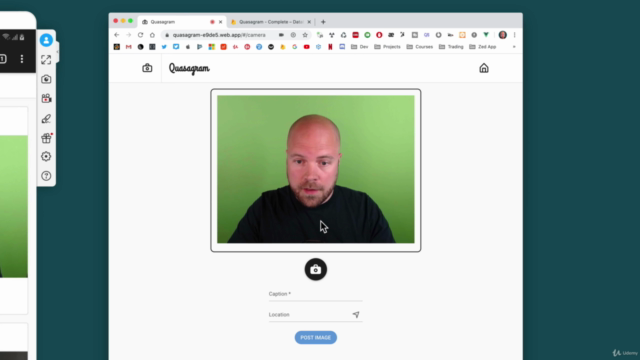
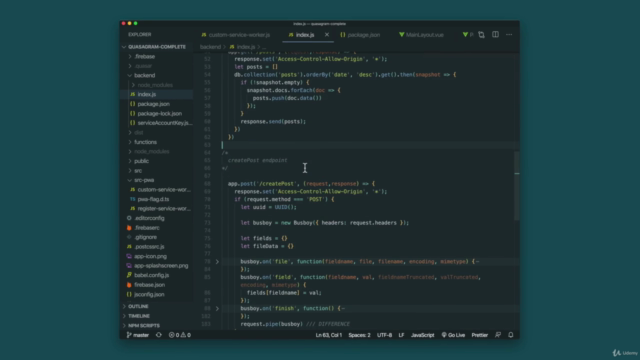
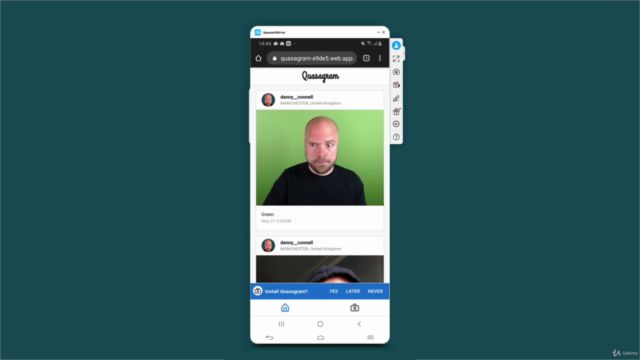

Loading charts...