PSD to Responsive HTML5: Beginner to Advanced

Why take this course?
🌟 *** UDEMY BESTSELLER FOR "PSD TO HTML" COURSE TOPIC *** 🌟
Course Headline:
Learn Modern Web Development and Convert a Photoshop Design to a Responsive Animated HTML5 and CSS3 Website from Scratch
Course is constantly UPDATED with new content/lectures! 📚✨
-
A LOT MORE THAN PSD-to-HTML5 COURSE 🖥️
-
- Amazing interactive animations with beginner JavaScript lectures included
-
- Creating Responsive design with CUSTOM media queries
-
- Advanced BONUS section with real-world website conversion and special tips
-
-
As of 15TH NOV 2017, COURSE IS UP TO DATE 🆕
Special Announcements:
- 2017 BLACK FRIDAY SPECIAL: New Official Facebook Group!
- 27TH FEBRUARY 2017: NEW LECTURE ADDED (SPECIAL COURSE CHATROOM)
What You'll Learn:
Phase 1: HTML5 Markup Coding
- Converting a finished PSD design to HTML5 from scratch, without using responsive frameworks like Bootstrap. (My earlier course covers that!)
Phase 2: CSS3 Styling Techniques
- Floats, positioning, custom columns, fluid design, full-width backgrounds, and more!
Phase 3: Responsive Design
- Creating stunning animations from scratch, including an iPhone turn-on animation.
- Coding CUSTOM media queries to control the behavior of your website on various screen sizes and mobile devices.
- Building a responsive navigation bar menu from scratch using basic programming techniques.
Phase 4: Advanced Techniques & Special Tips
- A continually updated section with advanced tips and techniques for handling complex PSD designs.
Your Journey:
As you progress through the course, you'll be engaged with quizzes and interactive questions to ensure your understanding of the material. The final challenge: take a PSD design, apply all the skills you've learned, and create a fully responsive HTML5 website that you can be proud of!
Why This Course?
To become a successful student of this course, practice and involvement are key. This course is designed to help you master web design & development through hands-on learning. With a focus on real-world application, you'll not only understand the theory but also see it in action as you work with actual designs.
Ready to Dive In?
Don't wait! Click on “Take this course” and start your journey towards becoming a web development expert today! With a 30-day money back guarantee, there's no risk in getting started. Let's build something amazing together! 🚀💪
Join hundreds of students who have already transformed their skills with this comprehensive course. Whether you're a beginner or looking to enhance your web development prowess, this course is your gateway to mastering the art of converting Photoshop designs into stunning, responsive websites using HTML5 and CSS3. 🎨💻
Enroll Now and Embark on Your Web Development Adventure! 🌐✨
Course Gallery
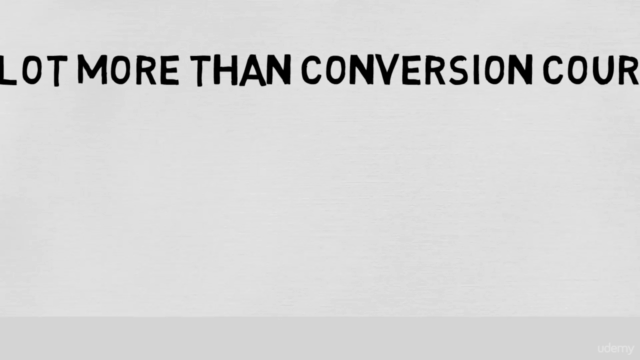
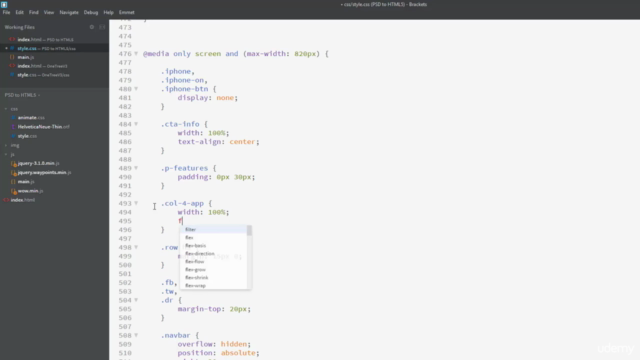
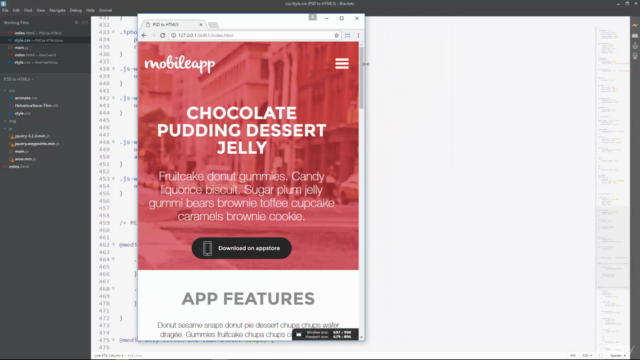
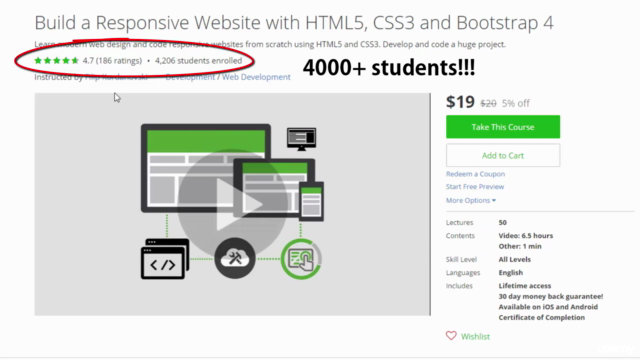
Loading charts...
Comidoc Review
Our Verdict
The PSD to Responsive HTML5: Beginner to Advanced course provides a solid foundation in creating responsive websites from scratch. Although it has minor drawbacks such as an occasionally fast pace and outdated practices, learners benefit from 25 professional PSD designs for practice and the friendly, thorough guidance of the experienced instructor throughout the learning process.
What We Liked
- The course offers a practical, project-based approach to learning HTML5, CSS3, and JavaScript, with 25 professional PSD designs for practice.
- The instructor is friendly, engaging, and explains concepts thoroughly, making it easy for learners of all levels to follow along.
- A strong focus on responsive web design ensures that learners can create adaptive websites for various screen sizes.
- Learners are equipped with the skills needed to develop fully functional, animated websites from scratch without relying on frameworks.
- The course content is comprehensive and well-structured, spanning 46 lectures and over 6 hours of HD video material.
Potential Drawbacks
- A few students find the pace too fast, particularly when transitioning between concepts without providing a solid foundation for beginners.
- Some areas of the course appear outdated in terms of best practices (e.g., using floats instead of Flexbox).
- Audio issues and repetitive intros are present in some lectures, causing minor irritation for learners.
- Some students may be disappointed that advanced JavaScript topics are not covered extensively in the course.