PSD to Bootstrap 3 for Beginners using HTML & CSS
Learn how to recreate Photoshop designs into responsive Bootstrap pages or sites using HTML & CSS.
4.53 (137 reviews)
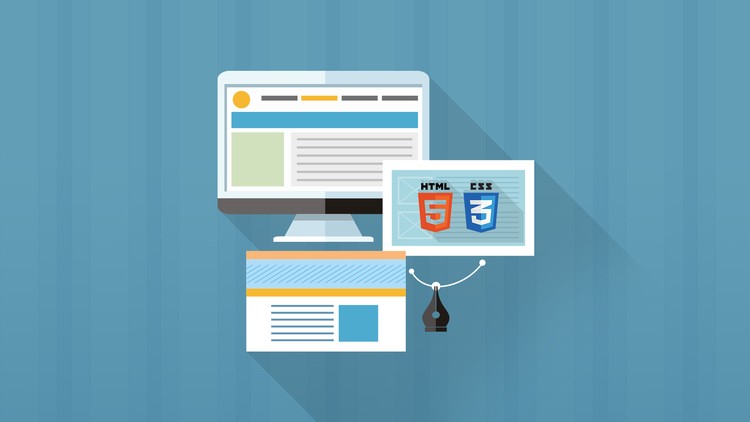
1 157
students
2.5 hours
content
Oct 2017
last update
$19.99
regular price
Why take this course?
🌟 Master PSD to Bootstrap 3 with HTML & CSS 🌟
Course Title:
PSD to Bootstrap 3 for Beginners using HTML & CSS
Course Instructor:
Andy Clarke
Course Description:
Transform Photoshop templates and designs into fully working responsive websites or landing pages using the Bootstrap framework. This comprehensive course is designed for individuals who have a basic understanding of HTML & CSS and are looking to expand their skill set to create responsive, modern web designs with the Bootstrap 3 framework.
What You Will Learn:
- Bootstrap Components: Master the various interactive elements available within Bootstrap 3.
- Grid System & Media Queries: Understand how to craft a layout that responds and adapts across different devices using Bootstrap's grid system and media queries.
- Custom Fonts: Learn how to implement custom fonts in your designs for a unique look and feel.
- Working Carousel: Create stunning, responsive sliders or carousels to showcase images, videos, or any other content.
- Font Awesome Icons: Enhance your projects with scalable vector icons that are easily customizable.
- Animate CSS & WOW js: Add engaging animations and transitions to make your website come alive!
Why This Course?
- Self-Sufficiency: Stop relying on others to code your designs! Learn the skills to transform your PSDs into fully functional, responsive websites yourself.
- Versatility: Whether you're a designer looking to add coding skills or a coder looking to master Bootstrap 3 and enhance your portfolio, this course is for you.
- Marketable Skills: Add a powerful tool to your arsenal and increase your value in the marketplace. With Bootstrap being free, easy to learn, and widely supported, you'll be ready to meet client needs with confidence.
- Practical Application: This course is not just theory; it provides practical, hands-on experience that will enable you to immediately start applying these concepts to your work.
Course Structure:
- 50 Lectures & 3 Hours of Content: A structured approach to learning with a clear path from beginner to proficient.
- Step-by-Step Guidance: The instructor will take you through each chapter, ensuring a deep understanding of the concepts and how they apply to your work.
- From Installation to Mastery: Start with the basics, including installation, and progress to more advanced topics like implementing the grid system and media queries.
- Real-World Application: Discover what sections of a PSD can be directly built within Bootstrap to save you time and effort in your future projects.
What to Expect:
- Working Files & Code Samples: Follow along with the instructor using real code examples and downloadable resources.
- Practical Projects: Apply what you've learned by working on practical projects that will showcase your new skills.
- Certification of Completion: Upon finishing the course, receive a verifiable certificate to add to your portfolio or resume.
Join this journey and become proficient in turning Photoshop designs into responsive, Bootstrap 3 powered websites or landing pages. Enroll now and take your web design and development skills to the next level! 🚀
Course Gallery
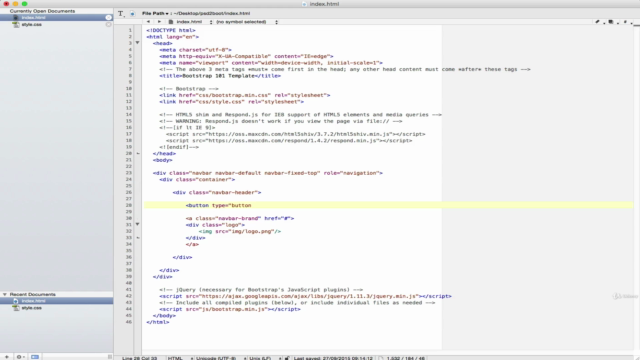
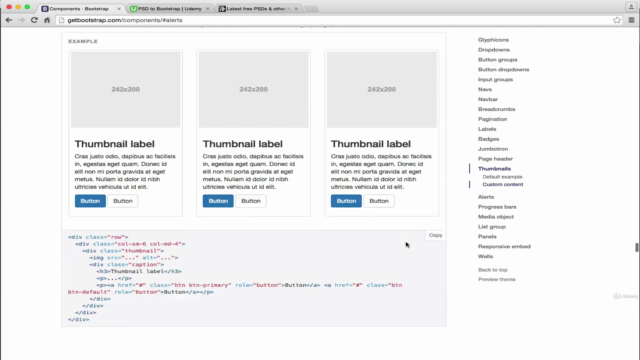
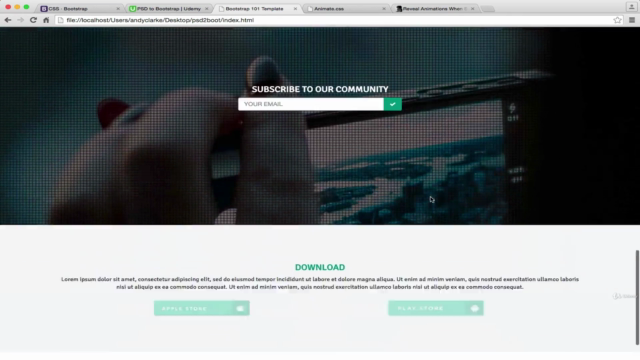

Loading charts...
611688
udemy ID
14/09/2015
course created date
19/07/2020
course indexed date
Bot
course submited by