Creating attractive presentation through Google Slides
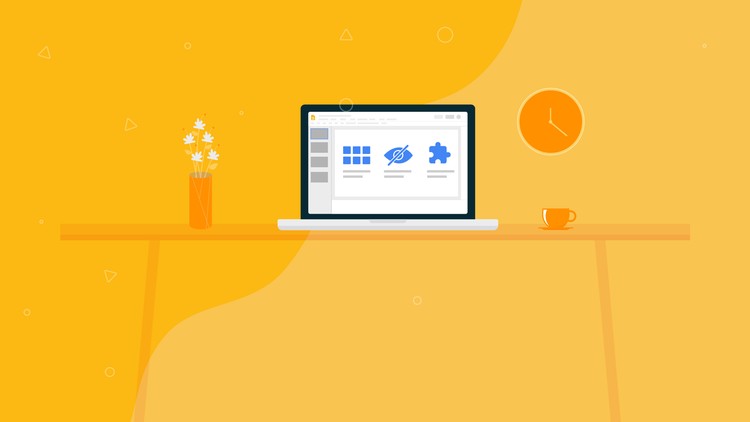
Why take this course?
🚀 Master the Art of Engaging Presentations with Google Slides! 🎨
Welcome to an enlightening journey in transforming your ideas into visually stunning presentations with Google Slides. Whether you're a seasoned professional, a budding entrepreneur, or a student aiming to make your project shine, this course will equip you with the essential skills to captivate any audience. 🌟
Course Title: 🏆 Creating Attractive Presentations through Google Slides
Course Description:
Google Slides is more than just a tool; it's your canvas for storytelling, data sharing, and engaging presentations. With its intuitive interface and powerful features, you can craft compelling slides that resonate with your audience and convey your message with clarity and impact. 🖌️✨
In this comprehensive course, you will embark on a learning adventure that covers:
- The Basics of Google Slides: Learn how to navigate the interface, create new presentations, and import existing files from various sources including Microsoft PowerPoint. You'll get comfortable with the platform and ready to start building your presentation.
🎭 Designing Dynamic Slides: Dive into the world of design! Discover tips and tricks for creating visually appealing slides that engage your audience, using themes, backgrounds, and slide layouts that suit your content. You'll learn how to use images, charts, and animations effectively to enhance your storytelling.
🛠️ Advanced Features: Unlock the full potential of Google Slides with advanced features like custom animation timings, master slides for consistent design, and collaboration tools that let you work seamlessly with teams or mentors.
🌍 Practical Applications: From business presentations to academic projects, you'll learn how to tailor your presentation style to various contexts. You'll understand the nuances of creating presentations for different industries and purposes, ensuring that your message is clear, concise, and compelling.
🔍 Interactive Elements: Enhance your slides with interactive elements like links, embedded videos, and Q&A to keep your audience engaged throughout your presentation.
🚀 Free & Open Source Tools: Explore the world of free and open-source tools that complement Google Slides, allowing you to add even more functionality and creativity to your presentations.
By the end of this course, you will not only have mastered Google Slides but also be able to create presentations that are as informative as they are visually attractive. Your ideas will come to life in a way that is sure to leave a lasting impression on your audience. 🌈
Enroll now and take the first step towards becoming a presentation pro! 📢🎉
Loading charts...