Projection Mapping for beginners using HeavyM

Why take this course?
🎬 Master Projection Mapping with HeavyM: Your Journey Begins Here!
Course Title: Video Mapping Mastery with HeavyM - For Beginners
🚀 Course Headline: Unleash the Power of Video and Projection Mapping! 🚀
Welcome to the World of Video and Projection Mapping!
Are you ready to transform ordinary surfaces into captivating canvases? In this comprehensive course, Projection Mapping for Beginners using HeavyM, you will embark on a journey to master the art of video mapping. Led by the expert tutelage of Wayne Sabel, this course is designed for beginners and those eager to enhance their skills in creating visually stunning visual content.
What You'll Learn:
- Understanding HeavyM: Get acquainted with the intuitive interface of HeavyM, a powerful tool for projection mapping.
- Media Import & Editing: Learn how to import various media formats and edit digital art to your liking within HeavyM.
- Technical Mastery: Understand the technicalities of using other software to syphon content into HeavyM, combining live projection mapping with pre-recorded visuals.
- Creative Control: Gain the ability to manipulate and animate your designs, creating mesmerizing effects that will leave your audience in awe.
- Real-World Application: Discover how to map your video content onto any surface, from irregular shapes to complex structures, with ease.
Course Breakdown:
- 🎨 Introduction to Projection Mapping: We'll start at the basics and build up your knowledge about this innovative technique.
- Understanding what projection mapping is
- The components required for a successful projection mapping project
- 🖥️ HeavyM Navigation & Tools: A hands-on tutorial on navigating HeavyM, exploring its features, and how to use them effectively.
- Importing media into HeavyM
- Editing and animating within the program
- 🚀 Advanced Techniques: Dive deeper into advanced mapping, blending techniques, and how to create a cohesive narrative with your projections.
- Using other software to complement your HeavyM projects
- Combining live video feeds with pre-recorded content
- 🌟 Final Project: Put your newfound skills to the test by completing a final project that showcases your ability to create dynamic and engaging visual displays.
- Planning and executing a mapping project from start to finish
- Sharing your work and receiving constructive feedback
Why Choose This Course?
- Learn at your own pace, with lifetime access to course materials.
- Engage with a community of like-minded learners and professionals.
- Gain the confidence to tackle any projection mapping challenge that comes your way.
- Perfect for event designers, architects, artists, and anyone interested in expanding their creative toolkit.
By the end of this course, you will:
- Have a solid understanding of the HeavyM infrastructure and its capabilities.
- Be well-equipped to begin creating your own video and projection mapping projects as a standalone artist or as part of a team.
- Feel empowered to transform any space into a mesmerizing display of light, shadow, and visual storytelling.
🌈 Embrace the future of immersive design with Projection Mapping for Beginners using HeavyM - where your creative journey begins! 🌈
Course Gallery



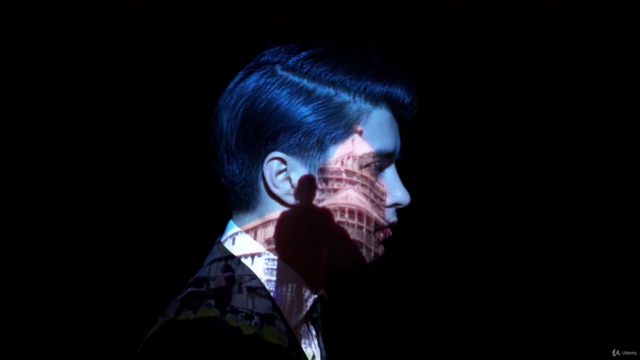
Loading charts...