Project Photoshop: Automation

Why take this course?
Project Photoshop: Automation with Dave Cross 🎓✨
Course Headline: Unlock the Power of Photoshop CS6 Automation to Boost Efficiency and Ignite Creativity!
Course Description:
Are you ready to revolutionize your workflow in Photoshop? Dive into "Project Photoshop: Automation" with industry expert, Dave Cross, and transform the way you edit images. This comprehensive course is designed to elevate your skills by harnessing the power of automation within Photoshop CS6. 🌟
Why Take This Course?
- Maximize Your Time: Learn time-saving techniques that will allow you to handle more work in less time.
- Enhance Creativity: Discover how automation can free you from the mundane, giving your creativity room to flourish.
- Master Key Features: Get hands-on with essential Photoshop tools like Automate Commands, Bridge Automation, Actions, Smart Objects, and Variables.
What You'll Learn:
👉 Automate Commands: Master the use of built-in automated commands that will streamline your photo editing process.
👉 Bridge Automation: Unlock the power of Bridge to access automation features and seamlessly integrate them into your workflow.
👉 Actions Mastery: Learn how to create, edit, and use Actions to automate repetitive tasks. Save time and reduce errors by applying pre-recorded actions with just a few clicks.
👉 Smart Objects & Variables: Explore the capabilities of Smart Objects to maintain image quality while editing, and understand how Variables can adapt your edits for different uses.
Course Breakdown:
-
Introduction to Photoshop Automation 🕹️
- Understanding the importance of automation in Photoshop.
- Overview of the course and what to expect.
-
Exploring Built-in Automation Commands 🎯
- Step-by-step guidance on using Photoshop's most powerful automation features.
- Real-world examples to bring concepts to life.
-
Working with Bridge Automation 🌐
- How to access and utilize automation directly from Bridge.
- Tips for organizing and managing your files within Bridge.
-
Creating and Editing Actions ✂️
- Techniques for crafting custom Actions.
- Strategies for editing and troubleshooting Actions to suit your workflow.
-
Leveraging Smart Objects 🧠
- Best practices for using Smart Objects to preserve image quality during edits.
- Real-world scenarios where Smart Objects can save you time and effort.
-
Understanding Variables 🔄
- How to use Variables effectively in your Photoshop projects.
- Creating dynamic compositions that can be easily adjusted.
-
Final Project & Real-World Application 🛠️
- Apply what you've learned to a final project, showcasing your new automation skills.
- Learn how to adapt these techniques to various industries and projects.
By the end of this course, you'll be equipped with the knowledge and skills to work more quickly, efficiently, and creatively in Photoshop CS6. Say goodbye to time-consuming tasks and hello to a new level of image editing mastery! 🚀
Enroll Now and Transform Your Photoshop Skills! 📚➡️🚀
Course Gallery
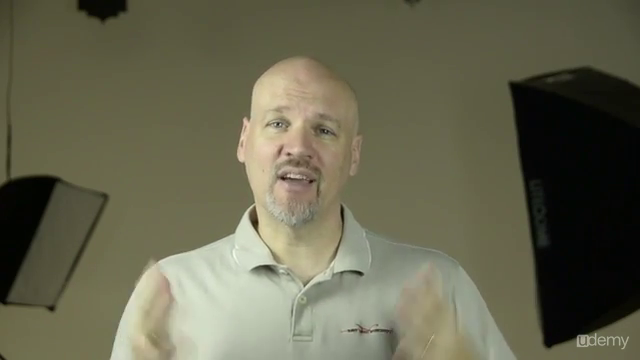
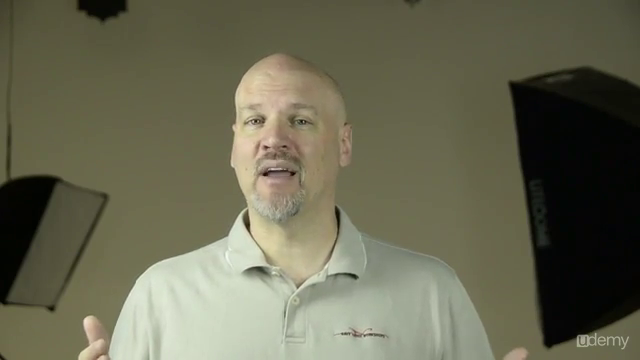
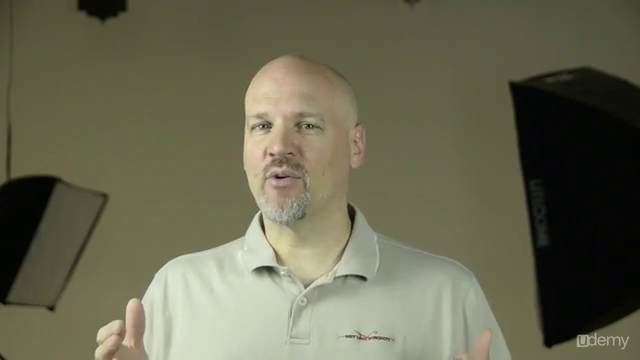

Loading charts...