Project Management Using Microsoft Project

Why take this course?
🌟 Project Management Using Microsoft Project with Nakul Srinivas Murthy 🌟
Course Headline: Simplified Project Management Techniques Using the Basics Of Microsoft Project
Course Description:
Navigating the complexities of project management can often feel like charting a course through uncharted waters. Project Management Using Microsoft Project is your compass and map, designed to guide you through the intricacies of managing projects effectively. Whether you're new to project management or looking to refine your skills with Microsoft Project, this comprehensive course will equip you with the essential tools and techniques needed to steer your projects to successful completion.
What You'll Learn:
-
Understanding Project Management Fundamentals: Gain a solid foundation in project management principles before diving into the advanced features of Microsoft Project.
-
Project Scheduling Mastery: Learn step-by-step how to prepare, finalize, and manage your project schedule within Microsoft Project.
-
Monitoring & Controlling Techniques: Master the art of monitoring progress, managing issues, and controlling changes to ensure your project stays on track.
-
Advanced Reporting Capabilities: Discover how to effectively utilize reporting tools within Microsoft Project to maintain clear communication with stakeholders.
-
Real-World Application: Apply over 10 years of professional experience distilled into this course, learning from both triumphs and setbacks in project management.
Course Highlights:
-
Beginner-Friendly Approach: We start at the basics to ensure all participants are comfortable with the software and concepts before tackling more complex topics.
-
Detailed Instruction: From scheduling to reporting, each aspect of project management within Microsoft Project is thoroughly explained with practical examples.
-
Sequential Learning Path: Follow the natural progression of a project's lifecycle, from inception to completion, with a focus on maintaining clarity and control throughout.
-
Communication Skills Enhancement: Understand how effective reporting can make all the difference in project success and stakeholder satisfaction.
Why This Course?
-
Practical Knowledge: Transform theoretical knowledge into actionable skills you can apply immediately to real-world projects.
-
Expert Insights: Learn from Nakul Srinivas Murthy's extensive experience in managing successful projects, leveraging the full potential of Microsoft Project.
-
Flexible Learning: Access the course anytime, anywhere, and learn at your own pace with our user-friendly online platform.
Enroll now to embark on a journey to mastering project management with Microsoft Project and transform the way you execute projects. 🚀
Course Outline:
-
Introduction to Project Management & Microsoft Project
- Understanding the role of project management in successful project execution.
- Overview of Microsoft Project's interface and core features.
-
Setting Up Your Project Schedule
- Defining the scope of your project.
- Creating a detailed work breakdown structure (WBS).
- Assigning tasks and resources in Microsoft Project.
-
Finalizing the Project Schedule
- Estimating durations and dependencies.
- Setting up baselines and constraints for optimal scheduling.
-
Monitoring & Controlling the Project Schedule
- Tracking progress with earned value management (EVM).
- Managing changes and scope creep.
- Adjusting schedules in response to project developments.
-
Advanced Reporting Techniques
- Customizing reports for different stakeholder needs.
- Utilizing dashboards for real-time project tracking.
- Effective communication strategies to keep the team informed and aligned.
-
Best Practices & Case Studies
- Learning from successful and unsuccessful case studies.
- Adopting best practices in project planning, execution, and closure.
Join us today and unlock the full potential of your projects with Project Management Using Microsoft Project! 🏫📊💡
Course Gallery
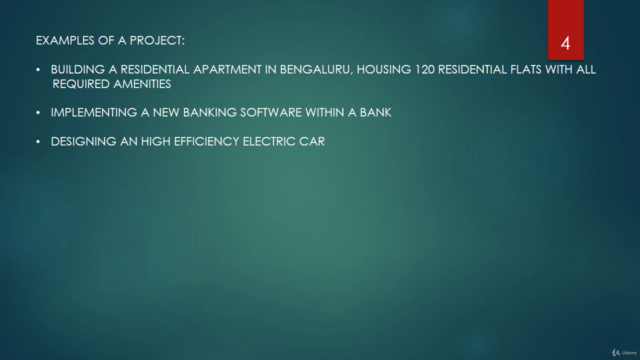
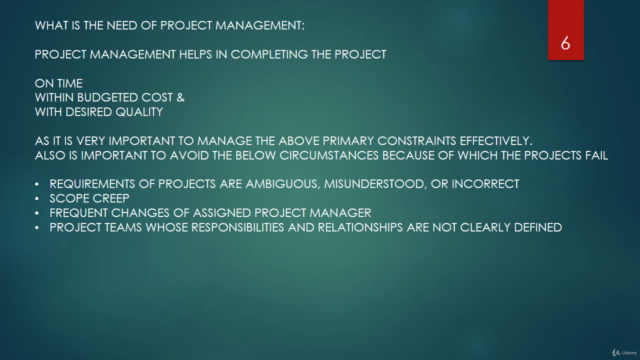

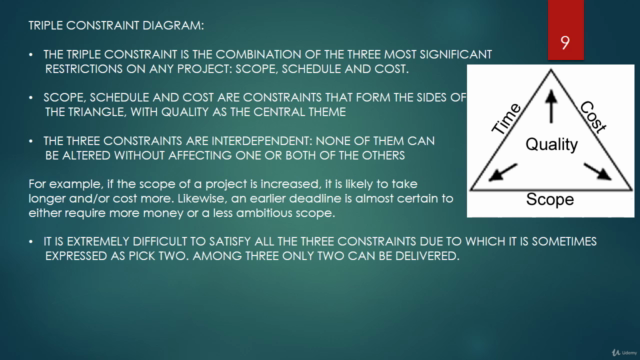
Loading charts...