Project Management - How to Create a Gantt Chart & PERT

Why take this course?
TDM Exclusive Course: Project Management - Mastering Gantt Chart & PERT Techniques with Jamal Moustafaev 🚀
Course Headline: Unlock the Secrets of Effective Project Scheduling and Estimation with Expert Jamal Moustafaev! 🗓️🎓
Course Description: Dive into the world of project management with this comprehensive online course, meticulously crafted by Jamal Moustafaev, a seasoned BBA, MBA, PMP professional with over two and a half decades of consulting experience in project and portfolio management. This isn't just another theory-heavy course; it's a treasure trove of practical knowledge, specifically designed to enhance your skills in scheduling, task management, and the creation of Gantt charts and PERT estimations.
What You Will Learn:
-
Understanding Project Components: Begin with an intuitive introduction to project activities, tasks, and the pivotal role of Gantt charts in project management. 🕰️
-
Building Your Activities List: Master the art of compiling an activities list through various sources such as templates, work breakdown structures, expert input, and collaborative sessions with your team and vendors. 📋
-
Activity Duration Estimation Techniques: Explore a range of estimation methods including expert judgement, bottom-up and top-down estimates, and the effective use of historical data. 🔍
-
PERT Methodology Uncovered: Get to grips with the Program Evaluation and Review Technique (PERT) formulas, understand its calculation process, and learn how to apply it to project tasks. 📈
-
Gantt Chart Creation & Evolution: Engage in a step-by-step journey of creating a Gantt chart for a real-world project, including the transformations it undergoes during the project lifecycle through insights from both internal and vendor teams. 🎨
-
PERT Estimates for Projects: Learn how to generate PERT estimates and identify the critical path of your project, ensuring you're focusing on the tasks that will make or break your schedule. 🌍
Course Highlights:
✅ Real-World Application: Learn by doing with real-world examples and case studies.
✅ Expert Insights: Gain invaluable knowledge from Jamal Moustafaev's 25+ years of industry experience.
✅ Interactive Learning: Engage with interactive content that makes complex concepts easy to understand.
✅ Skill Enhancement: Sharpen your project management skills and add a powerful tool to your professional arsenal.
✅ Community Access: Join a community of like-minded professionals and collaborate on real-world projects.
Why This Course?
This course stands out for its practical approach, blending theory with real-world applications. Jamal Moustafaev's extensive experience ensures you learn from a seasoned professional who understands the intricacies of project management. Whether you're new to the field or looking to refine your skills, this course offers a unique blend of knowledge and practical expertise that will set you apart in your career. 🌟
Enroll now and embark on a journey to become a certified Project Management expert! 🛠️🚀
Course Gallery


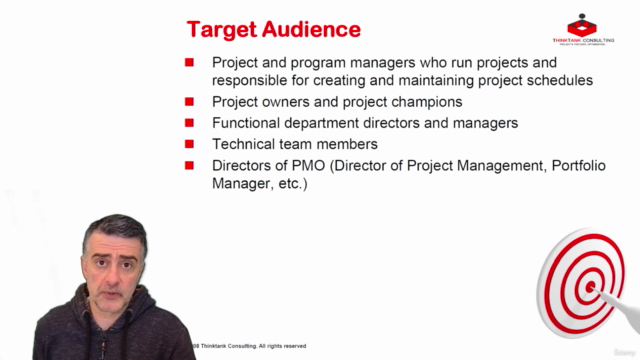
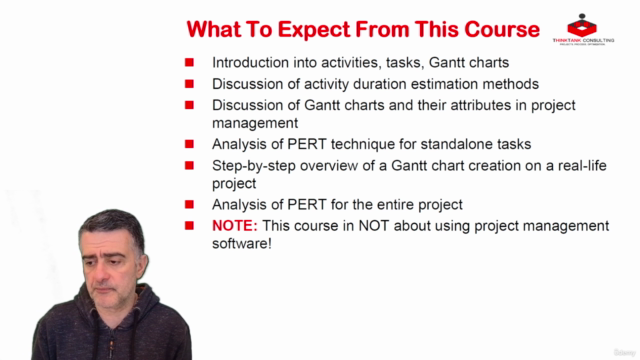
Loading charts...