Programming for kids and beginners: Using Scratch & Microbit

Why take this course?
🎓 Learn to Code using Scratch & Microbit 🚀
Note: This course is designed for adults who are interested in teaching coding to kids or learning the fundamentals of programming themselves in a fun and interactive way.
About the Instructor 👩🏫
Divya Gopinath is not just an educator; she's a visionary! As the founder of Little Monks’ Laboratory, Divya has dedicated herself to igniting young minds with the fire of coding. With over 10 years of experience in the IT industry and a passion for teaching, Divya's unique approach to coding education has made her a beloved figure among her students, who consistently find her classes engaging and insightful.
Course Flow 🚶♂️💻
Embark on a journey through the world of programming with this course, where we'll explore key coding concepts through exciting activities and projects. Here's what you can expect:
- Fun Filled Activities/Games: Each concept is introduced using a fun-filled activity or game to keep you engaged and make learning enjoyable.
- Scratch Projects: Apply your newfound knowledge by creating cool projects in Scratch, our intuitive visual programming language.
- Microbit Projects: Complement your Scratch skills with hands-on experience using the Microbit, a versatile programmable microcontroller designed to make learning electronics simple and fun.
- Dual Tool Mastery: By working with both Scratch and Microbit, you'll gain a solid understanding of programming concepts, preparing you for a wide range of future projects and other programming languages.
What Makes This Course Unique? ✨
- Instructor Appearance: Watch as your instructor guides you through the course on screen, making it easier to follow along and ask questions when needed.
- Dual Resource Approach: This course uniquely combines the use of Scratch and Microbit, offering a richer learning experience.
- Fun-Filled Explanations: We believe learning should be an adventure! Our approach to explaining concepts ensures even the most complex ideas are accessible and exciting.
Concepts Taught 📚
The course covers fundamental programming concepts that form the building blocks of any programming language:
- Instructions: Understanding what they do and how to use them effectively.
- Algorithms: Learning how to solve problems with step-by-step instructions.
- Events: Discovering how your programs can respond to different triggers or conditions.
- Loops: Master the art of repetition to automate tasks within your code.
- Variables: Learn how to store and use data within your projects.
- Conditionals: Make decisions in your code with conditionals, a powerful tool for creating dynamic programs.
Sample Projects in Scratch 🎨
With Scratch, you'll bring your creativity to life:
- Make Cool Animations: Animate characters or objects and bring them to life.
- Create Awesome Patterns Using Shapes: Explore the world of patterns and shapes in a fun, interactive way.
- Custom Keyboard to Play Music: Combine sound blocks to compose and play music with your keyboard.
- Program a Ballerina for a Musical Ballet Recital: Choreograph a virtual ballerina to dance along with music.
Sample Projects in Microbit 🌟
The Microbit will open up a new realm of hands-on learning:
- Create a Mood Meter: Learn how to express your mood through a simple, touch-sensitive interface.
- Microbits Communicating: Experience the power of wireless communication with a pair of Microbits talking to each other.
- Music Player on Microbit: Turn your Microbit into a portable music player and explore the world of sounds and melodies.
- Score Keeper Game: Keep track of scores in real-time, making gameplay interactive and dynamic.
Join us on this programming adventure and unlock the potential of coding for yourself or inspire a young learner to pursue their passion for technology! 👨🎓👩💻🚀
Course Gallery


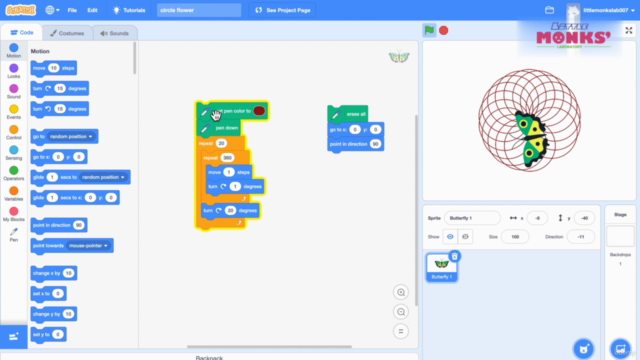
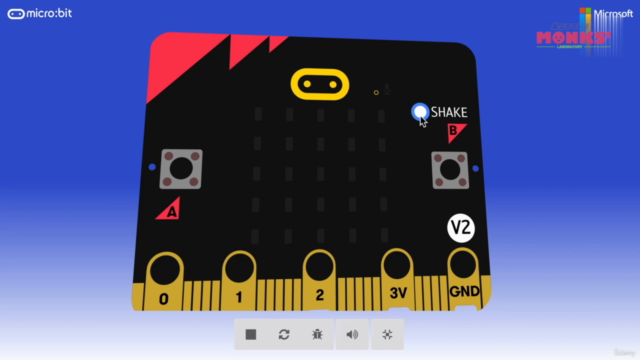
Loading charts...