Programming AutoCAD to Excel using VB.NET - Hands On!

Why take this course?
🛠️ Master AutoCAD & Excel Integration with VB.NET: Programming Skills for Real-World Applications 🚀
Course Title: Programming AutoCAD to Excel using VB.NET - Hands On!
Unlock the Power of AutoCAD and Excel with VB.NET 🖥️✨
Course Overview:
Dive into the exciting world of AutoCAD programming with our comprehensive Programming AutoCAD to Excel using VB.NET course. This hands-on experience will empower you to create robust plugins that seamlessly integrate AutoCAD's drawing capabilities with the analytical prowess of Excel, as well as Text Files (.csv and .txt formats).
What You Will Learn:
- 🔍 Understanding the Basics: Grip the fundamentals of VB.NET and Windows Forms, essential for building AutoCAD plugins.
- ⚙️ Export & Import Mastery: Export data such as Lines, MTexts, Polylines, Blocks (with/without Attributes) into Excel Spreadsheets, CSV files, and TXT files.
- 🛠️ User Interface Design: Craft intuitive UIs using Group Containers, enhancing the user experience by grouping related controls together.
- 🔗 Data Transfer Excellence: Master the art of passing data between forms using Fields and understand the importance of simple code validations within your application.
- 📊 Practical Application: Follow along with the provided source code, which you can modify and use in your own projects for practical real-world applications.
Course Structure:
-
Getting Started with VB.NET and AutoCAD Plugins: Set up your development environment and understand the structure of an AutoCAD plugin.
-
UI Design and Data Handling: Learn how to design a user-friendly interface and handle data efficiently between forms.
-
Exporting Drawing Entities to Excel: Discover methods to export various drawing entities into Excel spreadsheets, including formatting and data presentation tips.
-
Working with Text Files: Explore the process of reading from and writing to CSV and TXT files using VB.NET.
-
High-Level Flow Charts: Benefit from detailed flow charts for each section and task, ensuring a clear path to plugin development success.
What You Get:
- 📚 Complete Plugin Source Code: Follow the provided code step by step and make it your own.
- 🛡️ Real-World Applicability: Apply your newly gained skills to real-world scenarios, immediately boosting your productivity at work.
- 👩🏫 Expert Guidance: Learn from an industry expert who brings years of experience in AutoCAD and VB.NET programming.
- 🤝 Community Support: Join a community of like-minded professionals and collaborate on projects that push the boundaries of your capabilities.
Why Take This Course?
- 🚀 Career Advancement: Stand out in the job market with skills that bridge the gap between design and analysis.
- 🤲 Problem Solving Mastery: Tackle complex tasks with ease and become the go-to person for AutoCAD and Excel integration projects.
- 🌍 Industry Demand: Stay ahead of the curve by mastering tools that are in high demand across various industries.
- 🎓 Lifetime Access: Learn at your own pace, with lifetime access to course materials, updates, and support.
By the end of this course, you'll have a fully functional AutoCAD plugin that integrates with Excel, ready for use in your professional projects. Embrace the opportunity to expand your skillset and become an integral part of the design-to-analysis pipeline. Let's embark on this journey together and harness the full potential of AutoCAD, VB.NET, and Excel! 🌟
Enroll now and unlock a world of possibilities!
Course Gallery
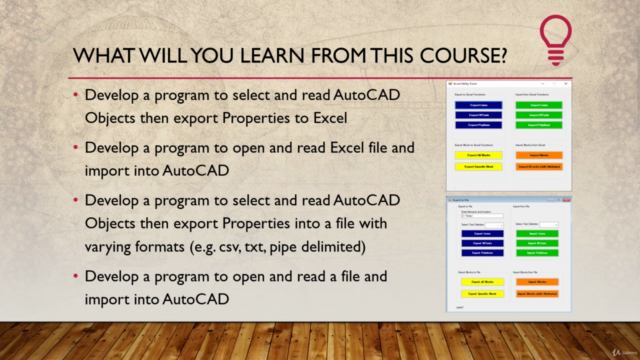
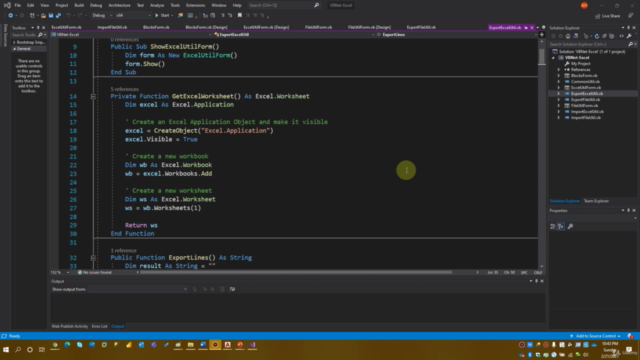
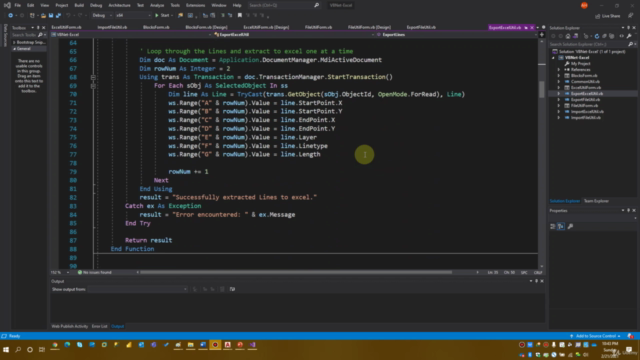
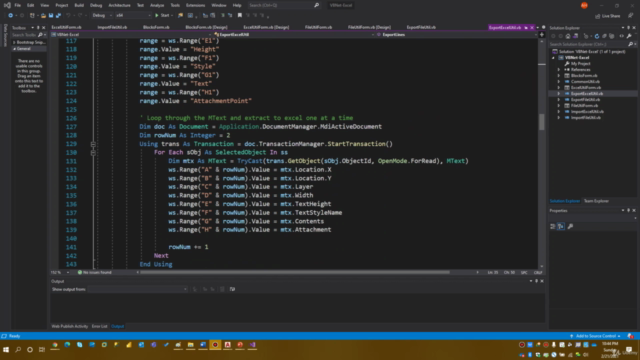
Loading charts...