PRO FIGMA | UI DESIGN com Figma do Zero ao especialista 2025

Why take this course?
🚀 UI Design PRO: Complete Guide to User Interface Design 🎓
The UI Design PRO course is a comprehensive program that takes you through all the stages of conceptual user interface design. This course is designed for students, designers looking to acquire new skills, graphic designers, UX/UI designers, web and mobile developers, entrepreneurs, and anyone interested in learning about UI/UX design and new tools.
Here's what the course will cover:
Historical Context of Design
- Exploring design history through series and books.
UI & UX Design Basics
- Understanding the workflow between UI and UX design.
Concepts for App and Web Development
- Learning the fundamental concepts for app development.
- Grasping the essentials for web design.
Typography and Hierarchy
- Mastering font sizes, paragraphs, and hierarchical arrangement.
Layout Techniques
- Understanding spacing methods.
- Applying color theory, including the 60-30-10 rule.
Design Systems and Style Guides
- Creating and utilizing design systems and style guides.
Project Work: Designing Gooday
- The course culminates in the creation of "Gooday," a healthy lifestyle social network.
- You will be guided through all stages of the project, from initial concept to final implementation, with a focus on collaborative work and the entire design process.
Project Stages:
- Project Kickoff - Defining personas, color styles, font styles, etc.
- Login Screen - Working with grids, splash screens, and auto layout.
- Registration Form - Building components, prototyping, and implementing user input.
- Tutorial App - Illustrating 3D designs, using Lorem Ipsum, and prototyping.
- User Profile Name and Gender - Designing interactive dropdowns and keyboard animations.
- Date of Birth and Profile Photo - Implementing input fields and profile images.
- Address Entry and Splash Screen - Working with location data and splash screens.
- Interest Groups and Wire Home - Creating carousels and wireframes.
- News Feed - Designing responsive layouts and prototyping.
- Inferior Menu and Featured Photos - Building carousels for featured content.
- Profile Images and Activity Photos - Integrating images into the design.
- Componentization - Breaking down designs into reusable components.
- Performance Groups and Chat - Designing group profiles and chat interfaces.
- Personal Profile - Crafting personal user profiles.
- Search Functionality - Implementing search with auto layout, cards, and tabs.
- Event Agenda - Designing for event listings.
- Favorites - Correcting tab design and prototyping for favorites.
- Exporting Assets and Finalizing the User Flow - Preparing assets for use and finalizing the user flow.
- Portfolio Module Coming Soon!
This course is designed for all levels, from students to seasoned professionals looking to expand their expertise. Whether you're a designer, developer, entrepreneur, or just curious about UI/UX design, this course will provide you with the tools and knowledge to make an impact in the field. 🌟
Join me, grab your favorite beverage, and let's embark on this journey to shape the future of user interfaces together! 🚀💻
Course Gallery


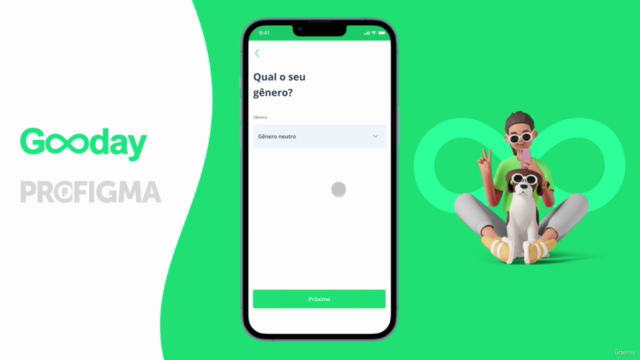
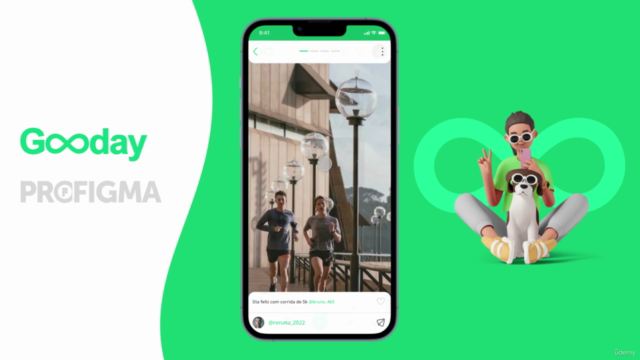
Loading charts...