Adobe InDesign Pro Book & Magazine Design for Beginners

Why take this course?
🚀 Adobe InDesign Pro Book & Magazine Design for Beginners: Your Journey to Professional Design Starts Here! 📖🎨
Welcome to the Adobe InDesign Club for Creatives!
Hey there, creative minds! I'm Tim, your course instructor and a seasoned graphic designer & illustrator with a passion for design. If you've ever dreamt of creating stunning publications, mesmerizing book covers, or flawless layouts, this is where your journey begins! 🌟
Unlock Your Design Potential with InDesign
In this comprehensive club-style course, we're diving deep into the world of Adobe InDesign and Photoshop. Designed for complete beginners, there's no need to worry if you're new to either InDesign or graphic design. We'll start with a simple vintage typographic poster and progress through real-world book design projects like crafting dust jackets for children's books, designing layouts for hobby and recipe books, and much more! 🖌️✨
Master Colour Theory and Typography
As we journey through this course, I'll share all the tips and tricks I've picked up over the years. My goal? To equip you with the skills to make beautiful InDesign documents with confidence and a touch of design flair by the end of this series. Whether it's picking your colors, selecting fonts, or understanding how to combine them effectively, I'm here to guide you every step of the way. If you have questions, don't hesitate to reach out—I'm always ready for a chat! ☕️💬
Is This Course for You?
👉 Do you want to get your fiction or nonfiction book ready for publishers? 👉 Are you looking to digitalize your original artwork?
If you answered 'yes' to any of these, this course is tailor-made for you! It's designed to help creatives like you elevate their graphic design skills, with a focus on creating professional book and magazine covers and page layouts using Adobe InDesign and Photoshop. 📚🎨
What You'll Learn
Throughout this course, we'll use Adobe InDesign to build your software skills. We'll also cover essential topics such as:
- Scanning and preparing images
- Organizing a book or magazine
- Typography, body text, and design fonts
- Page masters, page furniture, pagination, and flow
- Creating 2D book cover designs (front, back, and spine)
- Designing a 2D book cover mockup for professional presentations
Your Learning Experience
On completing this course, you'll be armed with the knowledge to design any publication or magazine cover, format book or magazine layouts using Adobe Photoshop and InDesign. You'll also benefit from:
- Knowledge checks to support your learning journey.
- Practical examples and assignments to solidify what you learn.
- Full support through Udemy's online learning community.
- A full suite of resources, so you can learn using real-world documents just like the ones in the course.
Meet Your Instructor
Tim Pond, your approachable and patient instructor, is not just a seasoned educator but also an author and illustrator of "The Field Guide to Drawing and Sketching Animals," which has been published in ten languages! Tim will guide you through this online course at a gentle pace, perfect for beginners. 📖👩🏫
Special Course Features
- Remastered sound levels to ensure audio clarity.
- A comprehensive 40-page InDesign support booklet in the resources.
- Regularly added new projects to keep your skills sharp and your creativity flowing!
I'm excited to welcome you to this club-style course and look forward to embarking on this creative journey with you! Let's unlock your inner designer together! 🎈🚀
Ready to Dive In?
Enroll now and let's transform your design skills into a masterpiece with Adobe InDesign! Sign up and let the creativity flow! 🌈🖥️
Course Gallery
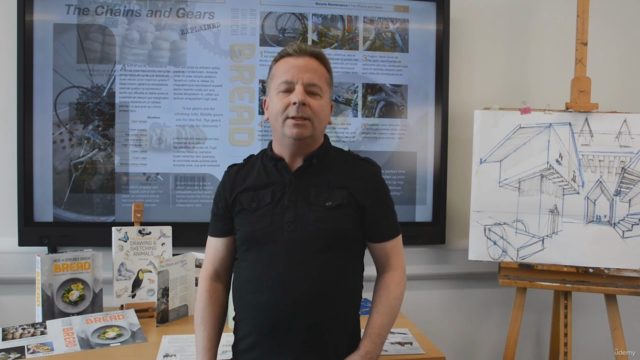

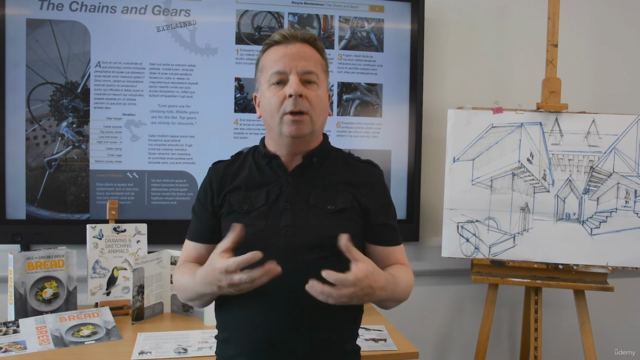

Loading charts...