Productive coding with WebStorm

Why take this course?
🎉 Productive Coding with WebStorm 🧩
Course Overview:
Dive into the world of efficient coding with JetBrains' WebStorm, the IDE tailored for web developers working with JavaScript, TypeScript, NodeJS, HTML, and CSS. This comprehensive course is designed to elevate your coding productivity to new heights. Whether you're a beginner or a seasoned pro, this training will introduce you to an array of powerful features and shortcuts that will transform the way you code.
Why Choose WebStorm?
- Versatile Environment: A robust toolset for frontend and backend developers.
- Time-Saving Shortcuts: Master keyboard shortcuts to navigate and edit your code with lightning speed.
- Live Templates: Generate code patterns quickly, ensuring consistency across your projects.
- Intelligent Code Completion: Reduce errors and write better, cleaner code faster.
- Powerful Debugging Tools: Diagnose and solve issues in real-time.
- Seamless Workflow Integration: Manage tasks and version control without ever leaving the IDE.
What You'll Learn:
🎓 Understanding WebStorm: We'll start by getting you set up with the basics of downloading and installing WebStorm, then take a comprehensive tour of its interface.
✨ Customization: Discover how to tailor the IDE's UI to your preferences for a more comfortable coding experience.
🚀 Coding Efficiency: Learn advanced coding techniques and tricks for JavaScript, TypeScript, HTML, and CSS that will make you a faster and more efficient coder.
🛠️ Workflow Tools: Utilize Gulp, NPM, and other build tools from within the IDE to streamline your development process.
🤝 Version Control: Easily integrate with Git and GitHub directly from WebStorm, making version control a breeze.
🔍 Testing Services: Test RESTful services using WebStorm's built-in REST Client.
🌟 Plugins Galore: Customize your IDE experience by adding or removing plugins to suit your project needs.
✨ Bonus Tips & Tricks: Learn additional shortcuts and techniques that will further enhance your coding productivity.
Who Is This Course For?
This course is perfect for:
- Developers who are new to WebStorm and want to get up to speed quickly.
- Experienced developers looking to refine their skills with the IDE.
- Anyone who uses other JetBrains products, such as IntelliJ, PHPStorm, or PyCharm, and wants to transfer knowledge across products.
Course Structure:
-
Welcome and Introduction
- Understanding the course layout and objectives.
-
Downloading and Installing WebStorm
- Step-by-step guide to setting up your IDE.
-
Touring the IDE and Setting Up Your Working Environment
- Familiarize yourself with the interface and essential tools.
-
Adapting the UI for Personal Needs
- Customize themes, fonts, and layouts to optimize your workflow.
-
Coding Faster in JavaScript, TypeScript, HTML, and CSS
- Implement powerful coding techniques with speed and accuracy.
-
Using Build- and Workflow Tools within the IDE
- Integrate Gulp, NPM, or other tools to enhance productivity.
-
Git- and GitHub Integration
- Manage version control seamlessly from your coding environment.
-
Testing Your RESTful Services with the REST Client
- Simplify testing and troubleshooting of APIs and services.
-
Adding and Deleting Plugins
- Tailor your IDE with the plugins you need for specific projects.
-
Other Tips and Tricks
- Uncover additional features and shortcuts to become a WebStorm power user.
Join us on this journey to unlock the full potential of WebStorm and transform the way you write code! 🚀👩💻👨💻
Course Gallery


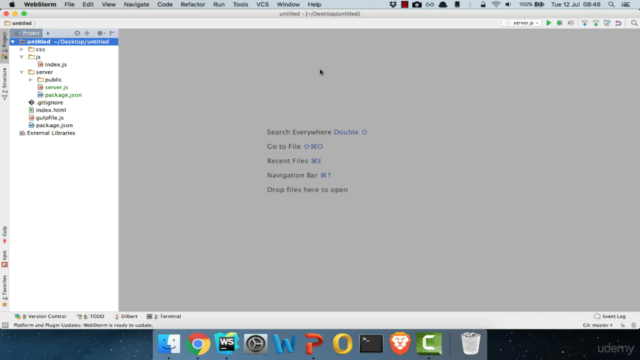

Loading charts...