Product Retouching in Photoshop CC

Why take this course?
Course Title: Product Retouching in Photoshop CC
Course Headline: Master Professional Product Retouching in Photoshop - Elevate Your Skills with Expert Tips! 🎨✨
Introduction: Unlock the secrets of top-notch product retouching with our comprehensive course led by the esteemed Marcin Mikus, a master in the field. This is your opportunity to delve into the art of transforming raw product images into visually stunning representations that captivate and sell. With a focus on non-destructive editing techniques, you'll learn how to enhance and retouch images in a way that maintains their original integrity while achieving breathtaking results.
Course Description: Product retouching is not just an skill—it's an art form that requires a keen eye for detail and a mastery of Photoshop's tools. This course is your gateway to becoming a proficient retoucher, capable of handling every aspect of the retouching process with finesse. From the initial RAW conversion to the final touches on color and lighting, you'll journey through each step with guidance from an industry expert.
Key Learning Points:
- Understanding RAW Conversion: Learn how to start your retouching workflow with a strong foundation by converting images from RAW to a format suitable for editing.
- Eliminating Imperfections: Master the art of removing dust, scratches, and other blemishes that can detract from your product's appeal.
- Advanced Techniques: Dive into complex retouching tasks such as creating new elements, supporting panels, and executing a flawless glue job on images.
- Dodge & Burn Mastery: Discover how to use the Dodge & Burn tools effectively to enhance contrast and depth in your product shots.
- Reflections and Shadows: Learn to create natural-looking reflections and manipulate shadows for a realistic look that elevates your retouching skills.
- Finishing Touches: Perfect your work with expert tips on color grading, lighting adjustments, and final details that bring your images to life.
What You Will Get:
- High-Quality Resources: Benefit from a collection of high-resolution images specifically selected for hands-on practice and learning.
- Step-by-Step Guidance: Follow Marcin Mikus's detailed instructions, step-by-step, to ensure you understand each technique thoroughly.
- Practical Experience: Apply what you learn in real-time with exercises designed to reinforce your new skills.
- Expert Support: Ask questions and get feedback directly from the course instructor, ensuring that no challenge stands in the way of your learning journey.
Why Choose This Course? This is not just another tutorial; it's a comprehensive education in product retouching using Photoshop CC. Led by an expert with real-world experience, this course offers a structured approach to mastering the art of product imagery retouching. Whether you're a beginner or looking to refine your skills, this course will take your retouching prowess to the next level and open doors to new opportunities in the world of photography and digital imaging.
Enroll now and start your journey towards becoming a product retouching professional with our "Product Retouching in Photoshop CC" course! 🚀🖼️
Course Gallery
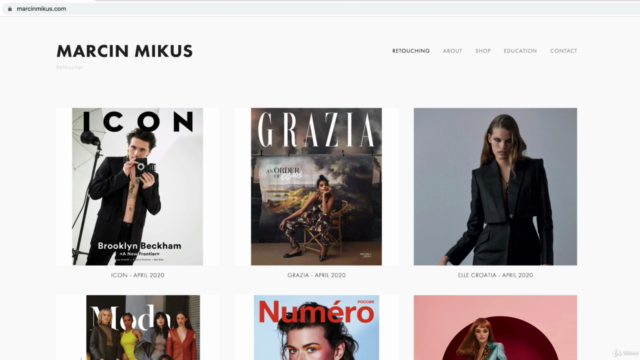



Loading charts...