Product Photography: shoot, edit & add white background
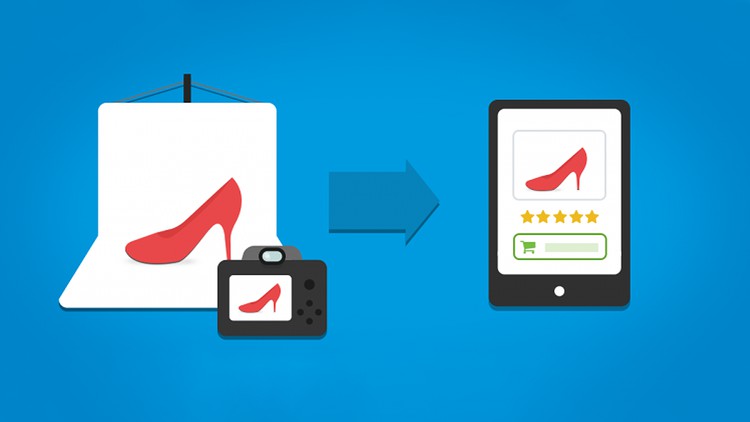
Why take this course?
🚀 Product Photography Mastery: Shoot, Edit & Add White Background 📸
Course Instructor: John Gamecourse
Course Headline: 🌟 An introductory course in product photography and editing using a camera or phone. A quick, easy, and effective course for beginners!
Course Description:
Are you ready to transform your product photos from amateur to professional with just a camera (or even your smartphone) and a computer? 📱✨ In this comprehensive yet concise class, John Gamecourse will guide you through the art of product photography and editing. John's expertise in capturing stunning images for top marketplaces like Amazon, eBay, Etsy, and more, has made his techniques a staple for beginners and seasoned pros alike.
This course is your golden ticket to mastering product photography without the need for advanced knowledge or costly gear. Whether you're an online seller looking to up your game or a hobbyist eager to explore photography, this class is tailored just for you! 🎓
What You'll Learn:
-
Shooting Products with Precision: Learn the essentials of product photography that will make your products stand out.
-
Editing and Enhancing Quality: Discover how to edit and refine your images in Photoshop and Lightroom to bring out the best in every shot.
-
Adding a White Background: Master the technique to add a clean, white background to any product photo, enhancing its professional appeal.
-
Mobile Editing Magic: Yes, you can edit photos on your phone too! John will show you how to achieve amazing results even when you're on the go.
Course Highlights:
-
Easy-to-Follow Steps: The course is designed to be straightforward and accessible for everyone, regardless of your current skill level.
-
Quick Learning Process: You'll learn all the necessary skills in less than 30 minutes without feeling overwhelmed.
-
Hands-On Project: Put your newfound knowledge into practice by shooting and editing a product for the class project, showcasing your transformation from before to after.
By the End of This Course, You Will Be Able To:
- Confidently shoot products with professional quality.
- Edit your photos like a pro, enhancing colors, sharpness, and clarity.
- Effortlessly add a white background to any photo, making your images market-ready.
- Utilize your phone for product photography and editing, ensuring you can produce high-quality images anytime, anywhere.
Don't wait to elevate your product photography. Enroll in "Product Photography: Shoot, Edit & Add White Background" today and start capturing stunning images that sell! 🛍️📖✨
Course Gallery




Loading charts...