The Digital Painting w/ Procreate Guide | Grayscale method

Why take this course?
🎨 Unlock the Secrets of Digital Painting with Procreate! 🚀
Welcome to "The Digital Painting w/ Procreate Guide | Grayscale method"! 🎉
Procreate is your digital canvas, an app that empowers artists of all levels to bring their visions to life on the iPad. Whether you're a complete novice or a seasoned professional artist, Procreate can be your faithful companion in creating stunning digital art. Just like a piano offers keys that, once mastered, unlock symphonies of music, Procreate provides an array of brushes and tools that, with practice, can produce masterful illustrations! 🎧🎨
Course Overview: A Step-by-Step Digital Painting Journey 🖼️
This course is meticulously designed to guide you through the process of digital painting from grayscale to full color, emphasizing value and contrast before diving into hues. This approach not only simplifies the learning process but also ensures that your foundational skills are solid. By mastering grayscale first, you'll be able to choose colors that complement each other naturally, avoiding common pitfalls that many beginners face. 🌈
Your Digital Painting Adventure: From Sketch to Masterpiece ✏️➡️🎭
We'll embark on this journey together, step by step:
- Sketching Phase: We begin with a basic thumbnail sketch - feel free to create your own unique starting point. This is where ideas come to life!
- Refining the Sketch: We'll tighten up our initial sketches, adding light and shading to establish form and depth.
- Color Application: I'll reveal my simple yet effective method for applying colors that works across a variety of digital painting scenarios.
- Detailing: Lastly, we'll focus on adding the fine details that give our artwork that polished and professional look.
Your Instructor: Kurt Michael Russell 👩🎤
With over a decade of experience in digital art and a passion for teaching, I, Kurt, have been creating tutorials and online courses since 2013. My work has been featured at Image Comics, and I've helped thousands of students worldwide unlock their creative potential with Procreate. I'm excited to share my expertise with you!
Unleash the Full Potential of Procreate! 💡
Procreate is much more than most users realize. As you progress through this course, you'll uncover its hidden gems - tips, tricks, and shortcuts that I had to learn the hard way, which will save you countless hours of frustration and trial-and-error. 😊
Course Bonus! 🎁
- Exclusive Procreate File: Gain insights into how layers are used effectively throughout the course by examining my working file.
- Stages of Development: I'll provide you with several stages of our exercise so that you can pick up the process at any point and see your progress unfold!
Ready to Embark on Your Digital Painting Journey? ✈️
Join me for a Bob Ross-style walkthrough of my favorite digital art app for iPad, Procreate. This course is designed to be as immersive and hands-on as possible. Dive in and let's create something beautiful together! 🎨✨
Sign Up Now and Transform Your Artistic Skills with Procreate! 🖊️🎨
-KMR
Course Gallery
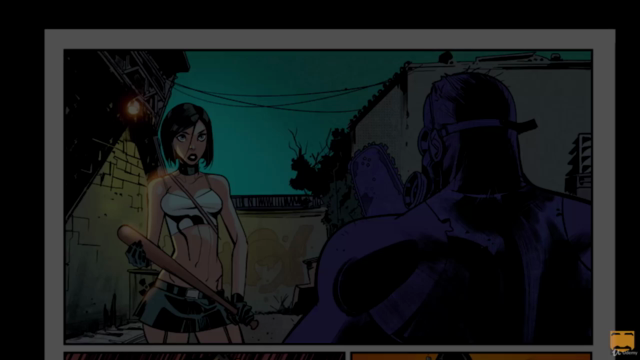

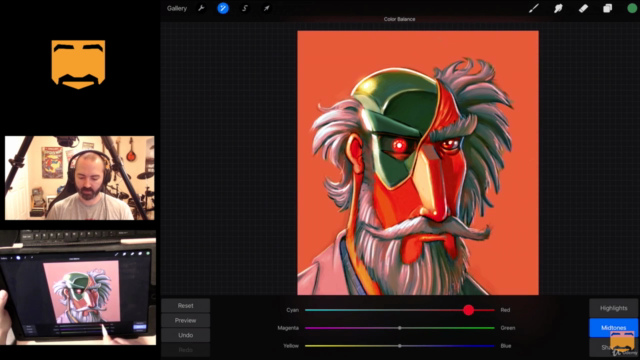
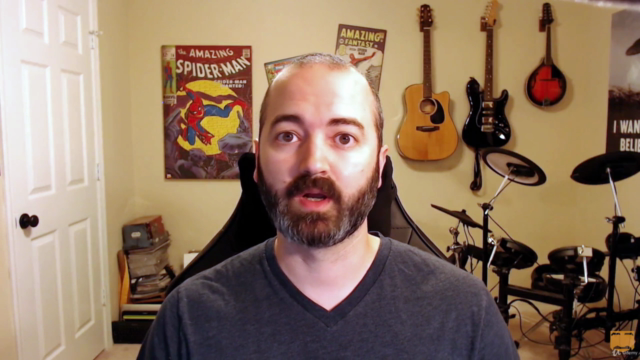
Loading charts...
Comidoc Review
Our Verdict
This course has a strong focus on blending traditional art techniques with Procreate's powerful toolset, resulting in an engaging and informative learning resource that will benefit aspiring digital artists. However, there is room for improvement in addressing common pitfalls and providing more comprehensive troubleshooting guidance. Despite some potential compatibility issues with newer versions of Procreate, the course offers an enriching and stimulating environment for eager learners.
What We Liked
- In-depth course covering both Procreate app functionality and traditional art techniques
- Clear instructions and easy-to-follow teaching style
- Provides valuable tips, tricks, and shortcuts for Procreate users
- Addresses creative ways to use selections, layer masks, filters, adjustments, and more
Potential Drawbacks
- Limited guidance on troubleshooting common mistakes or erroneous steps
- Complex processes might be overwhelming for absolute beginners with no prior experience in digital painting
- Potential compatibility issues between older course content and latest Procreate updates