Procreate tutorial, a realistic bird (digital ipad drawing)

Why take this course?
🎨 Unlock the Secrets of Realistic Feathers in Procreate - "Creating Realistic Feathers in Procreate: Let's Make This Cockatoo!"
Are you ready to transform your iPad into a digital art studio and bring feathery creations to life? Join Martine Venis-Heethuis for an immersive journey into the world of digital drawing with Procreate! 🦜
Course Overview:
Procreate Tutorial: A Realistic Bird (Digital iPad Drawing) - In this comprehensive course, you'll learn the ins and outs of creating a stunningly realistic bird, focusing on the intricate details of feathers. With Martine's expert guidance, you'll master Procreate's tools to achieve a level of detail that rivals traditional media.
What You'll Learn:
- Understanding Procreate: A brief overview if you're new to Procreate (check out the beginner tutorials first!).
- Feather Textures: Discover the magic of Procreate's special fur and feather brushes, which are included in this course.
- Color Palette Selection: Learn how to choose and apply a vibrant color palette that brings your subject to life.
- Reference Utilization: Utilize provided reference images to ensure accuracy and realism in your drawing.
- Line Art Creation: Master the art of clean, precise line work with tips and tricks for creating detailed line art.
- Layer Techniques: Explore advanced layering to add depth, texture, and realism to the feathers.
- Finishing Touches: Add the final touches that will make your cockatoo stand out with personality and vitality.
Course Features:
- 🖌️ Expert Tutorial: Led by Martine Venis-Heethuis, a seasoned professional in digital art.
- 📋 Custom Resources: Access to custom brushes and a tailored color palette for immediate use in your Procreate project.
- 🖼️ Step-by-Step Guide: Detailed instructions and step-by-step demonstrations for every aspect of the drawing process.
- 🖥️ High-Quality Reference Materials: Including reference images and line art to assist with accuracy.
- 📱 Easy Brush Import: Simple, guided steps to import the specialized brushes directly into your Procreate app.
Why Take This Course?
- Realistic Results: Achieve stunning realism with the guidance of an experienced artist.
- Skill Development: Elevate your digital drawing skills and apply them to other projects.
- Creative Confidence: Gain the confidence to experiment and create more complex artworks in Procreate.
- Community Support: Join a community of artists and learners who share your passion for digital art.
Ready to Dive In?
- 🎨 Fun Awaits: Embrace the joy of drawing on your iPad with Procreate.
- 📈 Challenge Yourself: Tackle a project that's both realistic and challenging, but within reach if you follow the steps.
- 🌍 Color the World: Unleash your creativity and make an impact with your digital art.
Enroll now and let Martine Venis-Heethuis guide you through the process of creating a lifelike feathered bird that will showcase your newfound skills in digital drawing. Let's make this cockatoo come alive on your screen! 🦘🚀
Course Gallery
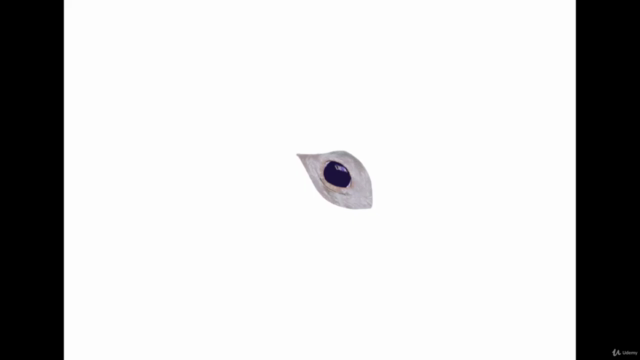



Loading charts...