How to Draw and Paint on the iPad with the Procreate App

Why take this course?
Unlock Your Creativity with "How to Draw and Paint on the iPad with the Procreate App" 🚀
Welcome, aspiring digital artists, to a transformative journey into the world of art creation on your iPad! With Robert Marzullo, founder of Ram Studios Comics, as your guide, you'll dive deep into the versatile and powerful Procreate app. This course is designed to equip you with the skills to produce professional-looking artwork right from your iPad. 🎨✨
Course Highlights:
-
Mastering the Interface: Get familiar with Procreate's intuitive interface through hands-on demonstrations of gestures and tasks. Learn to import and export images, manipulate the canvas, share your work in various formats, and even export your art as a video! 🖥️
-
In-Depth Project Walkthrough: Accompany Robert as he creates an illustration from scratch, giving you a step-by-step breakdown of the process. This includes exploring brushes, layering techniques, blending modes, and much more – all while picking up tips that only come with experience. 🎨
-
Procreate Tools & Techniques: Discover how to set up perspective tools, adjust your interface, and implement general painting tips and tricks to achieve the desired texture and effects in your artwork. ⚙️🎬
What You'll Learn:
-
Interface Mastery: Understand the ins and outs of Procreate's interface, customize it to suit your needs, and navigate with ease.
-
Image Manipulation: Import and export images, flip the canvas, and share your art in various formats, including exporting as a video.
-
Perspective & Layers: Utilize perspective tools and master layers and blending modes to enhance your illustrations.
-
Brushes & Effects: Experiment with Procreate's vast brush library, create custom brushes, and learn how to achieve various textures and effects. 🎨
-
Color Correction & Adjustments: Fine-tune your colors for the perfect balance in your artwork using adjustment tools.
-
Custom Brush Creation: Learn to create custom brushes, such as hair and fur brushes, to save time and achieve impressive results. 🐾✨
Bonus Content:
-
Exclusive Procreate Brushes + Art Files: Gain access to a collection of custom Procreate brushes and art files created by Robert Marzullo to enhance your creativity.
-
Custom Hair & Fur Brush Tutorial: Dive into an advanced section dedicated to creating realistic hair and fur effects – a game-changer for any digital artist!
Join the Community of Artists:
By the end of this course, you'll have completed a fun and informative art project. I encourage you to share your work in the Q+A Section for feedback and to engage with fellow artists. Your journey doesn't end here – it's just the beginning! 🌟
Your Instructor:
Robert A. Marzullo, a seasoned course instructor and comic artist, is your passionate guide through this course. He brings years of experience to the table and is excited to share his knowledge with you. 📚
Ready to Transform Your iPad into a Digital Art Studio?
Enroll now and embark on an exciting artistic adventure with Procreate on your iPad! Let's bring your creative visions to life. 🌈
Feel free to reach out to Robert Marzullo or the course team if you have any questions along your learning journey. We can't wait to see what you create! 📧💖
Course Gallery
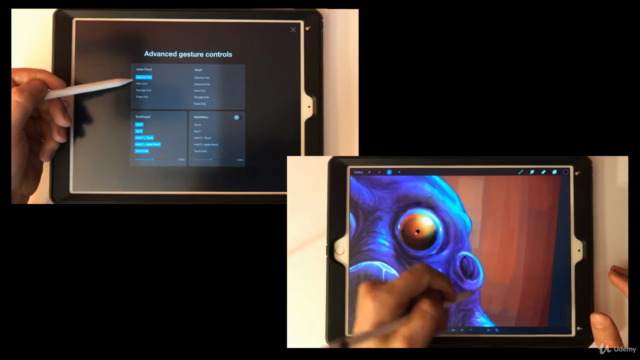
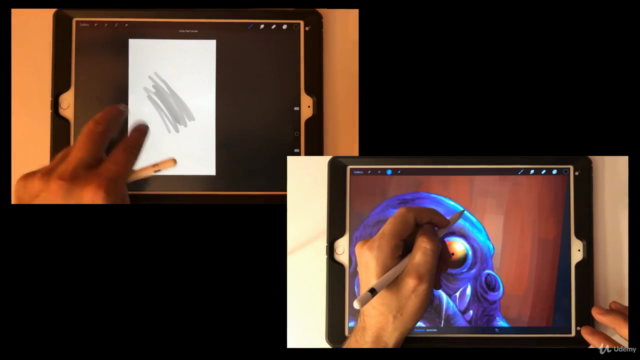
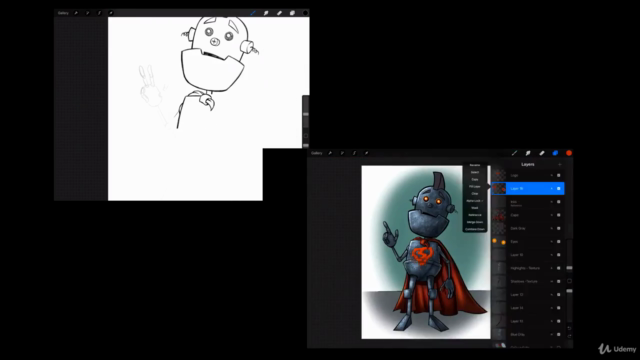
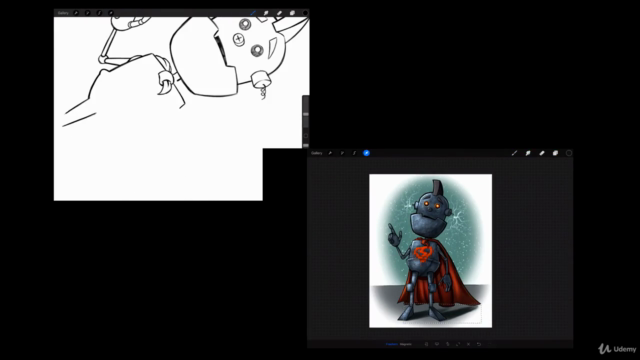
Loading charts...