Procreate Fundamentals: Beginner to Advanced

Why take this course?
🚀 Procreate Fundamentals: Beginner to Advanced 🎨
Course Headline: Learn The Fundamentals of Procreate & Unleash Your Artistic Potential!
Welcome to the World of Procreate!
📑 Course Overview: Procreate is an incredibly powerful and versatile illustration app, exclusively designed for the iPad. This course will guide you from the basics to advanced techniques, turning you into a confident and skilled Procreate user. By the end of this course, you'll have mastered the tools and features that make Procreate a favorite among artists worldwide.
Dive into the Interface 🖥️
- Understanding the Layout: Learn your way around Procreate's intuitive interface.
- Customizing Your Workspace: Make Procreate work for you with personalized settings.
Unlock Creativity with Brushes 🎫
- Exploring the Brush Library: Discover the vast selection of brushes available.
- Creating Custom Brushes: Personalize your art with brushes tailored to your style.
- Brush Studio Mastery: Fine-tune every aspect of your custom brushes for unique effects.
Layer Your Way to Success 🌫️
- Layers Explained: Understand how layers work and organize your artwork effectively.
- Transparency & Blend Modes: Combine colors and textures like a pro.
- Enhancing Your Artwork: Use layering to refine your pieces to perfection.
Perfection with Shapes & Guides ⫣
- Drawing Shapes Accurately: Utilize Procreate's tools for precise shapes.
- Aligning Elements: Keep your artwork cohesive and balanced with the alignment tools.
- Guides for Perfection: Create custom grids and guides to ensure accuracy in your work.
Color & Effects Magic 🎭
- Recoloring Techniques: Master the art of recoloring without losing detail or integrity.
- Adjusting Artwork: Learn how to fine-tune your illustrations with adjustments and effects.
- Adding Special Effects: Sprinkle some digital magic on your artwork with textures, patterns, and more!
From Procreate to the World 🚀
- Exporting Your Art: Share your masterpieces easily with the export function.
- Sharing & Social Media: Get tips on how to showcase your work online for maximum impact.
Animation with Procreate 🎞️
- Basics of Procreate Animation: Start animating simple illustrations and bring them to life.
- Frames, Speed, & Flow: Control the animation speed and flow for a smooth animation experience.
Procreate's Unparalleled Benefits 🌟 Procreate seamlessly combines the feel of traditional art with the power of digital. With its user-friendly interface and extensive resources, Procreate is an investment that will expand your creative horizons. The one-time fee of $9.99 offers a lifetime of artistic possibilities.
Procreate in Professional Settings 🏢 Procreate is not just for hobbyists; it's gaining traction in professional circles, making it an essential tool for artists and illustrators across industries. Whether you're a freelancer or looking to enter the job market, mastering Procreate can give you a competitive edge.
Join the Procreate Revolution Today! Whether you're a seasoned artist or just starting out, this course will equip you with the skills and knowledge to create stunning artwork with Procreate. Enroll now and embark on a journey to elevate your artistry to advanced levels. 🎨✨
Course Gallery
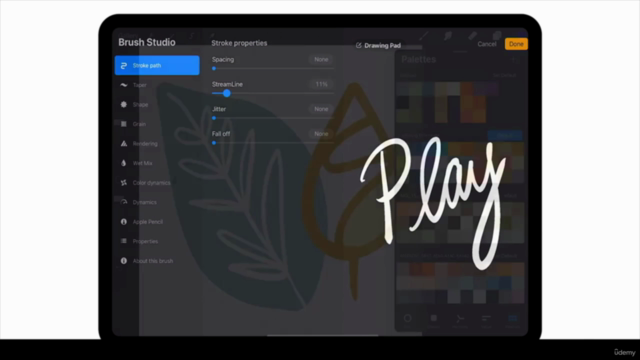
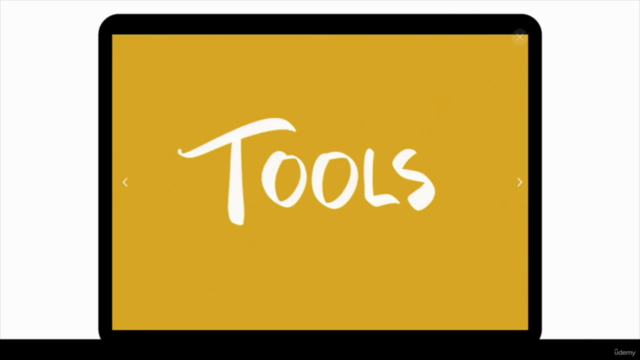
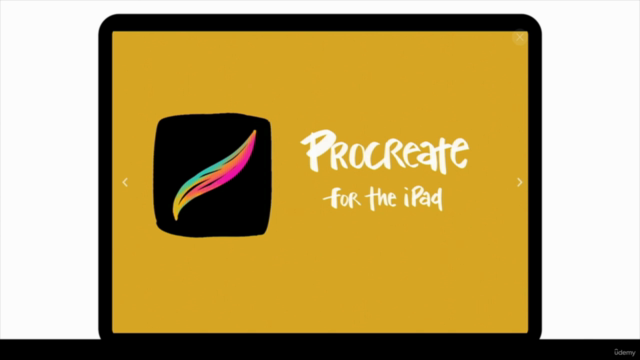
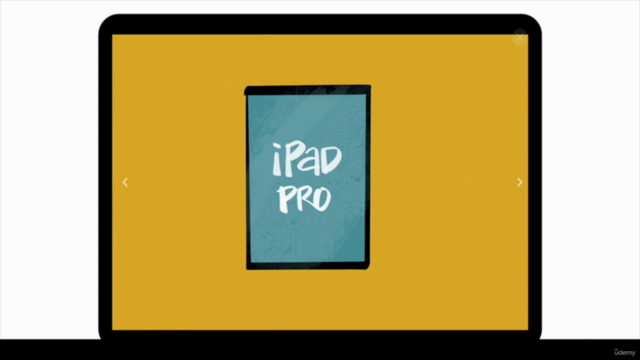
Loading charts...