Procreate for iPad Beginner Class

Why take this course?
🎉 Procreate for iPad Beginner Class: Learn to Draw Digitally! 🎨
Are you ready to dive into the world of digital art but short on time and space for traditional painting supplies? The Procreate for iPad Beginner Class is your perfect solution! With just your iPad and Apple Pencil, you can create a vast array of artistic effects that mimic traditional mediums like watercolor, gouache, pastel, and more. 🌈
What You'll Discover in This Course:
-
🖼️ Exploring the Procreate App: Get acquainted with all the features and functionalities that Procreate has to offer. Monja Wessel will guide you through the user interface, showing you how to navigate with ease.
-
➰ Hands-On Techniques: From handling stacks in the gallery, setting up your document, using brushes, erasers, and blenders, you'll learn the ins and outs of creating beautiful digital art. Plus, understand the importance of working with a clean canvas and how to enhance your work by doing so.
-
📸 Utilizing Reference Images: Learn how to use reference images effectively to inform your drawings without compromising originality.
-
🎨 Sketching Made Simple: With simple sketches, you can draw whatever your heart desires, no prior artistic skills required!
-
🌈 Creating Your Own Color Palettes: Discover how to create and manipulate custom color palettes that can be used for a variety of projects.
-
✨ Tips & Tricks: Gain knowledge on importing new brushes, background colors, and much more with Monja's expert guidance.
What You'll Get:
-
📹 12 Comprehensive Videos: Engage with over an hour of FullHD video content that will guide you step-by-step.
-
🎨 Procreate File & Color Palette: Start your digital art journey with a ready-to-use Procreate file and the exact color palette used in the course for our project - drawing lemons!
What You'll Need:
-
📱 Your iPad: This is the canvas of your digital masterpiece.
-
✏️ Procreate App: The powerful art tool that will bring your drawings to life.
-
🔋 Apple Pencil or a Suitable Stylus: Your virtual paintbrush, essential for precise control and pressure sensitivity.
-
🖌️ Additional Brushes: While Procreate comes with a variety of brushes, you might want to explore more options, including a stipple brush for different textures.
Course Features:
This course is designed for beginners, focusing on creating art rather than just learning app features. By the end of the class, you'll have completed your first digital artwork and have a solid understanding of how to apply Procreate's capabilities to future projects.
Your Project:
As you learn, you'll embark on a project to draw an object from a reference image. You can choose any reference image you like and create a composition using the skills you've learned. Feel free to share your progress or final piece with us by posting a screenshot of your iPad alongside the reference image or your finished drawing - we'd love to see what you create!
Join us in this exciting journey into the digital art realm with Procreate for iPad. Let's turn your creative vision into reality, one swipe and tap at a time. Have questions or insights after completing the class? We're here for you! Share your experience, and let's make digital art accessible and enjoyable for everyone. 🌟
Course Gallery
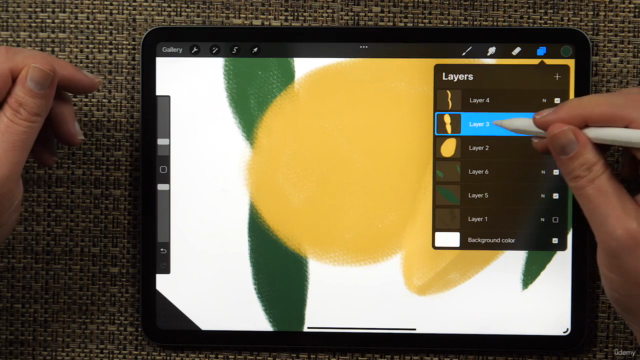
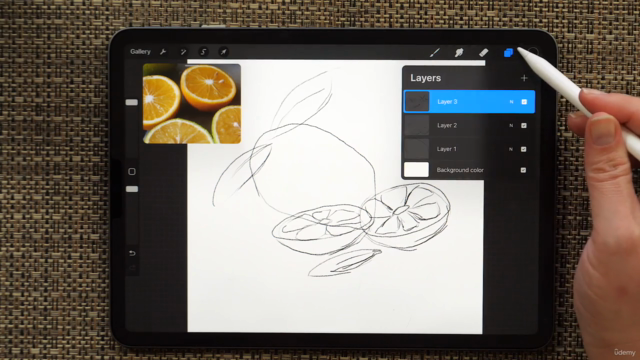


Loading charts...