The Complete ProCreate Masterclass Course

Why take this course?
🎨 Unlock Your Creative Potential with ProCreate Masterclass!
Course Instructor: Scott Harris | 44,385★ Five-Star Reviewed
Course Title: ProCreate Masterclass: The Ultimate ProCreate Art Course 🚀
Course Headline: 🌟 The Top Course on How to Draw and Paint on iPad with Procreate and Apple Pencil - Learn to Use Procreate Like a Pro! 🎫
Course Description:
Embark on an artistic journey that transforms your iPad into the most potent creative canvas imaginable. With ProCreate Masterclass, you're not just learning to draw or paint—you're unlocking the full potential of Procreate and Apple Pencil, enabling you to create breathtaking art right at your fingertips.
This comprehensive video course is designed to be your go-to resource for mastering Procreate, whether you're an aspiring artist, a seasoned painter looking to transition into the digital realm, or simply someone who wants to enhance their creative toolkit.
Why Choose ProCreate Masterclass?
- Regular Updates: Stay current with the latest features and updates in Procreate.
- Thriving Community: Join fellow artists and share your progress and experiences.
- Live Demos: Watch real-time drawing and painting sessions to see the magic happen.
- Learn Anywhere: Accessible on any device, this course allows you to learn at your own pace, from anywhere in the world.
Dive into a World of Artistic Mastery!
Structured and Clear Lessons 📚
- Efficient Learning: No time wasted—every lesson is crafted to be direct, impactful, and focused on your growth as an artist.
- Practical Skills: From the basics to advanced techniques, learn all the core knowledge you need to create stunning digital art.
- Versatile Application: The insights from this course extend beyond Procreate, applying to a wide array of digital art applications.
Ever Expanding and Free Resources! 🛠️
- Stay Updated: As Procreate evolves, so does the content in this course, keeping you ahead of the curve.
- Comprehensive Tools: Access a treasure trove of brushes, templates, shapes, and more to enhance your artistic capabilities.
- Lifetime Support: I'm committed to providing you with all the essential tools and resources to excel in digital art with your iPad.
Ready to turn your iPad into a canvas that captures your imagination? With ProCreate Masterclass, you're just a few clicks away from creating your own masterpieces. Let's embark on this creative voyage together and make your art dreams a reality! 🌈
Enroll Now and Begin Your Artistic Adventure with ProCreate Masterclass! 🚀✨
Course Gallery
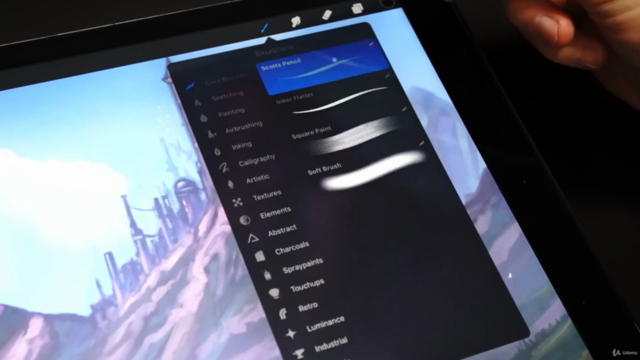
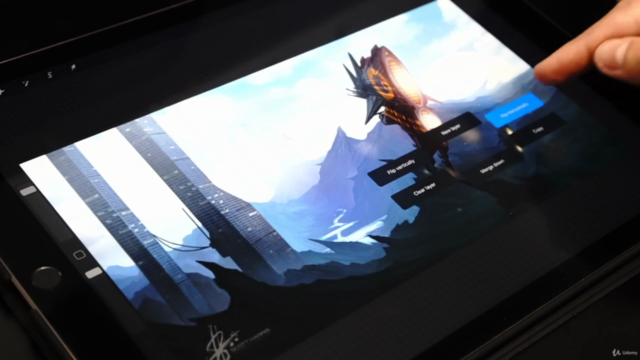
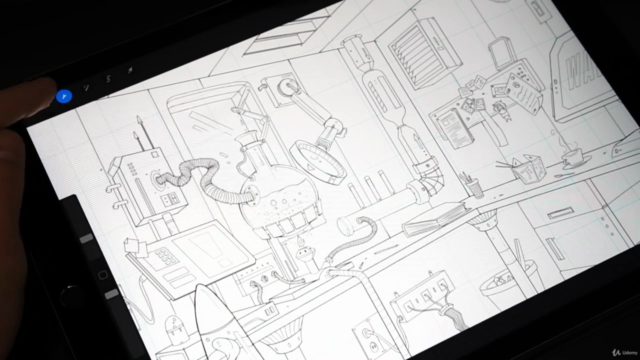

Loading charts...
Comidoc Review
Our Verdict
The Complete ProCreate Masterclass Course offers clear instructions and valuable insights into the world of digital art creation using Procreate. Although some features are outdated, the overall coverage of tools and techniques remains relevant for beginners hoping to learn professional-level usage. However, to enhance learning experience, the course could add project-based instruction along with more updated information as per latest versions.
What We Liked
- Comprehensive coverage of Procreate tools and features, suitable for beginners
- Clear and precise instructions that are easy to follow
- Covers a wide range of topics from drawing to exporting artwork
- Demonstrates how to create and install custom brushes
Potential Drawbacks
- Some features shown in the course are outdated due to software updates
- Lack of project-based instruction with limited actual drawing practice
- Minor issues with overuse of certain words and a need for UI update in videos
- Could benefit from more up-to-date introductory sections on newer iPad/Apple Pencil versions