Procreate Animation: Make Fun GIFs and Videos

Why take this course?
🚀 Course Title: Procreate Animation: Make Fun GIFs and Videos with Rich Armstrong
🌟 Course Headline:
Unlock the Secrets of Frame-by-Frame Animations in Procreate!
Course Description:
Procreate is not just an art and illustration tool; it's a gateway to the world of digital animation! This powerful app transforms your iPad into a production studio, allowing you to create stunning animations with just a stylus in hand. 🎨✨
Imagine combining your artistic talents with the dynamic essence of motion! That's what Procreate Animation can do for you. With its intuitive interface and robust features, you can bring your illustrations to life frame by frame—and all within one app. It's nothing short of magical.
What You Will Learn:
- The Basics of Animation: Dive into the foundational concepts that will form the bedrock of your animation skills.
- Procreate-Specific Animation Techniques: Discover how Procreate's unique tools and features can be harnessed to create smooth, compelling animations.
- Crafting Looping Animations: Learn how to make animations that end where they begin, captivating your audience in a continuous loop of delight.
- Bringing Existing Artwork to Life: Animate your existing illustrations for new perspectives and narratives.
- Exporting Your Creations: Share your masterpieces with the world by exporting them as GIFs, animated PNGs, or videos.
And that's not all! You'll also get a treasure trove of Procreate tips and tricks to streamline your workflow and enhance your creative process.
Why Take This Course?
- Versatility: Animation opens up new opportunities for your artwork beyond static images.
- Engagement: Animated content is more likely to grab viewers' attention and keep it.
- Fun Factor: Enjoy the process of transforming your artwork into engaging, interactive experiences.
Who Is This Course For?
This course is designed for:
- Beginners who are new to Procreate and looking to explore its animation capabilities.
- Seasoned Procreate users seeking to refine their animating skills.
- Creatives aiming to add an animated dimension to their storytelling or design work.
Course Updates (2023):
The course has been significantly updated for 2023, including more content and material that will help you master the art of animating in Procreate. Whether you're a beginner or an experienced user, this course will guide you through every step of the animation process.
Enroll Now and Start Your Animation Adventure!
Don't miss out on the opportunity to elevate your artwork with movement and expression. Join Rich Armstrong in this comprehensive Procreate Animation course and bring your creations to life! 🌟
I can't wait to see what you will create! Let's animate! 🎉
Course Gallery


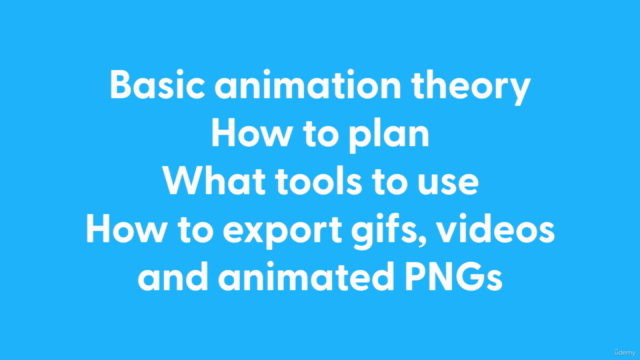

Loading charts...