Procreate Advanced: Activating Your Pro Mode

Why take this course?
🎨 Unlock the Full Potential of Procreate with "Procreate Advanced: Activating Your Pro Mode"! 🚀
Are you an artist or designer looking to elevate your digital art skills to the next level on the iPad? Say hello to Procreate Advanced, the course that will transform the way you create and interact with Procreate's powerful features. 🖌️
Why Join "Procreate Advanced"?
- ✅ Master Advanced Concepts: Dive deep into Procreate's advanced tools and settings, tailored for users familiar with the basics.
- ⚡ Boost Productivity & Speed: Learn time-saving techniques that will enhance your workflow and allow you to complete projects faster.
- 🛠️ Unlock Pro Mode: Discover the full capabilities of Pro Mode to refine your digital art process.
- 🎓 Learn from a Pro: Acquire insights from the expert artist and illustrator, Ghostpaper, who will guide you through each lesson with clear examples.
Course Highlights:
📖 Comprehensive Curriculum: This course is structured into chapters, each focusing on a specific shortcut or feature within Procreate. With visual examples and step-by-step guidance, you'll gain a deeper understanding of how to utilize Procreate's tools effectively.
💪 Productivity Tips: Learn how to adjust gesture controls for optimal productivity and uncover the secrets of the quick menu to navigate your projects swiftly.
🔍 Deep Dive into Masks: Explore the full potential of clipping masks and layer masks, and understand their role in creating complex compositions with ease.
🎨 Unlock Creativity: Go beyond the basics and start incorporating advanced techniques that will help you develop a unique art style on Procreate.
What You Will Learn:
- Saving time while drawing intricate details
- Increasing overall productivity within your projects
- Tweaking gesture controls to match your working style
- Utilizing the quick menu for faster navigation and tool selection
- Unleashing the power of clipping masks and layer masks to manage complex layers effortlessly
Plus Much More!
By the end of this course, you'll have an arsenal of knowledge and skills that will allow you to create digital illustrations with confidence and precision. You'll be ready to embrace the flexibility of Procreate on your iPad, wherever your artistic journey takes you.
📆 Enroll now and take the first step towards professional-level digital artistry with "Procreate Advanced: Activating Your Pro Mode". 🎨✨
Don't miss out on this opportunity to supercharge your creativity and efficiency in Procreate! Join Leo Mateus, aka Ghostpaper, and elevate your artistic skills today. Let's make every stroke count and bring your digital art vision to life!
Course Gallery
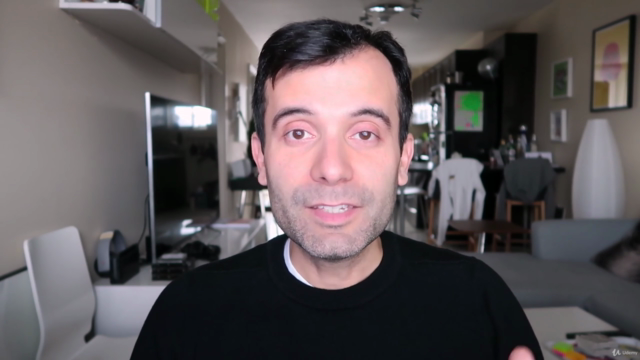


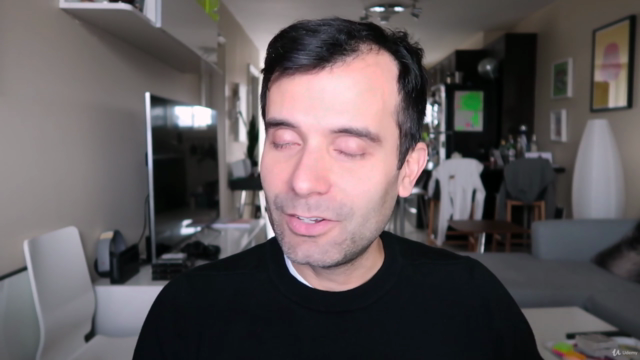
Loading charts...