Procreate: Getting Started With Procreate on the iPad

Why take this course?
🎨 How to Use Procreate Step by Step Guide: Digital Drawing & Painting on the iPad (Pro) in 3+1 Hands-on Style Art Projects
🚀 Course Description:
Are you ready to dive into the vibrant world of digital art with your iPad? Whether you're an absolute beginner or looking to enhance your skills, this Procreate course is your gateway to mastering one of the most powerful drawing and painting apps available today. Learn how to use Procreate on the iPad with the Apple Pencil for creating stunning digital art, illustrations, drawings, and paintings that capture your unique artistic vision.
📚 Course Highlights:
- Essential iPad Models: This course is tailored for the iPad (Pro, Air 3, Mini 5, iPad 7), ensuring compatibility and optimal performance.
- Hands-On Learning: With a focus on practical application, you'll complete four comprehensive art projects, each designed to familiarize you with Procreate's extensive toolset and features.
- Step-by-Step Guidance: From the basics of navigation to advanced techniques, this course will guide you through every step, making learning accessible and enjoyable for all skill levels.
✨ What You Will Learn:
- Drawing & Painting Basics: Discover how to use digital pencils, inks, and brushes with colors to bring your ideas to life.
- Procreate Tools & Features: Explore a wide array of tools and features within Procreate, including layers, blending modes, custom brushes, and more.
- Art Projects: Engage in creating diverse artwork, from drawing to digital painting and animation, enhancing your understanding of the app's capabilities.
- Tips & Tricks: Learn insider tips and tricks that will streamline your workflow and elevate the quality of your art.
👀 No Prior Knowledge Required:
- Beginner Friendly: This course is perfect for individuals with no previous drawing knowledge, providing a clear path to learning digital art.
- Versatile Skill Set: Whether you aspire to become a skilled illustrator, create design materials, or simply explore the possibilities of digital painting, Procreate has something for everyone.
🎉 Exciting Learning Experience:
- Confidence & Foundation: By course completion, you'll not only have a strong foundation in working with Procreate but also the confidence to continue your artistic journey.
- Introduction to Digital Art: This course serves as an ideal introduction to digital art, making complex concepts easy to understand and apply.
🌟 Bonus Project & Update Insights:
- Procreate 5X Features: The course culminates with a bonus project that introduces all the new features of the Procreate 5X update, ensuring you're up-to-date with the latest tools to inspire your creativity.
Join us on this artistic adventure and transform your iPad into a powerful digital art studio today! With hands-on practice, personalized guidance, and an engaging curriculum, you'll be creating beautiful digital artwork in no time.
Enroll now and embark on a journey to become a proficient Procreate artist. Your creative journey awaits with every stroke of the Apple Pencil on your iPad! 🎨✨
Course Gallery
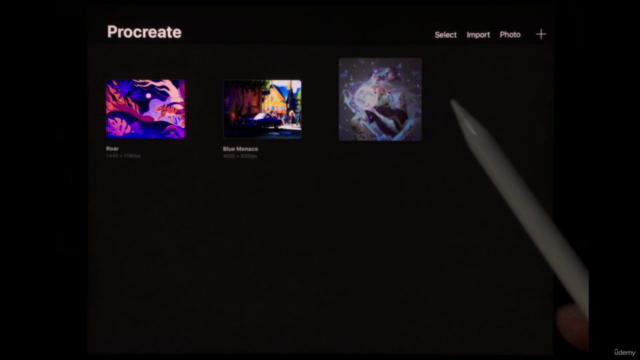

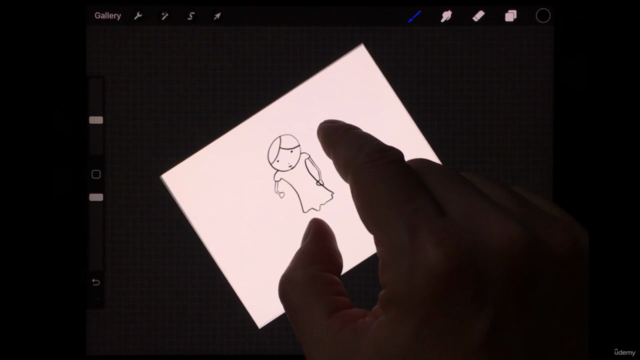
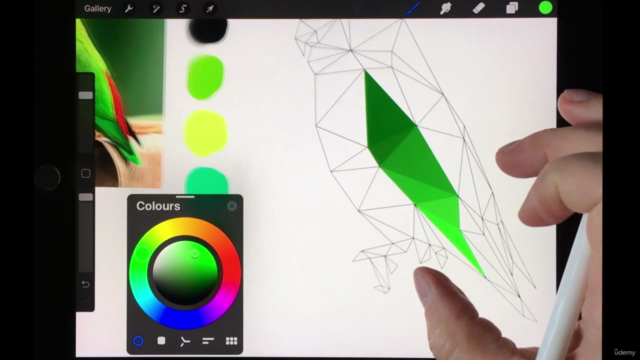
Loading charts...