Procedural Materials with Photoshop & Substance Designer

Why take this course?
🎉 Master Procedural Textures with Photoshop & Substance Designer! 🚀
Course Title: 🎓 Procedural Materials with Photoshop & Substance Designer
Headline: 🖌️✨ "Creating Seamless Textures in Photoshop and Turning Them into Procedural/Animated Substance Designer Materials"
Course Description:
Dive into the fascinating world of procedural materials where your creativity meets cutting-edge technology! In this comprehensive course, you'll learn how to transform ordinary images into extraordinary textures suitable for any 3D project. By leveraging the powerful features of both Photoshop and Substance Designer, you'll create seamless, hand-painted color maps that can be turned into dynamic procedural materials with just a few clicks.
Why Take This Course?
- Learn Fundamentals: Start from the basics of creating seamless textures in Photoshop using images from various sources.
- Seamless Workflow: Establish a smooth workflow between Photoshop and Substance Designer to enhance your efficiency and precision.
- Procedural Mastery: Explore the intricacies of procedural materials, including adding metal veins that can fade in and out for a realistic effect.
- Animation Skills: Learn how to animate elements like lava within your material, giving life to your textures.
- Versatility & Reusability: Create materials that can be easily adjusted and reused across multiple projects.
What You'll Cover:
-
Photoshop Techniques:
- Crafting a seamless color map using Photoshop tools and techniques.
- Perfecting your texture by adjusting the scale, rotation, and blending options to ensure a flawless tiling pattern.
-
Substance Designer Integration:
- Setting up a linked workflow between Photoshop and Substance Designer for real-time material previews.
- Utilizing Substance Designer nodes to refine your maps, add complexities, and enhance the overall quality of your texture.
-
Procedural Elements:
- Adding procedural details such as metal veins that can be dynamically controlled within the material.
- Implementing animated features like lava flows, which can be toggled on or off for different effects and scenarios.
-
Final Touches & Applications:
- Reviewing and adjusting your procedural materials to ensure they meet the desired visual quality and functionality.
- Applying your newly learned skills to create textures suitable for a variety of 3D applications, from game environments to architectural visualizations.
By the end of this course, you'll have:
- A solid understanding of how to create seamless textures in Photoshop.
- The ability to transition these textures into procedural materials using Substance Designer.
- A portfolio of textures that can be used for your projects with a professional edge.
Join us on this journey and elevate your texture game to new heights! 🌟 Enroll in "Procedural Materials with Photoshop & Substance Designer" today and transform your texturing skills from beginner to advanced in no time!
Key Takeaways:
- Seamless Textures: Learn to create textures that tile perfectly without seams.
- Photoshop to Procedural: Bridge the gap between 2D image editing and 3D procedural materials.
- Advanced Substance Designer Nodes: Understand how to use complex nodes for advanced material creation.
- Procedural Animation: Bring your materials to life with animated effects like lava flows.
- Endless Creativity: Harness the power of Photoshop and Substance Designer to create unique and reusable textures for any project.
Enroll Now and Unleash Your Artistic Potential! 🎨🚀
Course Gallery
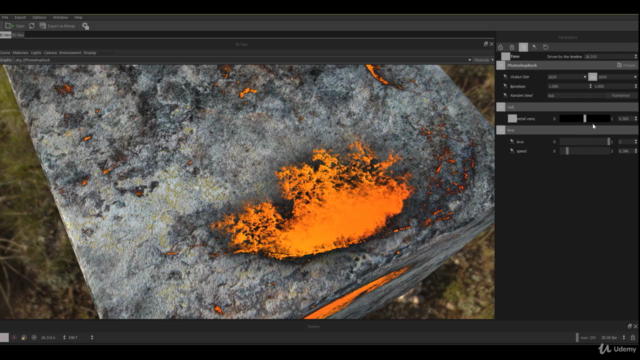
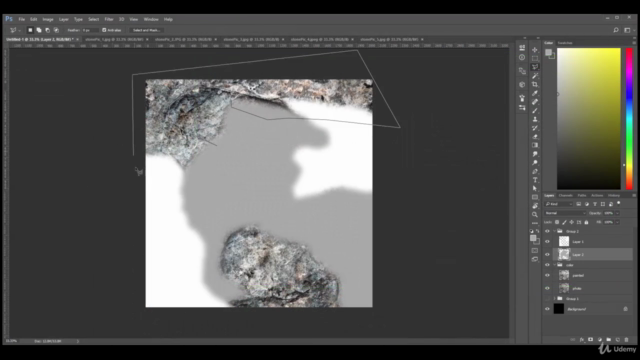
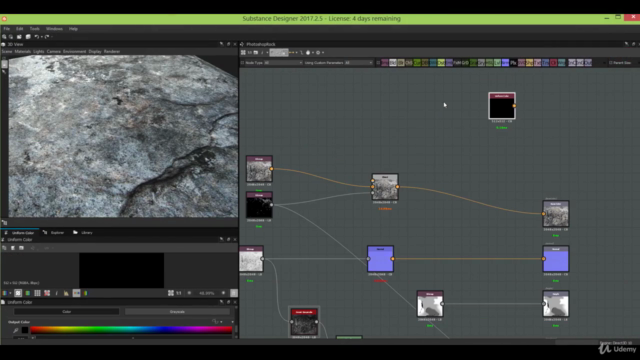
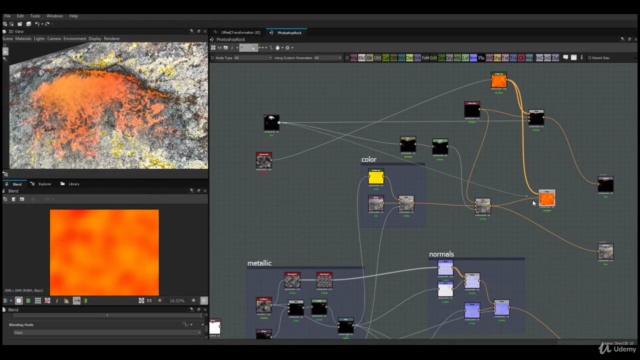
Loading charts...