Pro beauty retouching
Improve your skills in hi-end beauty retouching in Adobe Photoshop
4.15 (173 reviews)

10 543
students
6.5 hours
content
Jun 2018
last update
$19.99
regular price
Why take this course?
Master the Art of Beauty Retouching with Adobe Photoshop! 🖌️✨
Course Title: Pro Beauty Retouching
Instructor: Alexandr Vishnyakov
Elevate Your Craft
Are you a photographer or retoucher eager to refine your skills in the intricate world of beauty retouching? Look no further! Our comprehensive online course, Pro Beauty Retouching, is tailored specifically for professionals like you who are serious about elevating their retouching game. 🌟
Course Overview
Who it's for:
- Professional photographers and retouchers
- Photographers looking to enhance their post-processing skills
- Anyone involved in portrait photography where flawless skin tones are a must
What you'll learn:
- Advanced techniques in beauty retouching using Adobe Photoshop
- Frequency Separation for precise, natural-looking edits
- Tricks to achieve stunning results quickly and efficiently
Why This Course?
- Industry-Specific Skills: This course is designed with a focus on the unique challenges of beauty retouching.
- Versatile Techniques: The methods you'll learn can be applied to various types of images, not just beauty shots.
- High-End Results: Learn to create high-quality, professional retouches that will stand out in any portfolio or commercial work.
- Time-Saving Tips: Discover ways to streamline your workflow and make the most of your editing time.
What's Inside?
- 6 Hours of Detailed Video Content: Engage with Alexandr Vishnyakov as he walks you through each step of the retouching process.
- Layered PSD Files: Analyze and learn from real-life examples by examining the layered PSD files provided in each lesson.
- Practical Exercises: Apply what you've learned with practical assignments that will solidify your new skills.
Course Highlights 🎓
- Frequency Separation Techniques: Master this powerful tool for separating skin details from color and tone, allowing for precise retouching.
- Consistent Skin Tones: Learn how to maintain the natural appearance of skin tones across different lighting conditions.
- Blemish Removal: Remove imperfections without over-processing the image.
- Enhancement Techniques: Subtly enhance features such as eyes, lips, and skin texture for a more polished look.
Ready to Transform Your Retouching Skills?
Join us in this journey to master beauty retouching with Adobe Photoshop. With expert guidance from Alexandr Vishnyakov and a wealth of resources at your fingertips, you're on the path to becoming a pro retoucher. 🌈
Enroll Now and Unlock Your Full Potential in Beauty Retouching! 🎨✨
Course Gallery

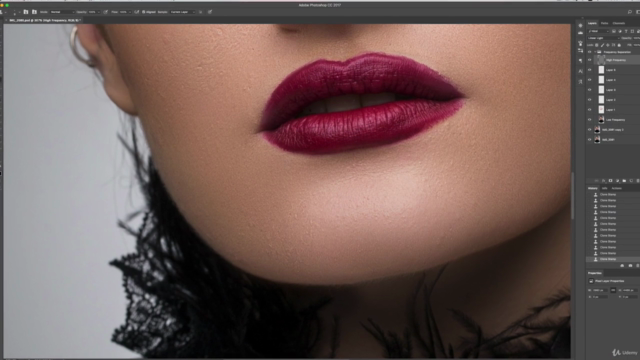


Loading charts...
Related Topics
1710772
udemy ID
23/05/2018
course created date
01/07/2019
course indexed date
Bot
course submited by