Primavera p6 Learn to Create Complete Schedule Through B.O.Q

Why take this course?
🎉 Course Headline: Master Project Management with Primavera P6 & Microsoft Excel: Learn to Create Complete Project Schedules from Bill Of Quantity (B.O.Q) 🏗️📅
Updated On: 28-08-2021
Welcome to the Primavera P6 Learn to Create Complete Schedule Through B.O.Q online training course! 🚀 This comprehensive course is designed to provide you with a thorough understanding of project management using two critical tools: Primavera P6 and Microsoft Excel. 🖥️
Course Overview:
- Real-World Focus: This field-oriented course offers real examples and includes a full-scale real project, ensuring you can apply what you learn directly to your work.
- Complete Coverage: The course is meticulously structured to cover every aspect of using Primavera P6 and Excel for project implementation, making it suitable for both large-scale firm workers and newcomers to Project Management and Primavera.
What You'll Learn:
By the end of this course, you will have a robust understanding of how to:
🔹 Work On Primavera P6 🔹 Master M.S Excel for Project Management 🔹 Create an Activity List in Excel 🔹 Read and Understand B.O.Q Documents 🔹 Develop Work Breakdown Structures (W.B.S) According to B.O.Q or CSI 🔹 Manage Costs with a Cost Loading Sheet in Excel 🔹 Import Cost and Activities from Excel to Primavera 🔹 Link Complete Activities in the Schedule 🔹 Calculate Manpower Based on Productivity 🔹 Assign Resources to Activities Effectively 🔹 Create Shop Drawing Submittal and Approval Logs in Primavera 🔹 Manage Material Submittal and Approvals in Primavera 🔹 Develop a Shop Drawing Log and Material Tracking Chart in Excel 🔹 Estimate Daily Manpower Requirements in Excel 🔹 Conduct a thorough Review of the Primavera Time Schedule
Why Take This Course?
- Industry-Specific Skills: Gain specialized knowledge tailored to the construction and project management fields.
- Practical Application: Learn by doing with real examples and projects.
- Enhanced Career Prospects: Mastering Primavera P6 and Excel for B.O.Q scheduling is a highly sought-after skill in many industries.
Your Instructor:
Led by Mudessar Afraz, an experienced professional with a strong background in Project Management and a deep understanding of both Primavera P6 and Microsoft Excel. 🧑⚖️
We're excited to have you join this course and take your project management skills to the next level. With Primavera P6 Learn to Create Complete Schedule Through B.O.Q, you'll be equipped with the knowledge and tools needed to manage projects effectively and efficiently. 🎓🛠️
Ready to unlock your potential? Enroll now and embark on a journey to mastering project management with Primavera P6 and Microsoft Excel!
Course Gallery
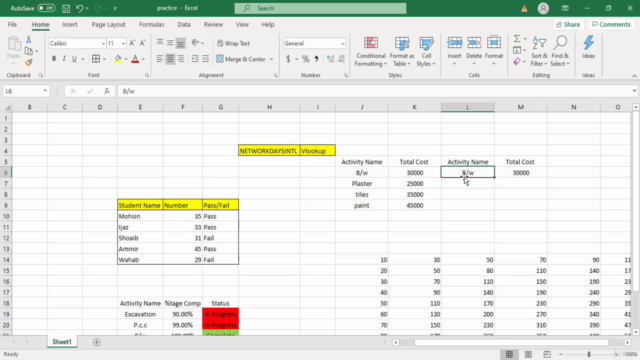
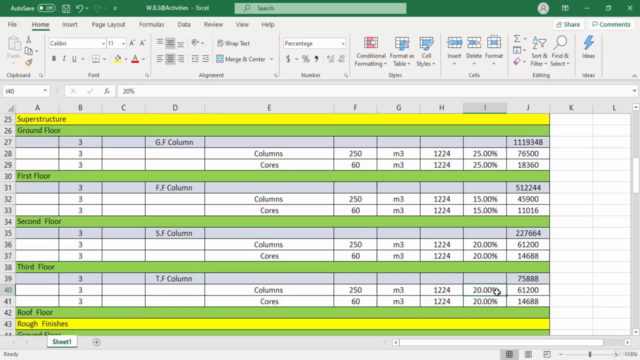
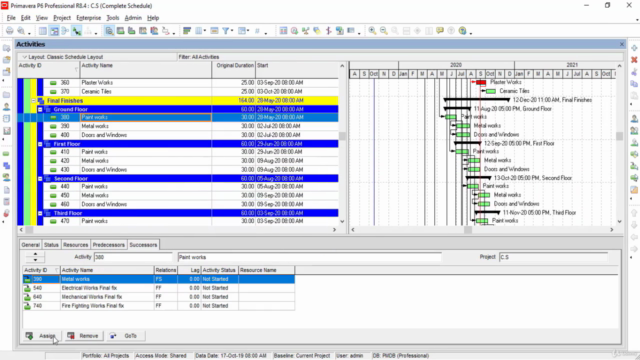
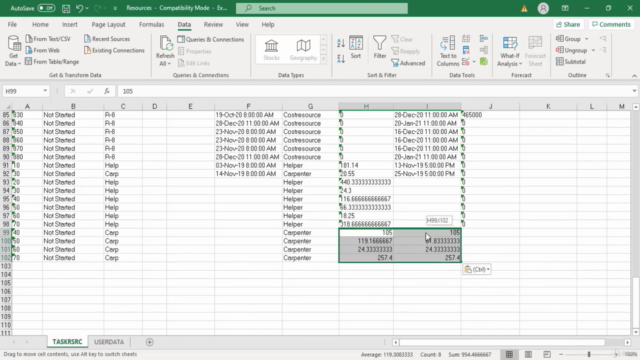
Loading charts...