Primavera P6 PPM Professional Advanced Features
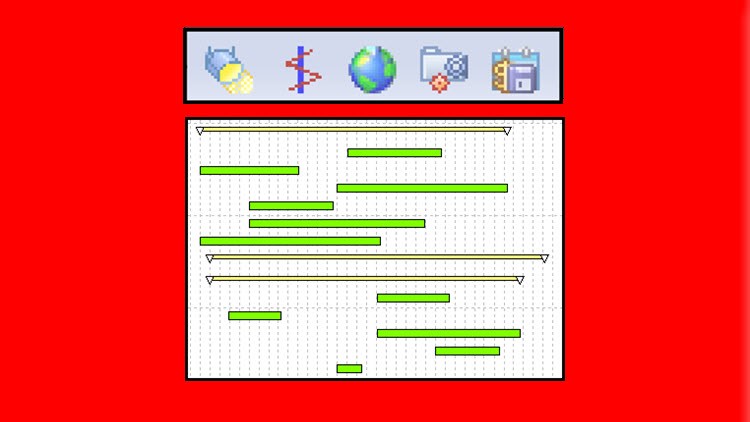
Why take this course?
🌟 Primavera P6 PPM Professional Advanced Features - Updated for 2024 🌟
Course Headline:
Dive deep into the advanced features of Oracle Primavera P6 Version 23 with our comprehensive course, tailored to equip you with the skills needed to master project planning and scheduling. This updated course covers the latest versions from 8 to 23, highlighting the differences between them to ensure you're ahead of the curve.
Course Description:
Introduction to Oracle Primavera P6 Version 23 Update in May 2024
This course is designed for professionals looking to enhance their expertise in project management with a focus on Primavera P6's advanced features. By the end of this course, you will have a solid understanding of scheduling options and setting a baseline, user and administration preferences, organizing project data, managing the enterprise environment, multiple project scheduling, and various utilities that will enable you to leverage the full power of Primavera P6 for your projects.
Course Breakdown:
Scheduling Options and Setting a Baseline
- 📅 Understanding Date Fields
- ⚙️ Scheduling Options – General Tab Setting the Baseline
User and Administration Preferences
- 🧭 User Preferences
- 🛠️ Admin Create Users
- 🌐 Admin Preferences
- ⚙️ Admin Categories
- 🔧 Miscellaneous Defaults
Other Methods of Organizing Project Data
- 🗺️ Understanding Project Breakdown Structures
- 📏 Activity Codes
- 📈 User Defined Fields
- 💰 WBS Category or Project Phase Resource Codes
- 🏠 Cost Accounts Owner
- ⚫️ Activity Attribute
- 🛠️ Assignment Codes and Role Codes
Global Change
- 🔄 Introducing Global Change
- 🧩 The Basic Concepts of Global Change
- ✍️ Specifying the Change Statements
- 📊 Examples of Simple Global Changes
- 🔀 (Any of the following) and (All of the following)
- 🚀 Temporary Values, Global Change Functions
- 🧩 More Advanced Examples of Global Change
Managing the Enterprise Environment
- 🌐 Multiple User Data Display Issues
- ⚙️ Enterprise Project Structure (EPS)
- 📊 Project Portfolios
- 🗺️ Organizational Breakdown Structure – OBS
- 👥 Users, Security Profiles and Organizational Breakdown Structure
- 🔧 Project Codes Filtering, Grouping and Sorting Projects in the Projects Window
- ⏱️ Project Durations in the Projects Window
- 🤔 Why Are Some Data Fields Gray and Cannot Be Edited?
- 📈 Summarizing Projects Job Services
- 🔍 Tracking Window
Multiple Project Scheduling
- 🖥️ Multiple Projects in One Primavera Project
- 🗂️ Multiple P6 Primavera Projects Representing One Project
- 🔧 Setting Up Primavera Projects as Sub-projects
- 🔄 Refresh Data and Commit Changes
- 👥 Who Has the Project Open?
- 📅 Setting Baselines for Multiple Projects
- ⏫ Restoring Baselines for Multiple Projects
Utilities
- ⬆️/⬇️ Check In and Check Out
- 📊 UN/CEFACT XML format
- 🛠️ Online HTML Help
- 🔧 Lean Tasks, Maintain Relationshipss with External Project Assignment, Costs, and Multi Project Views
Why Take This Course?
This course is perfect for project managers, schedulers, engineers, consultants, and anyone involved in the planning and execution of complex projects who wants to leverage Primavera P6's advanced features for better project management and reporting.
By completing this course, you will:
- Gain a deeper understanding of Oracle Primavera P6's capabilities and how to use them effectively.
- Learn to manage large-scale projects with multiple data points and moving parts.
- Master the art of scheduling, forecasting, and reporting within the P6 environment.
- Improve your ability to troubleshoot common issues and optimize project performance.
Enroll now to unlock your potential as a project management professional and take your skills to the next level with Primavera P6! 🚀
Course Gallery
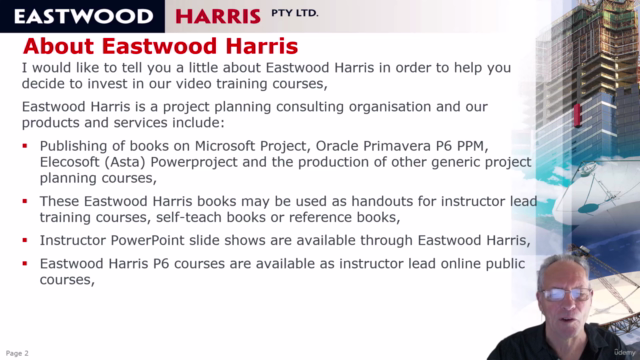
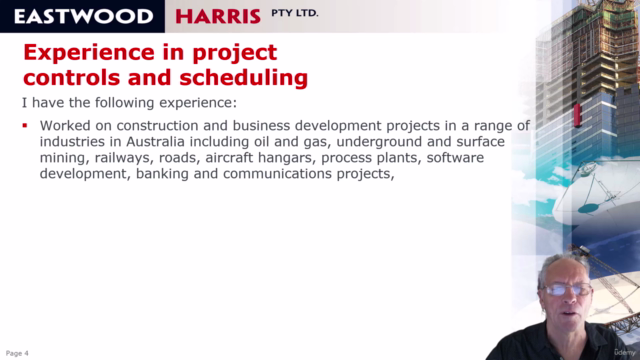
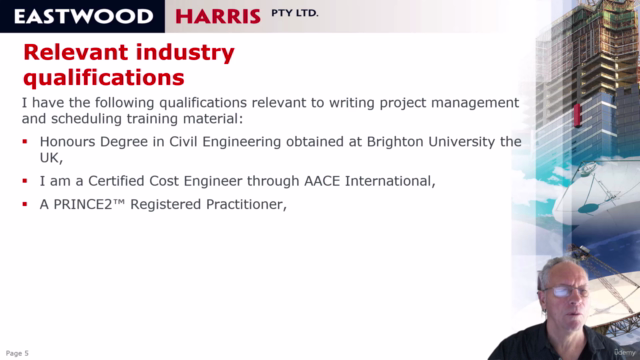
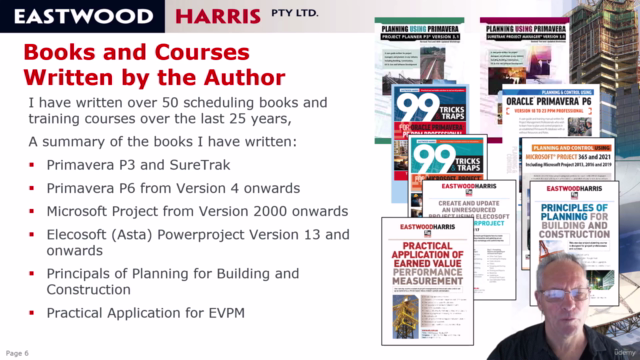
Loading charts...