Primavera P6: Optimizing planning with drag and drag cost.
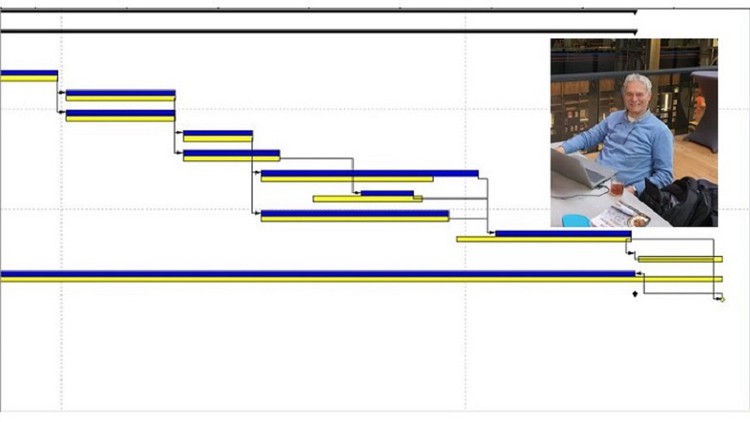
Why take this course?
🌟 [Course Headline] TDM [Jan van den Berg] presents an exclusive masterclass on [Primavera P6: Optimizing Planning with Drag & Drop Cost]. This course is the ultimate guide to enhancing [Business Value and Benefits for Small and Big Projects]. Learn how to leverage Primavera P6's advanced features to not only meet but exceed project objectives, ensuring maximum profitability, business value, and benefits. 🎓✨
Course Objective 🚀
- Understand the Essentials: Dive into the fundamentals of Primavera P6 project planning and scheduling.
- Master Drag & Drop Techniques: Learn how to use dragging tasks to optimize your project timeline and reduce costs effectively.
- Maximize Business Value: Discover strategies to enhance the value delivered by your projects, both big and small.
- Improve Profit Margins: Gain insights into cost management that will contribute directly to your bottom line.
- Accelerate Project Delivery: Find out how to shorten project durations without compromising quality or scope.
Course Content Breakdown 📑
- Introduction to Primavera P6: Get familiar with the software's interface and basic functionalities.
- Scheduling Fundamentals: Understand how to create a project schedule, set up calendars, and interpret data.
- Critical Path Method (CPM): Learn the ins and outs of identifying the critical path and its importance in project planning.
- Advanced Scheduling Techniques: Explore more sophisticated techniques like what-if analysis, crashing the schedule, and fast tracking.
- Cost Management & Tracking: Integrate cost considerations into your scheduling to optimize resource allocation and budget management.
- Optimizing Project Execution: Apply your knowledge of dragging tasks to manage project timelines and costs effectively.
- Case Studies & Real-World Applications: Analyze real-world scenarios to understand how these concepts are applied in the industry.
Why You Should Take This Course 🌐
- Expert Instructor: Jan van den Berg, a seasoned professional with years of experience in project management and Primavera P6.
- Practical Skills: Gain hands-on experience with the software through exercises and real-world simulations.
- Strategic Insights: Learn how to strategically use dragging tasks and cost analysis to make informed decisions that align with business goals.
- Enhanced Decision-Making: Make smarter choices that will lead to more efficient project delivery, better resource management, and improved financial outcomes.
Who This Course Is For 🎯
- Project Managers looking to enhance their scheduling skills.
- Construction Managers aiming for optimal project planning.
- Business Analysts seeking to understand the impact of project schedules on business value.
- Any professional involved in project planning and execution who wishes to become proficient with Primavera P6.
Don't miss out on this opportunity to elevate your project management skills with [Primavera P6: Optimizing Planning with Drag & Drop Cost]. Enroll now and take the first step towards transforming your projects into value-driving initiatives! 🚀💡
Course Gallery
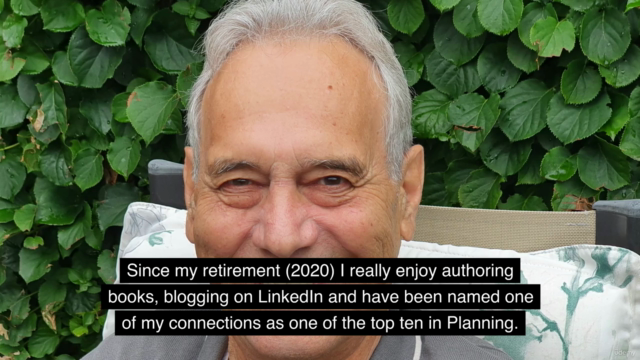
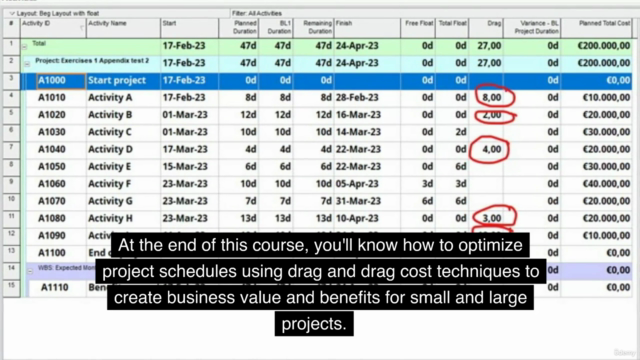
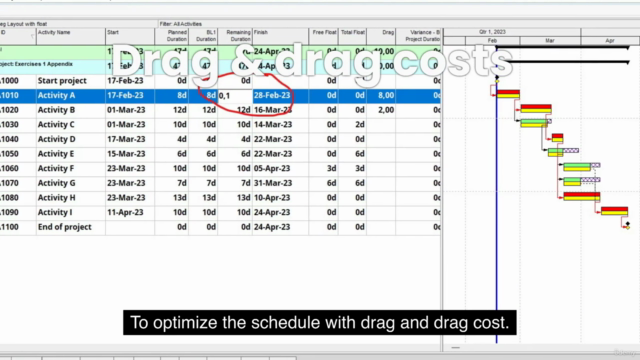

Loading charts...