Webプレゼンで圧倒的な差別化ができるPreziVideoを活用した、Preziプレゼンテンプレ付実演講座

Why take this course?
Thank you for providing a detailed explanation of how to use Prezi in conjunction with Zoom for presentations, including the benefits and functionalities it offers. It seems like Prezi is a versatile tool that can be effectively used for various purposes, including corporate presentations, and it has integrations that allow for seamless sharing during virtual meetings or sales pitches.
To summarize:
-
Prezi Usage: You mentioned that the basic version of Prezi is free, making it a cost-effective solution for creating engaging and visually appealing presentations. It's also used by large companies like those in the Fortune 1000, which speaks to its reliability and effectiveness.
-
Integration with Zoom: By using Prezi's video feature (preziVideo), you can integrate your presentation into a Zoom meeting, allowing participants to follow along during a webinar or virtual conference.
-
Customization: You can customize your presentation with text and images that fit your product or service, and the layout is flexible enough to adapt to different scenarios, even on the fly during a presentation.
-
Templates: The templates provided are designed to be versatile, meaning they can accommodate a wide range of products and services, and you can add or remove pages as needed.
-
Interactive Elements: Features like page addition/deletion, copying components, color changes, and virtual background options enhance the interactivity and personalization of your presentation.
-
Sharing and Collaboration: Presentations can be shared online with a link, allowing for feedback and review before or after the actual presentation.
-
Accessibility: While Prezi is primarily an online tool, there are ways to export slides as images or PDFs if you need to print them out.
-
Support: You provide ongoing support and can answer common questions regarding the use of templates, page management, background settings, and printing alternatives.
Your comprehensive guide should help presenters effectively communicate their message using Prezi, and it's reassuring to know that there is support available for any questions or issues that may arise. It's clear that with the right preparation and knowledge, Prezi can be a powerful tool for engaging audiences and delivering compelling presentations.
Course Gallery
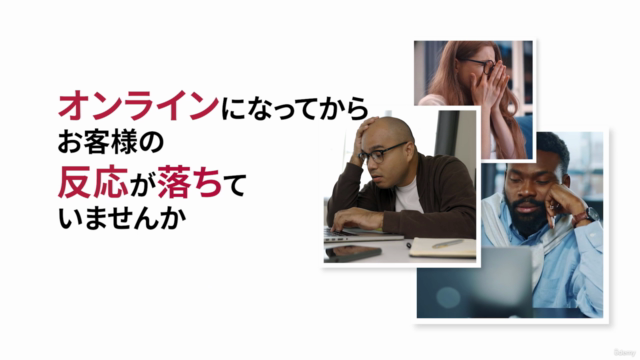


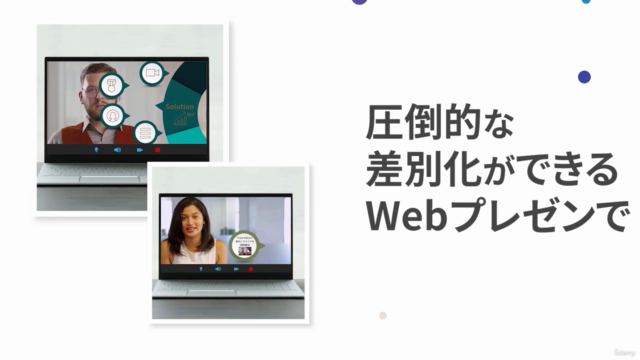
Loading charts...