Presonus StudioLive 24.4.2, 16.4.2 or 16.0.2 Training Course

Why take this course?
🎧 Unlock the Full Potential of Your Presonus StudioLive Mixer!
Master Your Mix with Confidence!
Course Headline:
Presonus StudioLive 24.4.2, 16.4.2, or 16.0.2 Training: Elevate Your Live or Studio Mixing Skills!
Course Description:
Are you ready to transform your audio mixing game and take full advantage of the power and versatility of your Presonus StudioLive mixer? Whether you're handling a live sound gig or recording in a studio setting, this comprehensive video tutorial is your ultimate guide. 🧐
Why Choose This Course?
- Expert-Led Learning: David Wills, with over 30 years of experience in professional audio engineering, takes you through an in-depth exploration of the StudioLive mixer's capabilities.
- Hands-On Tutorial: Watch as David covers every feature and function, from Input Channels to advanced settings like inserting Graphic EQs on Monitor mixes, with clear explanations and easy-to-understand visuals.
- Interactive Learning: Engage with animated diagrams that bring the concepts of mixing to life, making complex processes simple to grasp.
- Comprehensive Coverage: The 2-hour tutorial is structured to ensure you understand not just the how, but the why behind each function. Learn about subgroups, EQ, compression, effects, sidechains, and monitor mixes.
- Real-World Application: See a complete mix come together in real-time with picture-in-picture EQ display, giving you insights into professional mixing techniques.
- Bonus Content: Benefit from an additional bonus section where David builds a mix from scratch, offering a practical demonstration of his expertise.
Who Is This Course For? If you've ever felt overwhelmed by the StudioLive mixer's manual or found it challenging to grasp the nuances of live or studio mixing, this course is perfect for you. It doesn't matter if you own a 24.4.2, 16.4.2, or 16.0.2; this training is tailored to suit all models.
What You'll Learn:
- 🎧 Input Channels: Understand and configure your input channels for optimal sound quality.
- 🛠️ Advanced Settings: Master the insertion of Graphic EQs, Auxiliary Sends, and other advanced features on your StudioLive mixer.
- 🎙️ Mixing Techniques: Learn Mixing 101 with clear explanations and visual guides that make complex concepts easy to understand.
- 🎶 Professional Mixing: Watch as David constructs a complete mix, demonstrating professional techniques in EQ, Compression, Effects, Sidechains, and Monitor Mixes.
- 👀 Bonus Content: Observe a live mix session with a detailed view of EQ adjustments to enhance your learning experience.
Take the Next Step: Dive into the world of professional audio mixing with confidence. Whether you're a beginner or an experienced sound engineer looking to refine your skills, this course will provide you with the knowledge and techniques to mix like a pro. 🎧✨
Key Features of the Course:
- Expert Instruction: Learn from David Wills' 30+ years in professional audio engineering.
- Detailed Explanations: Every feature is explained with clarity and precision.
- Visual Aids: Benefit from animations and on-screen graphics that simplify complex topics.
- Real-Time Demonstrations: Watch the entire mixing process unfold before your eyes.
- Universal Application: The instruction is designed for all StudioLive mixer models, ensuring a universal learning experience.
Enroll Now and Start Your Journey to Mixing Mastery! 🎓🎉
Bonus Tip:
Remember, practice makes perfect. Use what you learn in this course to experiment with your StudioLive mixer. The more you practice, the more proficient you'll become at delivering crystal-clear sound that captivates audiences or achieves studio perfection. Happy mixing! 🎧🚀
Course Gallery



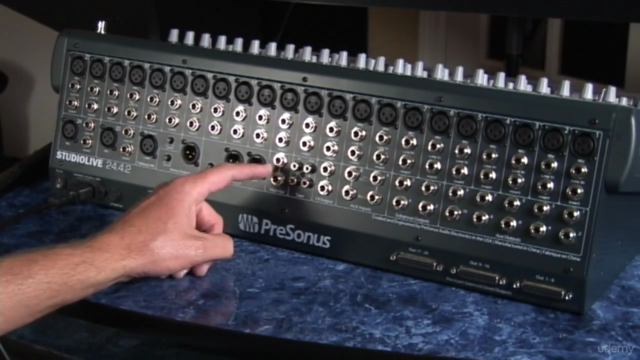
Loading charts...