Master CSS: Understand How To Manipulate CSS Properties
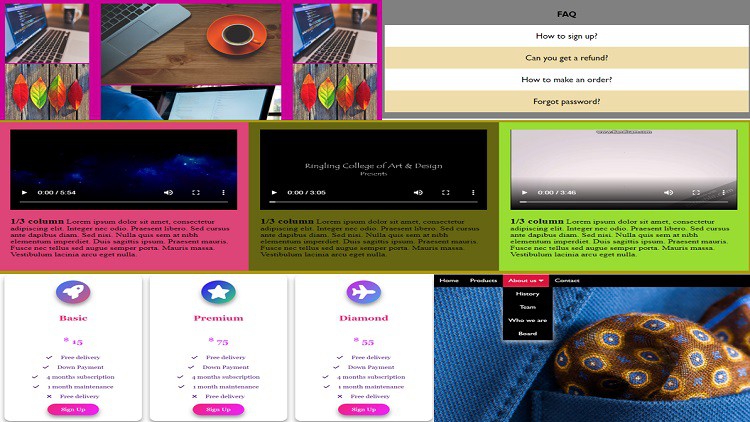
Why take this course?
🎓 Master CSS: Understand how to manipulate CSS Properties 🚀
Headline: From absolute beginner, you'll master CSS properties till you are a PREMIUM expert. Master the Art of CSS with Pamch Tutor!
Description:
🚫 Course Alert: This course DOES NOT include flexbox and grid. For those advanced topics, check out my other course: "Mastery of Flexbox and CSS Grid - The Modern Practical Guide".
👨💻 Who is this for? This course is designed to make you a top-notch and world class standardized web designer with HTML and CSS as your tools. Are you aiming to become a mobile-first website designer? This course is the perfect match for you. With the skills you will gather from this course, you can proudly create any web site design from start to finish. The course is modern, precise, well explained and well structured. To ensure your success, I provide a free access to my free HTML course at the end of this course, just in case you are new to HTML or want to brush up your skills.
🌟 What's Inside? This is a detailed course showing you step by step patterns. This is a premium CSS course, and I don’t just want you to watch. I encourage you to code along for the best learning experience. Here's what you will learn:
-
🏗️ Layout & Structure:
- Create equal and unequal columns using both the
floatandinline-blockproperty. - Design image and video galleries with columns.
- Create equal and unequal columns using both the
-
🎨 Transformations & Animations:
- Work with 2D and 3D transforms, transitions, and animations.
-
🚀 Shapes & Clipping:
- Make shapes using the
clip-pathproperty.
- Make shapes using the
-
🌍 Responsive Design:
- Utilize CSS Media (@media) Queries for mobile-first approach.
-
🍔 Navigation Menus:
- Create horizontal, vertical, and mega menus.
- Add images and videos to mega menus.
-
🌈 Gradients & Effects:
- Create linear (), Radial (), and conic () gradients.
-
📊 Interactive Elements:
- Design CSS accordions and tooltips for the top, bottom, left, and right.
- Create responsive price tables.
-
🔄 Typography & Fonts:
- Work with font properties – size, line height, family, weight.
- Understand text and word properties.
-
⚙️ Units of Measurement:
- Work with CSS length units like
rem,em,px,%,vh,vw,pc,pt.
- Work with CSS length units like
-
🆕 Font Management:
- Import font awesome and Google fonts.
-
📚 Selectors & Syntax:
- Learn about types of selectors and how to combine them.
- Understand the cascading rule.
And so much more! 🚀
By the end of this course, you'll have a robust skill set that will enable you to design and develop websites with confidence and precision. So, are you ready to become a CSS wizard? Let's embark on this journey together! 🖥️🎓
Loading charts...