Adobe Premiere Pro Video Editing Course Beginner to Pro

Why take this course?
🎬 Master Video Editing with Adobe Premiere Pro 2024 🚀
Course Title: Adobe Premiere Pro 2024 Video Editing Course - Beginner to Pro
Headline: Embark on an exhilarating voyage into the realm of video editing mastery, tailored for beginners and designed to elevate you to a professional status. 🌟
Course Overview:
Dive into the world of Adobe Premiere Pro, the industry-standard video editing software that's trusted by YouTube vloggers, Hollywood film editors, and everyone in between. This comprehensive online course will transform you from a novice to a seasoned pro in video editing. With over 80 lessons and 8 hours of content, you'll cover dynamic editing, color correction, effects, sound design, and more.
Why Take This Course?
- Industry-Standard Skills: Learn to navigate the vast features of Adobe Premiere Pro CC, from basic edits to advanced post-production techniques.
- Trending Skills: Stay ahead of the curve by understanding current trends and formats for video content on platforms like YouTube, Instagram, TikTok, and more.
- Professional Development: Acquire the skills needed to enter the field of video production or enhance your value at agencies and media companies.
- Wide-Ranging Topics: Explore the full spectrum of Adobe Premiere Pro's capabilities, including editing, video effects, color correction, video stabilization, title creation, proxy workflows, exporting, keying, multi-camera editing, audio effects, transitions, and beyond.
- User-Friendly Learning: Our course is designed to be accessible and informative, ensuring you can learn effectively from the comfort of your home or on the go.
Course Highlights:
- Extensive Interface Knowledge: Gain a deep understanding of Adobe Premiere Pro's extensive interface, unlocking the software's full potential.
- Real-World Skills: Practice with practical exercises and real-world scenarios to solidify your newfound skills.
- Career Opportunities: Open doors to various career paths in video production, advertising, filmmaking, and more.
- Award-Winning Content: Learn from projects that have been recognized in prestigious events like Cannes Lions, ensuring you're learning from the best.
Who Is This Course For?
- Aspiring editors looking to break into the video editing industry.
- Content creators seeking to enhance their video quality.
- Media professionals aiming to add video editing to their skillset.
- Anyone passionate about filmmaking and eager to learn cutting-edge techniques.
Course Structure:
-
Introduction to Adobe Premiere Pro Interface
- Learning the layout, tools, and workflow.
-
Basic Editing Techniques
- Cutting, transitions, and basic correction.
-
Dynamic Editing and Storytelling
- Creating compelling narratives with your footage.
-
Advanced Color Correction and Grading
- Mastering the art of making your video pop with color.
-
Special Effects and Compositing
- Applying visual effects to enhance your storytelling.
-
Audio Editing and Sound Design
- Enhancing your videos with professional audio techniques.
-
Exporting and Delivery
- Understanding codecs, resolutions, and file formats for various platforms.
-
Project-Based Learning
- Working on real projects to build a portfolio.
Enroll now and join the ranks of video editing professionals who are shaping the future of storytelling. With Adobe Premiere Pro 2024 under your belt, there's no limit to what you can achieve. Let's cut to the chase – your video editing journey awaits! 🎬✨
Course Gallery



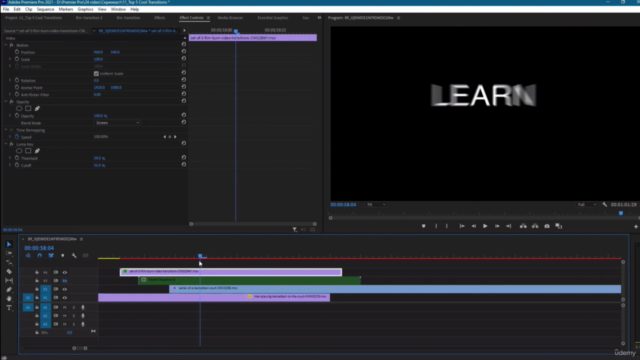
Loading charts...
Comidoc Review
Our Verdict
Adobe Premiere Pro Video Editing Course: Beginner to Pro offers a meticulously designed curriculum that effectively elevates your video editing skills. Bolstered by an experienced instructor, learners navigate through complex editing techniques at their own pace while engaging in practical exercises that strengthen understanding. Though the course occasionally moves quickly over certain topics and may pose slight obstacles for MacBook users, it maintains relevancy as a premier resource equipping students with up-to-date knowledge for professional success.
What We Liked
- The course covers a comprehensive range of video editing topics, making it an effective one-stop resource for mastering Adobe Premiere Pro.
- Instructors succeed in explaining complex concepts clearly and concisely, facilitating understanding even for those with no prior experience in video editing.
- A combination of clear explanations, practical examples, and real-world exercises make learning enjoyable and allow students to grasp difficult techniques.
- Course content remains consistently up-to-date; its curriculum covers the latest Adobe Premiere Pro 2024 features, showcasing current best practices in video editing.
Potential Drawbacks
- Some reviewers mention a faster-than-average delivery style which might require pausing or rewinding to fully absorb some lessons.
- Users on MacBooks may face challenges as tutorials mostly utilize Windows machines, although software interfaces are similar.
- While many users see improvement in their skillsets, it can be challenging to complete professional-level projects immediately after course completion.
- A few lessons delve into technical aspects at a rapid pace; however, practice and exploration outside of the course alleviate potential confusion.