Adobe Premiere Pro Masterclass: From Beginner to Pro

Why take this course?
🎬 Adobe Premiere Pro Masterclass: From Beginner to Pro 🎓
Course Headline:
Unlock Your Video Editing Potential with Adobe Premiere Pro
Course Description:
Have you ever felt overwhelmed while watching Youtube tutorials on video editing, only to find yourself still scratching your head in confusion? It's a common issue – many online resources skip the essential foundational knowledge that is crucial for understanding advanced techniques. That's where this course comes into play! 🎞️
This comprehensive Adobe Premiere Pro Masterclass is designed from the ground up to guide you seamlessly from a complete novice to an accomplished video editing professional. With a focus on practical, hands-on learning, this course will provide you with a solid foundation in video editing and then take you through the advanced features of Adobe Premiere Pro.
Whether you're looking to create engaging videos for movies, music, documentaries, interviews, TV shows, sermons, comedy skits, or any other purpose, this course will equip you with the skills necessary to bring your vision to life. By the end of this course, you'll not only have a deep understanding of Adobe Premiere Pro but also be ready to tackle more complex tutorials with confidence.
Who Is This Course For?
This course is tailored for two groups of learners:
- Beginners: Those who are new to video editing and Adobe Premiere Pro, eager to build their skills from the ground up.
- Intermediates: Editors who already have some experience with Adobe Premiere Pro and want to refine their techniques and expand their repertoire of skills.
All you need to get started is a Windows or Mac PC equipped with Adobe Premiere Pro CS6 or above – with the 2021 CC version being highly recommended for the best experience.
🕰️ What Will You Learn? 🕰️
- Mastering Adobe Premiere Pro: Gain a thorough understanding of its interface, tools, and features.
- Video Editing Techniques: Learn to edit videos for various genres including movies, music, documentaries, and more.
- Chrome Key (Green Screen Removal): Discover how to seamlessly remove green screen backgrounds for professional-looking videos.
- Adding Video Effects: Enhance your videos with a range of effects to bring your storytelling to life.
- Creating Slideshows: Learn to compile and edit beautiful slideshows that can be used for presentations, memories, or social media.
- Lower Thirds Creation: Produce professional lower third graphics for announcing names, titles, and other important information during your videos.
- Slow/Fast Motion: Perfect the art of altering video speed to create dynamic and impactful scenes.
- Subtitling Videos: Ensure your content is accessible by learning how to add subtitles to your projects.
- Twin Effect Creation: Master this technique to showcase dual perspectives or characters in a single scene.
Get ready to embark on an exciting journey into the world of video editing with Adobe Premiere Pro. Enroll now and start transforming your raw footage into captivating narratives that resonate with audiences. Let's cut to the chase and make every frame count! 🎬✨
Course Gallery

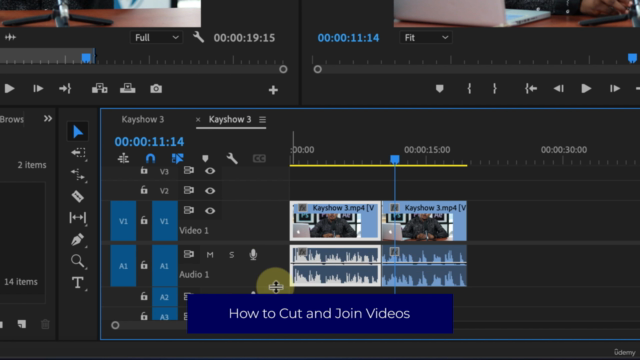
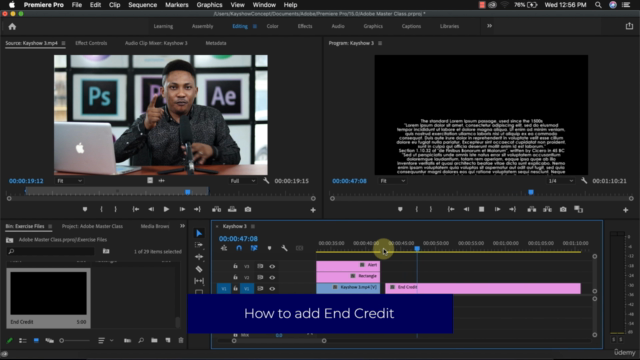
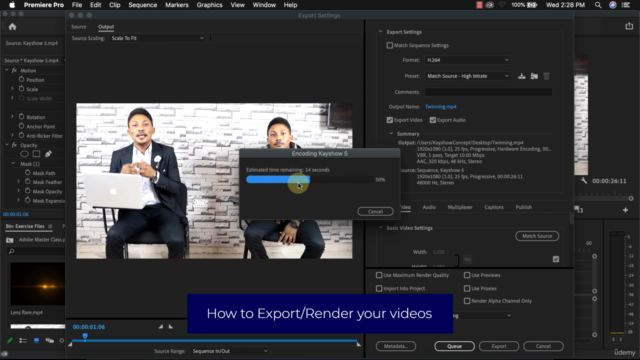
Loading charts...