Video Editing with Adobe Premiere Pro for Corporate Video

Why take this course?
Course Headline: 🚀 Master Corporate Video Editing with Adobe Premiere Pro! 🎬
Introduction by Dan Walter Scott: Hey there, future video editing virtuosos! My name is Dan, and I'm thrilled to guide you through the magical world of corporate video editing using Adobe Premiere Pro – a tool that will transform your raw footage into polished, professional videos that'll captivate your audience. 🌟
About Your Instructor: I'm an Adobe Certified Instructor with over a decade of experience in teaching Premiere Pro. I've shared the stage with Adobe at global conferences and have contributed to their official help videos, which are watched by editors all around the world. With my expertise and your enthusiasm, we're going to create something incredible together! 🎓
Course Overview:
- Who it's for: Beginners with no prior knowledge of Premiere Pro or video editing.
- What you'll learn: From importing raw footage to mastering video and audio enhancements, adding engaging transitions, synchronizing separate audio and video tracks, and animating your logos and subtitles. 🎞️✨
Course Breakdown:
- Editing Basics: We'll kick things off by familiarizing you with the Adobe Premiere Pro interface and basic editing techniques.
- Enhancing Video Quality: Discover how to elevate your footage with color correction and grading to make your videos pop.
- Audio Improvement: Learn to clean up and enhance your audio, ensuring crystal clear sound in your final project.
- Incorporating Additional Footage: Add extra elements to bring your video to life and cover up any oopsies.
- Transitions & Effects: Master the art of smooth transitions and add professional effects to your videos.
- Animations & Text: Animate your logos and create baseline subtitles that complement your video perfectly.
Hands-On Learning Experience: Throughout this course, you'll follow along with real-world projects, step by step. If you encounter any hurdles – whether it's camera issues, audio troubles, or anything in between – I'm here to lend a helping hand. Plus, with exclusive exercise files provided, you can stay on track and ensure your learning journey is as smooth as the videos you'll be creating! 🛠️
Course Goals: By the end of this course, you'll not only understand how to edit a corporate video from beginning to end but also possess the skills to create videos that will make your colleagues and clients sit up and take notice. And the best part? We're going to have a blast doing it! 🎉
Join Me: Are you ready to embark on this journey and learn how to edit corporate videos like a pro? Let's do this together, and remember – I'm here to make sure you have all the tools you need for success. Sign up now and let's get started on your new video editing adventure with Adobe Premiere Pro! 📼👀
Key Takeaways:
- Tailored for beginners – no prior experience required
- Learn from an Adobe Certified Instructor with extensive industry knowledge
- Exclusive exercise files to follow along with the course
- Personal support from Dan Walter Scott throughout your learning journey
- Master video editing, audio enhancement, color correction, and more in Adobe Premiere Pro
- Enhance your corporate videos with animations, transitions, and text effects
- Create engaging content that will impress colleagues and clients alike
Don't miss out on this opportunity to elevate your video editing skills. Enroll in Video Editing with Adobe Premiere Pro for Corporate Videos today and transform the way you approach video production! 📽🚀
Course Gallery
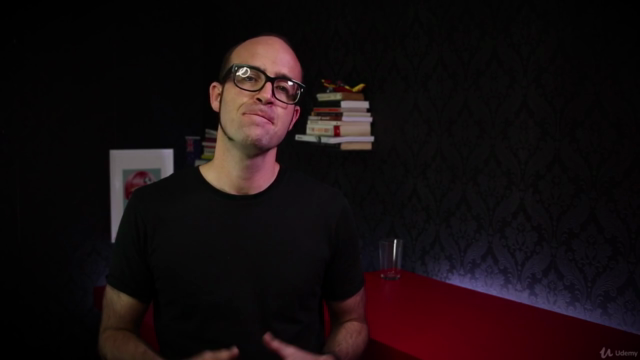



Loading charts...
Comidoc Review
Our Verdict
Video Editing with Adobe Premiere Pro for Corporate Video is an ideal starting point for beginners seeking a quick and comprehensive introduction to video editing. The course excels in breaking down complex concepts into manageable lectures while offering hands-on practice through exercise files. Although some users may crave more advanced techniques, its value for money, engaging instructional style, and accessible content make it a highly recommended primer for mastering Adobe Premiere Pro.
What We Liked
- Perfect for complete beginners, providing a quick introduction to Premiere Pro's interface and core features
- Well-structured, step-by-step content with 13 lectures that cover essential editing techniques
- High-quality downloadable exercise files enable hands-on practice alongside instructor demonstrations
- Clear and engaging instructional style from an experienced Adobe certified instructor
- Excellent value for money, delivering professional results in a relatively short course duration
Potential Drawbacks
- Some users may find the course too basic and seek more advanced techniques after completion
- A few instances of fast-paced tutorials may require rewinding to grasp important steps fully
- Minor technical glitches experienced by some learners, but readily solved through online forums or Google searches