Premiere pro : From beginning to pro level

Why take this course?
🎬 Master Video Editing in Adobe Premiere Pro: A Comprehensive Journey from Novice to Expert 🎬
What you will learn ✨
- 🌍 Efficient Tool Mastery: Learn the art of using all the editing tools in Premiere Pro effectively by mastering the right techniques at the right place and time.
- 🧐 Advanced Editing Monitors: Harness the power of Editing Monitors within Premiere Pro CC, from Trim Monitors to Speed adjustment Monitors.
- 🎨 Color Correction Proficiency: Engage in a step-by-step process for professional color correction and learn to utilize all Lumetri Scopes and the Lumetri Color Panel.
- 🌈 Color Grading Secrets: Uncover the concept behind color grading, master its application, and create different moods and feelings for your videos.
- ✨ Modern Graphic Applications: Discover how to use the latest Graphics features in Premiere Pro CC to create stunning Titles, Lower Thirds, and more.
Course Description 📜 Premiere Pro: From Beginning to Pro Level is designed for both beginners looking to get started with video editing and enthusiasts keen on elevating their skills. This course takes you through a fun and engaging learning experience, providing you with practical projects that solidify your understanding of both the theoretical and practical aspects of Premiere Pro CC.
The Main Topics you will learn:
- 🔸 Media Import & Organization: Discover various methods to import and organize your media effectively, tailoring a workflow that suits your unique preferences, and developing your own personal style.
- 🔹 Editing a Complete Video: Embark on a comprehensive journey through the post-production process, ensuring you have all the skills needed to become an outstanding video editor and build a robust career in this exciting field.
- 🚀 Create Your Own Demo Reel: Follow a step-by-step guide to construct a unique Demo Reel that showcases your newfound pro video editing skills – ready to be uploaded to any platform to demonstrate your expertise.
- 🛠️ All Editing Tools & Monitors: Get hands-on experience with all the editing tools and Editing Monitors available in Premiere Pro CC, ensuring you're not just a user but a master of video editing.
- 🌀 Color Correction & Grading: From start to finish, learn the ins and outs of color correction, gain a deep understanding of Lumetri Scopes, and explore the technicalities of Lumetri Presets for various cameras, culminating in the ability to create your own grading presets.
- 🎨 Transitions Mastery: Understand how to apply, modify, and time transitions effectively, creating captivating effects as well as crafting bespoke transitions using animation within Premiere Pro.
Join us on this journey to become a Premiere Pro pro! With our guided approach, you'll not only learn the theory behind video editing but also get hands-on experience with real projects. Enroll now and take your first step towards mastering Adobe Premiere Pro video editing! 🎫🎥
Course Gallery
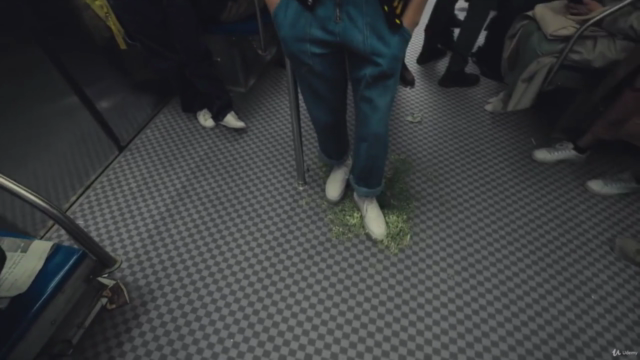



Loading charts...