Practice Exams | MS Azure DP-600 Fabric Analytics Engineer

Why take this course?
Based on the breakdown you've provided, it looks like you're outlining a comprehensive approach to managing and optimizing an analytics environment that leverages Microsoft Fabric (formerly known as Azure Synapse Analytics). This involves a variety of tasks across several key areas, including commend settings, data gateway management, workspace access controls, capacity management, analytics development lifecycle, data preparation and serving, performance optimization, semantic model design and optimization, and exploratory and analytical activities.
Here's a detailed guide to each area based on the percentages and tasks you've listed:
1. Commend Settings in Fabric Admin Portal
- Review and set up commend settings for data gateways as needed.
2. Data Gateway Type
- Choose between an on-premises data gateway or an Azure data gateway, depending on your environment's requirements.
3. Create a Custom Power BI Report Theme
- Design and apply a custom theme for reports to ensure brand consistency and improve user experience.
4. Implement and Manage a Data Analytics Environment
Workspace and Item-Level Access Controls
- Set up access controls at the workspace level and for individual items within Fabric.
Data Sharing for Workspaces, Warehouses, and Lakehouses
- Configure data sharing options between workspaces, warehouses, and lakehouses to facilitate collaboration and data governance.
Sensitivity Labels in Semantic Models and Lakehouses
- Manage sensitivity labels to protect sensitive data within semantic models and lakehouses.
Fabric-Enabled Workspace Settings
- Configure workspace settings specific to Fabric, such as compute resources and storage configurations.
Manage Fabric Capacity
- Monitor and adjust the capacity of your Fabric environment to meet demand and performance requirements.
5. Manage the Analytics Development Lifecycle
Implement Version Control for a Workspace
- Use source control systems to manage versions of content within a workspace.
Create and Manage Power BI Desktop Projects (.pbip)
- Develop and maintain desktop projects for Power BI reports or datasets.
Plan and Implement Deployment Solutions
- Design and implement deployment pipelines and processes for analytics artifacts.
Impact Analysis of Downstream Dependencies
- Analyze the effects of changes in lakehouses, data warehouses, dataflows, and semantic models on downstream assets.
Deploy and Manage Semantic Models by Using the XMLA Endpoint
- Use the XMLA endpoint to deploy semantic models and manage their lifecycle.
Create and Update Reusable Assets
- Develop and maintain reusable assets like Power BI template files, data source files, and shared semantic models.
6. Prepare and Serve Data (40–45%)
Create Objects in a Lakehouse or Warehouse
- Implement data ingestion through pipelines, dataflows, or notebooks.
- Manage shortcuts for efficient data access.
- Implement partitioning strategies for analytics workloads in lakehouses.
- Configure data serving options to optimize performance and scalability.
Query Data by Using SQL
- Write and execute SQL queries against lakehouse and warehouse datasets.
7. Performance Optimization
Optimize Enterprise-Scale Semantic Models
- Implement performance improvements for large-scale semantic models using tools like Tabular Editor 2.
Incremental Refresh
- Set up incremental refresh capabilities to optimize the performance of semantic models.
8. Explore and Analyze Data (20–25%)
Perform Exploratory Analytics
- Use data profiling and exploratory tools to understand and analyze your datasets.
Implement Descriptive and Diagnostic Analytics
- Create reports and visuals that provide insights into the data and help diagnose issues or trends.
Integrate Prescriptive and Predictive Analytics
- Incorporate advanced analytics capabilities such as machine learning models to offer predictive insights or prescriptive guidance within your reports.
By following this guide, you can systematically manage and optimize your Microsoft Fabric environment for data preparation, analytics, and reporting. Remember that each organization's needs may vary, so tailor these steps to fit the specific requirements of your project and team.
Course Gallery
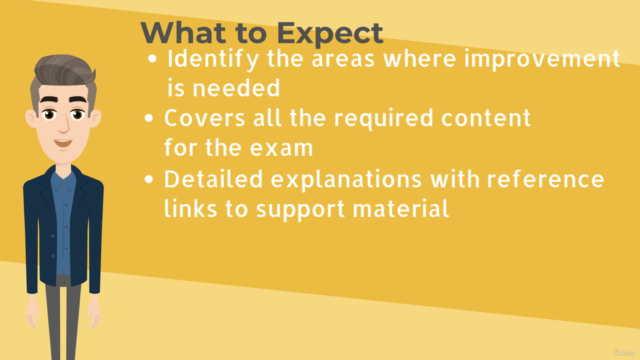
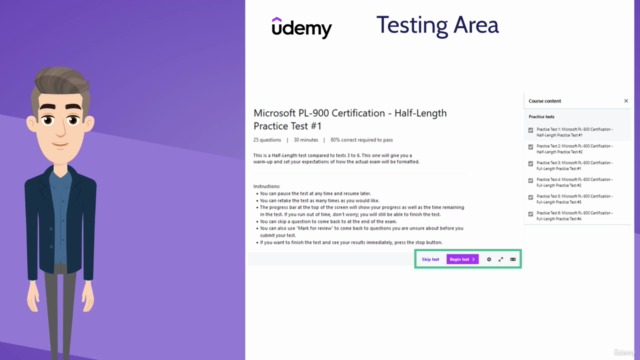
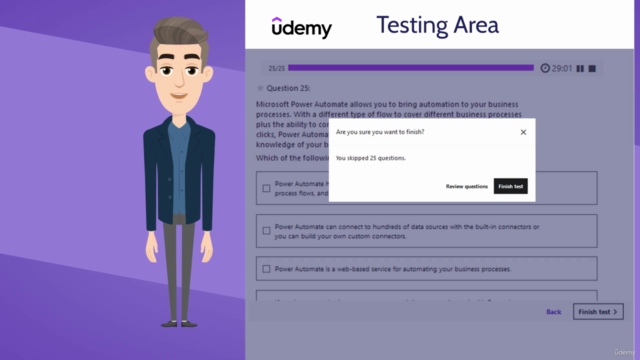

Loading charts...