Practice Exams | Microsoft Azure Exam AZ-120 SAP
Be prepared for the Microsoft Azure Exam AZ-120: Planning and Administering Microsoft Azure for SAP Workloads
4.43 (72 reviews)

444
students
302 questions
content
Aug 2023
last update
$19.99
regular price
Why take this course?
📑 Supported Scenarios for SAP Deployments on Azure:
SAP deployments on Azure can be categorized into various scenarios based on the nature of the workload, the existing infrastructure, and the desired outcome. Here are some supported scenarios:
- Lift and Shift (Rehost): Migrating existing SAP systems to Azure with minimal or no changes to the application architecture.
- Lift-Shift-Migrate: Lifting and shifting SAP workloads to Azure first, then optimizing the infrastructure and applications over time.
- Lift-Shift-Migrate to HANA: Similar to lift-shift-migrate, but with an additional step where the SAP HANA database is migrated or new instances are deployed on Azure.
- New Implementations: Setting up new SAP environments directly in Azure, which could include deploying SAP S/4HANA, BW, etc.
- SAP on Azure Marketplace: Deploying SAP solutions from the Azure Marketplace, which are pre-configured and optimized for Azure.
- SAP SaaS (Software as a Service) in Azure: Running SAP applications like SAP SuccessFactors, SAP Ariba, etc., leveraging Azure's infrastructure.
- SAP HANA on Azure: Deploying SAP HANA either as a standalone database or integrated with other SAP applications.
- Integration with Azure Services and IoT: Leveraging Azure's AI, analytics, and IoT services to extend the capabilities of SAP solutions.
🛠️ Compute, Storage, and Network Requirements for SAP Workloads on Azure:
- Compute: Choose between Azure Virtual Machines (VMs) or Azure Container Instances (ACI) depending on the application's requirements. Consider using Azure F1 instances for SAP applications that require specialized hardware like GPUs or FPGAs.
- Storage: Use Azure Managed Disks for high-availability and scalable storage needs. Implement Storage Spaces Direct (S2D) in Azure for shared storage solutions with hyper-converged infrastructure.
- Network: Design the network architecture to meet SAP's best practices, ensuring low latency, high availability, and security. Utilize Azure Virtual Network (VNET), ExpressRoute, and Network Security Groups (NSGs).
- High Availability: Implement solutions like Azure Load Balancer for distributing traffic across multiple VM instances. Use clustering technologies like Pacemaker for SAP HANA and failover clusters for SQL Server.
- Disaster Recovery: Plan for a multi-region approach with Azure Site Recovery to ensure business continuity in case of a disaster.
🔧 Maintaining SAP Workloads on Azure:
- Performance Monitoring and Optimization: Use Azure Monitor, Application Insights, and other performance tools to ensure the SAP workload is performing optimally.
- Cost Management: Implement cost-saving strategies such as reserved instances, auto-scaling, and snoozing of underutilized VM instances.
- Security and Compliance: Regularly review security policies, apply updates, and ensure compliance with relevant standards like GDPR or ISO/IEC 27001.
- Backup and Recovery: Configure and manage backups for SAP databases and applications using Azure Backup and ensure they can be restored as needed.
- Patch Management: Keep the operating systems, databases, and application servers up to date with the latest security patches and updates.
- User Management: Manage user access and permissions within SAP systems and Azure environments following the principle of least privilege.
- Updates and Upgrades: Plan for regular updates and system upgrades as per SAP's support lifecycle and Azure best practices.
📈 Optimizing Performance and Costs on Azure:
- Resource Optimization: Use Azure Advisor to get recommendations on optimizing the performance and cost of your SAP workloads.
- Network Optimization: Analyze network traffic patterns to optimize the layout of your Azure Virtual Network and reduce costs associated with data transfer.
- Cost Analysis: Regularly review and analyze your Azure usage and costs, adjusting resources and configurations as needed to align with your budget.
- License Management: Keep track of SAP licenses and leverage Azure Hybrid Benefit for Windows Server and SQL Server to optimize licensing costs.
- Capacity Planning: Use Azure's predictive analytics tools to plan for scaling up or down based on demand patterns.
🛠️ Implementation Considerations:
- Ensure that the chosen Azure region meets any latency, data sovereignty, or compliance requirements.
- Consider the interoperability between SAP components and Azure services.
- Plan for a secure and robust network architecture to support high availability and disaster recovery scenarios.
- Integrate Azure policies and automation to manage and deploy SAP workloads efficiently and securely.
- Leverage Azure's AI, analytics, and machine learning capabilities to gain insights into performance and user behavior, potentially improving the efficiency of the SAP environment.
By carefully considering these aspects, you can successfully implement and maintain SAP workloads on Azure, ensuring high availability, security, compliance, and optimal cost management.
Course Gallery

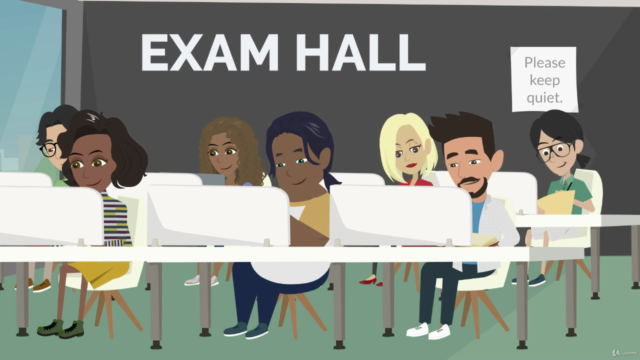

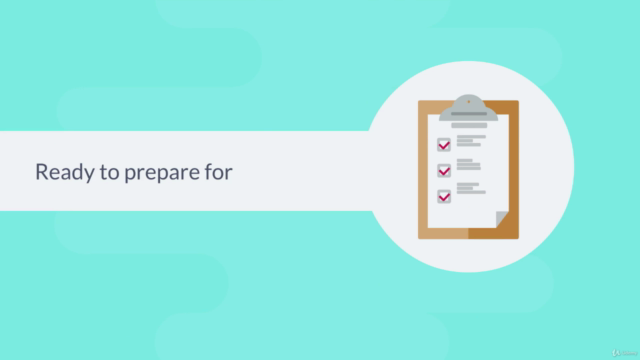
Loading charts...
Related Topics
3806642
udemy ID
27/01/2021
course created date
05/02/2021
course indexed date
Bot
course submited by